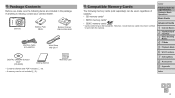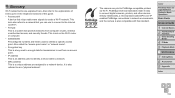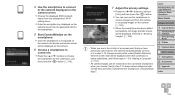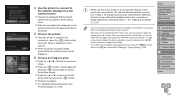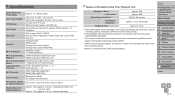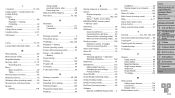Canon PowerShot ELPH 330 HS Support Question
Find answers below for this question about Canon PowerShot ELPH 330 HS.Need a Canon PowerShot ELPH 330 HS manual? We have 1 online manual for this item!
Question posted by vanpattonjesse on March 4th, 2021
How Do I Connect Myelph 330 Hs To My Computer Without Cd Rom
The person who posted this question about this Canon product did not include a detailed explanation. Please use the "Request More Information" button to the right if more details would help you to answer this question.
Current Answers
Related Canon PowerShot ELPH 330 HS Manual Pages
Similar Questions
Force Flash On 330 Hs?
I like the camera 330 HS, but I cannot make the flash to go off to eliminate shadows on faces. Is th...
I like the camera 330 HS, but I cannot make the flash to go off to eliminate shadows on faces. Is th...
(Posted by phwaters01 7 years ago)
How To Reset Elph 330 Camera Nickname To Be Able To Use Wi-fi With Wireless Prin
Cannot reset nickname
Cannot reset nickname
(Posted by elizlad 9 years ago)
Cannot Download Cd-rom For Canon Powershot Elph 300hs Onto My Mac Computer
(Posted by emszaNah 10 years ago)
Www.canon Digital Camera Powershot S200 User Mauel In English Can U Get Me ?
(Posted by mohangca 10 years ago)
Elph 330hs Forced On Flash
I can't find in the manual how to force the flash on full time on my ELPH 330 hs
I can't find in the manual how to force the flash on full time on my ELPH 330 hs
(Posted by itsme4sure 10 years ago)