Canon PowerShot ELPH 300 HS Support Question
Find answers below for this question about Canon PowerShot ELPH 300 HS.Need a Canon PowerShot ELPH 300 HS manual? We have 3 online manuals for this item!
Question posted by japelt on August 2nd, 2013
Canon Powershot Elph 300 How To Use Color Accent
The person who posted this question about this Canon product did not include a detailed explanation. Please use the "Request More Information" button to the right if more details would help you to answer this question.
Current Answers
There are currently no answers that have been posted for this question.
Be the first to post an answer! Remember that you can earn up to 1,100 points for every answer you submit. The better the quality of your answer, the better chance it has to be accepted.
Be the first to post an answer! Remember that you can earn up to 1,100 points for every answer you submit. The better the quality of your answer, the better chance it has to be accepted.
Related Canon PowerShot ELPH 300 HS Manual Pages
Software Guide for Windows - Page 2


... are based on the premise that a Canon compact digital camera will be available depending on the toolbar.
IMPORTANT • The "Important" sections contain operating precautions or important topics. The screen shots and procedures may also differ slightly from the examples depending upon the camera or printer model in use.
• The explanations in the explanations...
Software Guide for Windows - Page 53


...use with My Camera Settings.
Exports the image as titles, or background music, and apply various effects. You can adjust the image brightness, contrast and color balance among other image editing programs.
Merges multiple images and creates a single large panoramic image. Converts the selected images to the appropriate size for backup.
Connects to CANON... Movie
Digital Photo Professional...
Software Guide for Windows - Page 54


...is a list of image types supported by Canon. RAW (.CRW/.CR2)
This is widely supported by non-Windows ...digital camera without any deterioration in the quality of Contents
54
Table of the image. Windows bitmap (.BMP)
This image type comes standard with Windows. MOV (.MOV)
Movie type.
However, because it .
Some cameras might not support this image type. JPEG (.JPG)
Most cameras use...
Software Guide for Macintosh - Page 2


... Some functions may also differ slightly from the examples depending upon the camera or printer model in use.
• The explanations in this manual are classified according to find ... premise that a Canon compact digital camera will be used with the [Find] function right on the camera model. Input search text here
Table of Contents
2 Operating Environment
• This manual uses Mac OS X...
Software Guide for Macintosh - Page 55


...of Contents
55 It allows the output of the image pixels from a digital camera without any deterioration in the quality of the human eye. TIFF
This ...image type for Macintosh.
MOV (.MOV)
Movie type. JPEG
Most cameras use this image type.
BMP (Windows Bitmap)
This image type comes ... is supported by Canon.
PICT
This is a relatively popular image type. The movie icon appears in...
PowerShot ELPH 300 HS / IXUS 220 HS Camera User Guide - Page 2


...IFC-400PCU
Stereo AV Cable AVC-DC400ST
Wrist Strap WS-DC11
Getting Started
DIGITAL CAMERA Solution Disk
Warranty Card
Using the PDF Manuals
The following items are included in your computer, the... to them by clicking the shortcuts on the desktop.
• Camera User Guide (This Guide) Once you have mastered the basics, use the included software.
• A memory card is not included....
PowerShot ELPH 300 HS / IXUS 220 HS Camera User Guide - Page 3
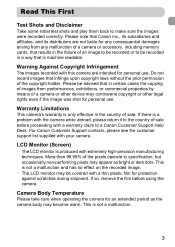
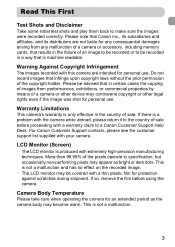
... in the failure of sale.
For Canon Customer Support contacts, please see the customer support list supplied with extremely high-precision manufacturing techniques. More than 99.99% of sale before using the camera.
Camera Body Temperature
Please take care when operating the camera for an extended period as the camera body may appear as bright or...
PowerShot ELPH 300 HS / IXUS 220 HS Camera User Guide - Page 6
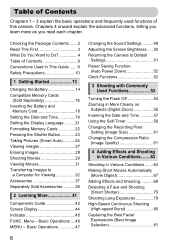
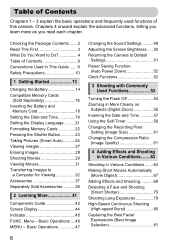
...3 Shooting with Commonly Used Functions 53
Turning the Flash Off 54 Zooming in More Closely on
Subjects (Digital Zoom 55 Inserting the Date and Time 57 Using the Self-Timer 58...Do You Want to Do 4 Table of this camera. Basic Operations 47
Changing the Sound Settings ......... 48 Adjusting the Screen Brightness ..... 50 Returning the Camera to
a Computer for Viewing 32 Accessories 37 ...
PowerShot ELPH 300 HS / IXUS 220 HS Camera User Guide - Page 32


... for viewing. Transferring Images to a TV. If you are already using software included with the camera to a computer for Viewing
You can use the supplied software to copy the movie back onto the memory card, you have shot with another Canon-brand compact digital camera, install the software from the included CD-ROM, overwriting your computer...
PowerShot ELPH 300 HS / IXUS 220 HS Camera User Guide - Page 33
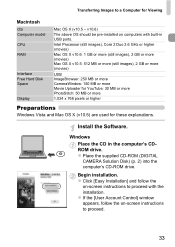
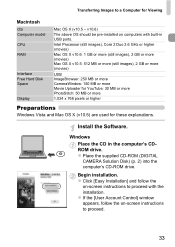
... computers with the installation. Windows
Place the CD in USB ports.
z Place the supplied CD-ROM (DIGITAL
CAMERA Solution Disk) (p. 2) into the computer's CD-ROM drive. Intel Processor (still images), Core 2 ...1,024 x 768 pixels or higher
Preparations
Windows Vista and Mac OS X (v10.5) are used for Viewing
Macintosh
OS Computer model CPU RAM
Interface Free Hard Disk Space
Display
Mac OS ...
PowerShot ELPH 300 HS / IXUS 220 HS Camera User Guide - Page 34
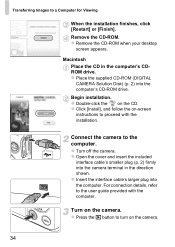
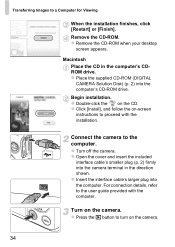
... computer's CD-ROM drive.
Turn on the CD. Remove the CD-ROM.
Begin installation. z Turn off the camera. For connection details, refer to the user guide provided with the installation. z Place the supplied CD-ROM (DIGITAL CAMERA Solution Disk) (p. 2) into the computer. z Press the 1 button to a Computer for Viewing
When the installation finishes...
PowerShot ELPH 300 HS / IXUS 220 HS Camera User Guide - Page 38
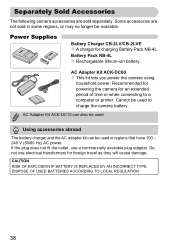
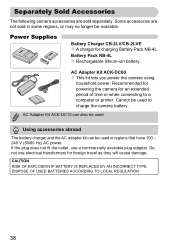
... foreign travel as they will cause damage. If the plug does not fit the outlet, use electrical transformers for an extended period of time or when connecting to charge the camera battery. DISPOSE OF USED BATTERIES ACCORDING TO LOCAL REGULATION.
38
Power Supplies
Battery Charger CB-2LV/CB-2LVE z A charger for charging Battery...
PowerShot ELPH 300 HS / IXUS 220 HS Camera User Guide - Page 51


... Default Settings
When you have mistakenly changed a setting, you can reset the camera to choose the 3 tab.
z Move the zoom lever to the default ... balance data (p. 86). • Colors that were chosen in Color Accent (p. 71) or Color Swap (p. 72). • Shooting modes set when the mode switch was set to the default
settings. z Press the n button. X The camera will reset to 4 (pp. 63...
PowerShot ELPH 300 HS / IXUS 220 HS Camera User Guide - Page 71
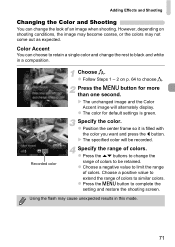
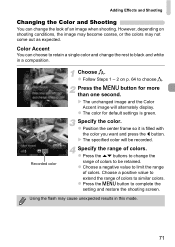
... want and press the q button.
z Press the n button to choose T. Using the flash may not come out as expected.
z Choose a negative value to limit the range
of colors. X The unchanged image and the Color Accent image will be retained. Recorded color
Specify the range of colors.
z Position the center frame so it is green. Adding Effects...
PowerShot ELPH 300 HS / IXUS 220 HS Camera User Guide - Page 108


... menus will not be
recorded when shooting. I Portrait Miniature Effect Monochrome Super Vivid Poster Effect
T Color Accent
p. 64 p. 109 p. 73 p. 68 p. 68 p. 71
Y Color Swap w Beach S Underwater O Foliage P Snow
p. 72 p. 65 p. 65 p. 65 p....slow motion
Motion Movie (p. 110).
• You can let the camera select the best settings for shooting movies.
• Even in mode, you can shoot the...
PowerShot ELPH 300 HS / IXUS 220 HS Camera User Guide - Page 175
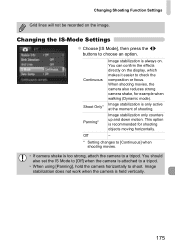
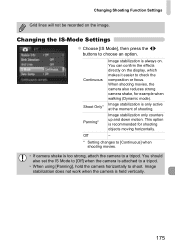
... held vertically.
175
Continuous
Image stabilization is recommended for example when walking (Dynamic mode). Off
-
* Setting changes to [Continuous] when shooting movies.
• If camera shake is attached to a tripod.
• When using [Panning], hold the camera horizontally to choose an option. You should also set the IS Mode to [Off] when the...
PowerShot ELPH 300 HS / IXUS 220 HS Camera User Guide - Page 201
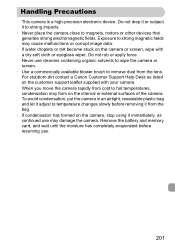
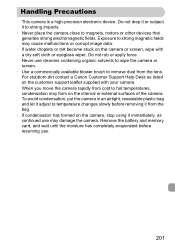
... an airtight, resealable plastic bag and let it adjust to hot temperatures, condensation may form on the internal or external surfaces of the camera. For stubborn dirt contact a Canon Customer Support Help Desk as continued use may cause malfunctions or corrupt image data.
• If water droplets or dirt become stuck on the...
PowerShot ELPH 300 HS / IXUS 220 HS Camera User Guide - Page 203


...Self-timer, Face Self-timer
Digital Zoom Still images/Movies: Approx. 4.0x (up to approx. 20x in combination with the optical zoom) Safety Zoom, Digital tele-converter
Continuous Shooting Mode ...Night Scene, Low Light, Fish-eye Effect, Miniature Effect, Toy Camera Effect, Monochrome, Super Vivid, Poster Effect, Color Accent, Color Swap, Beach, Underwater, Foliage, Snow, Long Shutter, Stitch Assist...
PowerShot ELPH 300 HS / IXUS 220 HS Camera User Guide - Page 206
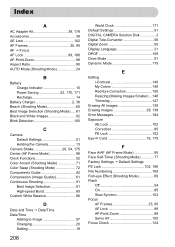
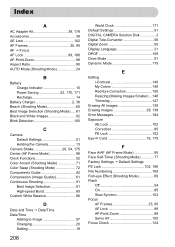
...Blink Detection 105
C
Camera Default Settings 51 Holding the Camera 13
Camera Shake 26, 54, 175 Center (AF Frame Mode 96 Clock Functions 52 Color Accent (Shooting Mode 71 Color Swap (Shooting Mode...Settings 51 DIGITAL CAMERA Solution Disk 2 Digital Tele-Converter 56 Digital Zoom 55 Display Language 21 DPOF 159 Drive Mode 91 Dynamic Mode 175
E
Editing i-Contrast 149 My Colors 148 Red...
PowerShot ELPH 300 HS / IXUS 220 HS Camera User Guide - Page 208


... Shots 15, 18, 62 Shooting Date and Time J Date/Time Shooting Info 186 Shooting Time 30 Shooting Using a TV 105 Slideshow 122 Smart Shuffle 128 Smile (Shooting Mode 75 Snow (Shooting Mode 66 Software DIGITAL CAMERA Solution Disk ......... 2 Installation 33 Software Guide 2 Transferring Images to a Computer for Viewing 32 Sound Settings 48 Stereo...
Similar Questions
How To Change Color Accent On Canon Powershot Elph 300 Hs
(Posted by Jeffgderpar 10 years ago)
Canon Powershot Elph 100 Hs How To Use Color Accent
(Posted by smphad 10 years ago)
How To Use Canon Powershot Elph 300 Hs Color Swap
(Posted by ronovo 10 years ago)
How Do You Use Color Accent With The Powershot Elph 300
(Posted by sayPat 10 years ago)

