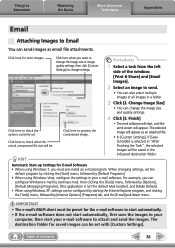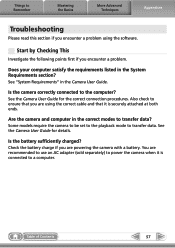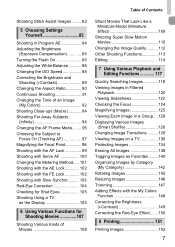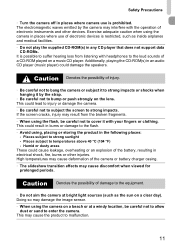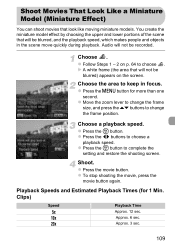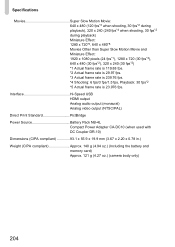Canon PowerShot ELPH 100 HS Support Question
Find answers below for this question about Canon PowerShot ELPH 100 HS.Need a Canon PowerShot ELPH 100 HS manual? We have 3 online manuals for this item!
Question posted by UlyssCor on October 6th, 2014
How To Use Miniature Effect Settings On Canon Elph 100 Hs
The person who posted this question about this Canon product did not include a detailed explanation. Please use the "Request More Information" button to the right if more details would help you to answer this question.
Current Answers
Related Canon PowerShot ELPH 100 HS Manual Pages
Similar Questions
How To Transfer Pictures From A Canon Powershot Elph 100 Hs
(Posted by role 10 years ago)
Www.canon Digital Camera Powershot S200 User Mauel In English Can U Get Me ?
(Posted by mohangca 10 years ago)
How To Set The Self Timer On Canon Powershot Elph 100 Hs Users Manual
(Posted by tavSilv 10 years ago)
Can You Send Me A Manual On The Canon Power Shot Elph 100 Hs
can you send me a manual on the Canon Power Shot ELPH 100 HS
can you send me a manual on the Canon Power Shot ELPH 100 HS
(Posted by paupaul10 11 years ago)
Does This Cannon Elph 100 Hs Write The Date On The Pictures?
Does this cannon elph 100 hs write the date on the pictures?
Does this cannon elph 100 hs write the date on the pictures?
(Posted by blancagzz 12 years ago)