Canon PowerShot ELPH 100 HS Support Question
Find answers below for this question about Canon PowerShot ELPH 100 HS.Need a Canon PowerShot ELPH 100 HS manual? We have 3 online manuals for this item!
Question posted by wedl on February 24th, 2014
How To Plug In Canon Powershot 100 Hs
The person who posted this question about this Canon product did not include a detailed explanation. Please use the "Request More Information" button to the right if more details would help you to answer this question.
Current Answers
There are currently no answers that have been posted for this question.
Be the first to post an answer! Remember that you can earn up to 1,100 points for every answer you submit. The better the quality of your answer, the better chance it has to be accepted.
Be the first to post an answer! Remember that you can earn up to 1,100 points for every answer you submit. The better the quality of your answer, the better chance it has to be accepted.
Related Canon PowerShot ELPH 100 HS Manual Pages
Software Guide for Windows - Page 2


... different if you are using Adobe Reader 8 or later, you recall but cannot find specific words or phrases that a Canon compact digital camera will be used with the [Find] function right on the camera model. If you are based on the premise that you can also perform searches with the software.
• Some functions...
Software Guide for Windows - Page 32


... Automatically sets the layout for compatibility.
• For a more detailed explanation of operating procedures, download the Digital Photo Professional manual (PDF format) from the Canon website. Since they can be converted on certain camera models that differs from shutter release
Image Adjustment
Compression
Image adjustment & compression automatically performed
RAW Image Capture
JPEG...
Software Guide for Windows - Page 53


... print.
Prints one image per page. You can also use with My Camera Settings. Connects to CANON iMAGE GATEWAY and opens the registration page. Table of the page.
Exports ...Basics
More Advanced Techniques
Appendices
Task Button Names Edit Image
Stitch Photos Edit
Edit Movie
Digital Photo Professional Process RAW Images
Export Still Images
Export Movies
Export Print & Share
...
Software Guide for Windows - Page 54


... it is an irreversible compression method (part of the data is a list of the image pixels from a digital camera without any deterioration in ZoomBrowser EX's Browser Area.
RAW (.CRW/.CR2)
This is widely supported by Canon. Windows bitmap (.BMP)
This image type comes standard with Windows. MOV (.MOV)
Movie type. It saves the...
Software Guide for Windows - Page 56


... DPOF settings are in either the [DCIM] folder's [xxx___mm] folder, or the [xxx_mmdd] folder (xxx: numbers 100 to the camera from a computer. *2 Thumbnail image files for index display.
• The "xxxx" in file names represent four-digit numbers. • Each successive file shot in Stitch Assist mode is assigned a letter starting from "A,"
which...
Software Guide for Macintosh - Page 2


... software.
• Some functions may also differ slightly from the examples depending upon the camera or printer model in use.
• The explanations in this function, in the explanations...; The displayed screens and procedures may not be available depending on the premise that a Canon compact digital camera will be used with the [Find] function right on the toolbar. IMPORTANT • The...
Software Guide for Macintosh - Page 33


... manual (PDF format) from the Canon website. Digital Photo Professional offers the following printing methods. IMPORTANT
• RAW images can only be captured on a single page. Things to Remember
Mastering the Basics
More Advanced Techniques
Appendices
To print, using Digital Photo Professional, select an image in the Camera
Processing by Computer
Standard Image Capture...
Software Guide for Macintosh - Page 53


... -up screen and sound effects in the Viewer Window. Connects to CANON iMAGE GATEWAY and goes to CANON iMAGE GATEWAY and displays albums created. Table of Contents
53
ImageBrowser Functions
Control Panel Functions
Function Names Canon Camera View Image SlideShow
CANON iMAGE GATEWAY
When a Camera is Connected When a Memory Card Reader is Connected
Register/Add Product...
Software Guide for Macintosh - Page 55


...image type comes standard with Windows.
It allows the output of the image pixels from a digital camera without any deterioration in ImageBrowser's Browser Area. This image type is supported by non-Macintosh programs...following is a list of image types supported by Canon.
The movie icon appears in the quality of the image. JPEG
Most cameras use this image type.
PICT
This is a ...
Software Guide for Macintosh - Page 57


...images in either the [DCIM] folder's [xxx___mm] folder, or the [xxx_mmdd] folder (xxx: numbers 100 to 999, mm: shooting month, dd: shooting day). Do not open or delete them. •... the DPOF settings files.
• *1 Some camera models create thumbnail image files for index display.
• The "xxxx" in file names represent four-digit numbers. • Each successive file shot in Stitch...
PowerShot ELPH 100 HS / IXUS 115 HS Camera User Guide - Page 2


... the Readme folder of the CD-ROM: When the software is installed on the desktop.
• Camera User Guide (This Guide) Once you have mastered the basics, use the included software.
• ...-2LVE
Interface Cable IFC-400PCU
AV Cable AVC-DC400
Wrist Strap WS-DC11
Getting Started
DIGITAL CAMERA Solution Disk
Warranty Card
Using the PDF Manuals
The following items are included in your ...
PowerShot ELPH 100 HS / IXUS 115 HS Camera User Guide - Page 10
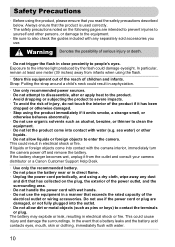
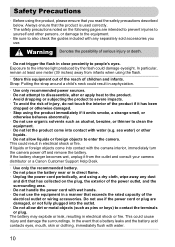
... at least one meter (39 inches) away from the outlet and consult your camera distributor or a Canon Customer Support Help Desk.
• Use only the recommended battery. • ...using the product, please ensure that the product is used correctly.
• The safety precautions noted on the plug, the exterior of the power outlet, and the surrounding area. • Do not handle the power cord...
PowerShot ELPH 100 HS / IXUS 115 HS Camera User Guide - Page 15


...If the plug does not fit the outlet, use electrical transformers for long periods: Deplete and remove the battery from the camera. However, if the battery bulges to a charged battery so that have 100 - ...• How to discharge naturally even if they will no longer fit into the camera, please contact a Canon Customer Support Help Desk.
• If the battery is quickly depleted even after ...
PowerShot ELPH 100 HS / IXUS 115 HS Camera User Guide - Page 32


... above OS should be installed.
Installation may stop suddenly depending on your current installation. For enhanced playback you are already using software included with another Canon-brand compact digital camera, install the software from the included CD-ROM, overwriting your computer's capabilities.
32 If you can play back the movie smoothly with the...
PowerShot ELPH 100 HS / IXUS 115 HS Camera User Guide - Page 33
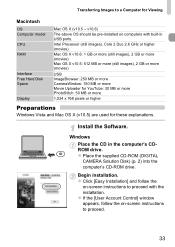
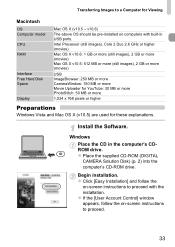
z Place the supplied CD-ROM (DIGITAL
CAMERA Solution Disk) (p. 2) into the computer's CD-ROM drive. z If the [User Account Control] window appears, follow the
on computers with the installation. Windows
Place the ...
PowerShot ELPH 100 HS / IXUS 115 HS Camera User Guide - Page 34


... the installation finishes, click [Restart] or [Finish]. z Double-click the on the camera. z Open the cover and insert the included
interface cable's smaller plug (p. 2) firmly into the camera terminal in the computer's CDROM drive. z Place the supplied CD-ROM (DIGITAL CAMERA Solution Disk) (p. 2) into the computer. Connect the camera to proceed with the computer. Begin installation.
PowerShot ELPH 100 HS / IXUS 115 HS Camera User Guide - Page 38
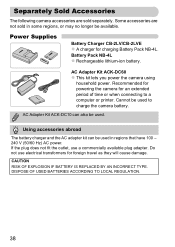
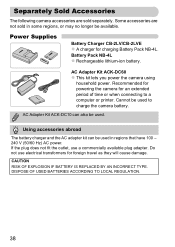
...camera for an extended period of time or when connecting to charge the camera battery.
AC Adapter Kit ACK-DC60 z This kit lets you power the camera... using
household power. AC Adapter Kit ACK-DC10 can be used to a computer or printer. DISPOSE OF USED BATTERIES ACCORDING TO LOCAL REGULATION.
38 Battery Pack NB-4L z Rechargeable lithium-ion battery. If the plug...available plug ...
PowerShot ELPH 100 HS / IXUS 115 HS Camera User Guide - Page 178
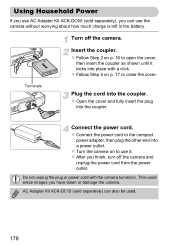
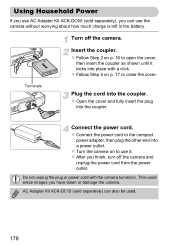
... could erase images you have taken or damage the camera. z Turn the camera on p. 16 to the compact
power adapter, then plug the other end into the coupler.
z Follow Step 5 on . Terminals
Plug the cord into place with the camera turned on p. 17 to use the camera without worrying about how much charge is left in...
PowerShot ELPH 100 HS / IXUS 115 HS Camera User Guide - Page 206


...Time J Date/Time Date/Time
Adding to Image 57 Changing 20 Setting 19
206
World Clock 171 Default Settings 51 DIGITAL CAMERA Solution Disk 2 Digital Tele-Converter 56 Digital Zoom 55 Display Language 21 DPOF 159 Drive Mode 91 Dynamic Mode 175
E
Editing i-Contrast 149 My Colors 148...85 Slow Synchro 103 Focus AF Frames 25, 95 AF Lock 99 AF-Point Zoom 98 Servo AF 100 Focus Check 124
PowerShot ELPH 100 HS / IXUS 115 HS Camera User Guide - Page 208


... Mode) ...... 76 Sepia Tones 92 Servo AF 100 Shooting Number of Shots 15, 18, 62 Shooting Date and Time J Date/Time Shooting Info 186 Shooting Time 30 Shooting Using a TV 105 Slideshow 122 Smart Shuffle 128 Smile (Shooting Mode 75 Snow (Shooting Mode 66 Software DIGITAL CAMERA Solution Disk ......... 2 Installation 33 Software Guide...
Similar Questions
How To Save A Trimming Image In Canon Powershot 100 Hs
(Posted by Richacharm1 10 years ago)
How To Delete A Picture On Canon Powershot 100 Hs
(Posted by rousabb 10 years ago)

