Canon PowerShot ELPH 100 HS Support Question
Find answers below for this question about Canon PowerShot ELPH 100 HS.Need a Canon PowerShot ELPH 100 HS manual? We have 3 online manuals for this item!
Question posted by oschasssi on October 27th, 2013
How Insttall Camera Canon Elph 100 Hs To Pc
The person who posted this question about this Canon product did not include a detailed explanation. Please use the "Request More Information" button to the right if more details would help you to answer this question.
Current Answers
There are currently no answers that have been posted for this question.
Be the first to post an answer! Remember that you can earn up to 1,100 points for every answer you submit. The better the quality of your answer, the better chance it has to be accepted.
Be the first to post an answer! Remember that you can earn up to 1,100 points for every answer you submit. The better the quality of your answer, the better chance it has to be accepted.
Related Canon PowerShot ELPH 100 HS Manual Pages
Software Guide for Windows - Page 2


....
• Some functions may also differ slightly from the examples depending upon the camera or printer model in use.
• The explanations in this manual are classified ...this Manual
Notation Conventions
The contents of this guide are based on the premise that a Canon compact digital camera will be available depending on the toolbar. IMPORTANT • The "Important" sections contain ...
Software Guide for Windows - Page 5


... Images 35 Saving to CDs...36
Uploading Movies to YouTube 37 Uploading to a Camera 48
CANON iMAGE GATEWAY...49 About CANON iMAGE GATEWAY (for YouTube 37
Email...38 Attaching Images to Email...38
Slide Shows... Images...44
Comparing Images...45 Comparing Multiple Images...45
My Camera Settings...46 Changing the Shutter Sound and Start-Up Image 46
Transferring Images...48 Transferring Images to...
Software Guide for Windows - Page 9


... communicate with the computer.
3 When a window similar to the one at the right appears, click [Downloads Images From Canon Camera using Canon CameraWindow], then click [OK]. 4. Double click . See the Camera User Guide for Connecting the Camera to the Computer".
• With some versions of Contents
9 Please also refer to display CameraWindow. 1. Table of Microsoft...
Software Guide for Windows - Page 11


... transfer images when CameraWindow starts up, click the button shown on the camera, click [Import Images from Camera] in CameraWindow (menu screen), [Select Images to Import], then select images...images from the camera, click [Import Images from Camera] in the image transfer screen, and click the (Import) button.
If you select [View/Download Images Using Canon ZoomBrowser EX],...
Software Guide for Windows - Page 32


... For a more detailed explanation of operating procedures, download the Digital Photo Professional manual (PDF format) from the Canon website. HINT
About RAW Images RAW images contain the data ...
Mastering the Basics
More Advanced Techniques
Appendices
To print, using Digital Photo Professional, select an image in the camera, they contain raw data that differs from shutter release
Image ...
Software Guide for Windows - Page 53


...Basics
More Advanced Techniques
Appendices
Task Button Names Edit Image
Stitch Photos Edit
Edit Movie
Digital Photo Professional Process RAW Images
Export Still Images
Export Movies
Export Print & Share
...Upload movies to YouTube Register/Add Product
CANON iMAGE GATEWAY
Top Page View Online Photo Album
Upload Images
Download My Camera Contents
Description of Function
Allows you to...
Software Guide for Windows - Page 54


...of image types supported by non-Windows programs (such as Macintosh). Some cameras might not support this method, the image may become rougher. It is a proprietary image type provided by Canon. AVI (.AVI)
Standard Windows movie type. Table of the human eye.... EX's Browser Area. It saves the output of the image pixels from a digital camera without any deterioration in the quality of the image.
Software Guide for Windows - Page 56


... DPOF settings are in either the [DCIM] folder's [xxx___mm] folder, or the [xxx_mmdd] folder (xxx: numbers 100 to the camera from a computer. *2 Thumbnail image files for index display.
• The "xxxx" in file names represent four-digit numbers. • Each successive file shot in Stitch Assist mode is assigned a letter starting from "A,"
which...
Software Guide for Macintosh - Page 2


...software.
• Some functions may not be used with the [Find] function right on the camera model.
Operating Environment
• This manual uses Mac OS X v10.5 screen shots and procedures in... the examples depending upon the camera or printer model in use.
• The explanations in this guide are based on the premise that a Canon compact digital camera will be available depending on ...
Software Guide for Macintosh - Page 7
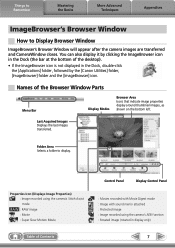
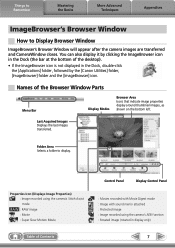
... is not displayed in the Dock, double-click
the [Applications] folder, followed by the [Canon Utilities] folder, [ImageBrowser] folder and the [ImageBrowser] icon.
You can also display it ... icon in display only)
7
Properties Icon (Displays Image Properties) : Image recorded using the camera's Stitch Assist mode : RAW image : Movie : Super Slow Motion Movie
Table of Contents
Control...
Software Guide for Macintosh - Page 19
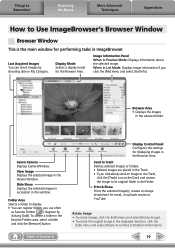
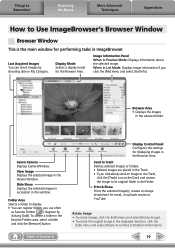
... its original folder in the displayed direction, click the
[Edit] menu and select [Rotate According to display. • You can check images by clicking [Add].
Canon Camera Displays CameraWindow. Folder Area Selects a folder to Rotation Information].
19
When in Preview Mode: Displays information about the selected image. Image Information Panel When in...
Software Guide for Macintosh - Page 33


...sensor data from the Canon website.
Gives you to degradation when
adjusted because it has been compressed.
Prints a line-up of Contents
33
Processing in the camera, they contain raw ...data that list "RAW" as one page (also allows you the freedom to view the images with Digital Photo Professional can be converted...
Software Guide for Macintosh - Page 55


...Standard Windows movie type.
The movie icon appears in the quality of the image pixels from a digital camera without any deterioration in ImageBrowser's Browser Area. However, because it . It allows the output ... compression method (part of the human eye. This image type is widely supported by Canon. BMP (Windows Bitmap)
This image type comes standard with Windows. Exif JPEG is an...
Software Guide for Macintosh - Page 57


... in Stitch Assist mode is assigned a letter starting from "A,"
which is inserted as the third digit in either the [DCIM] folder's [xxx___mm] folder, or the [xxx_mmdd] folder (xxx: numbers 100 to Remember
Mastering the Basics
More Advanced Techniques
Appendices
Memory Card Folder Structure
Images on the camera, some data types cannot be recorded.
PowerShot ELPH 100 HS / IXUS 115 HS Camera User Guide - Page 15


... naturally even if they will no longer fit into the camera, please contact a Canon Customer Support Help Desk.
• If the battery is... based on the screen indicating the battery's charge state. Nearly depleted. Attach the terminal cover and store the battery. This is visible.
• How to a charged battery so that have 100...
PowerShot ELPH 100 HS / IXUS 115 HS Camera User Guide - Page 32


.... 500 MB) must be pre-installed on computers with built-in USB ports. For enhanced playback you are already using software included with another Canon-brand compact digital camera, install the software from the included CD-ROM, overwriting your computer's capabilities.
32
Install the included software (p. 33). • When watching a movie on a computer...
PowerShot ELPH 100 HS / IXUS 115 HS Camera User Guide - Page 98
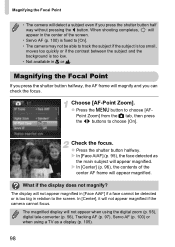
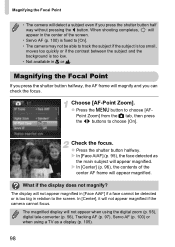
... (p. 55), digital tele-converter (p. 56), Tracking AF (p. 97), Servo AF (p. 100) or when using a TV as the main subject will appear magnified. z Press the shutter button halfway. Magnifying the Focal Point
• The camera will detect a subject even if you can check the focus.
Magnifying the Focal Point
If you press the shutter...
PowerShot ELPH 100 HS / IXUS 115 HS Camera User Guide - Page 205
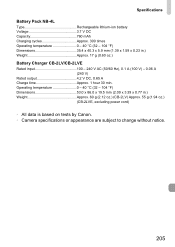
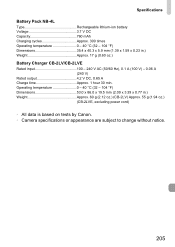
...09 x 3.39 x 0.77 in .) Weight Approx. 17 g (0.60 oz.) Battery Charger CB-2LV/CB-2LVE Rated input 100 - 240 V AC (50/60 Hz), 0.1 A (100 V) - 0.06 A
(240 V) Rated output 4.2 V DC, 0.65 A Charge time Approx. 1 hour 30 min. ...CB-2LVE, excluding power cord)
• All data is based on tests by Canon. • Camera specifications or appearance are subject to change without notice.
205
PowerShot ELPH 100 HS / IXUS 115 HS Camera User Guide - Page 206


...Time J Date/Time Date/Time
Adding to Image 57 Changing 20 Setting 19
206
World Clock 171 Default Settings 51 DIGITAL CAMERA Solution Disk 2 Digital Tele-Converter 56 Digital Zoom 55 Display Language 21 DPOF 159 Drive Mode 91 Dynamic Mode 175
E
Editing i-Contrast 149 My Colors 148...85 Slow Synchro 103 Focus AF Frames 25, 95 AF Lock 99 AF-Point Zoom 98 Servo AF 100 Focus Check 124
PowerShot ELPH 100 HS / IXUS 115 HS Camera User Guide - Page 208


...Second Self-Timer 59 Wink Self-Timer (Shooting Mode) ...... 76 Sepia Tones 92 Servo AF 100 Shooting Number of Shots 15, 18, 62 Shooting Date and Time J Date/Time Shooting ...TV 105 Slideshow 122 Smart Shuffle 128 Smile (Shooting Mode 75 Snow (Shooting Mode 66 Software DIGITAL CAMERA Solution Disk ......... 2 Installation 33 Software Guide 2 Transferring Images to a Computer for Viewing 32...
Similar Questions
How To Transfer Pictures From A Canon Powershot Elph 100 Hs
(Posted by role 10 years ago)
How To Attach Strap On Canon Camera Elph 100 Hs
(Posted by fanjfr 10 years ago)
How To Recover Deleted Pics From Canon Camera Elph 100 Hs
(Posted by rodrSlick7 10 years ago)
Canon Camera Elph 100 Hs Manual How To Erase
(Posted by diphe 10 years ago)
Can You Send Me A Manual On The Canon Power Shot Elph 100 Hs
can you send me a manual on the Canon Power Shot ELPH 100 HS
can you send me a manual on the Canon Power Shot ELPH 100 HS
(Posted by paupaul10 11 years ago)

