Canon PowerShot ELPH 100 HS Support Question
Find answers below for this question about Canon PowerShot ELPH 100 HS.Need a Canon PowerShot ELPH 100 HS manual? We have 3 online manuals for this item!
Question posted by redpe on January 9th, 2014
Continues Shooting Pictures When It Detects Smiles
The person who posted this question about this Canon product did not include a detailed explanation. Please use the "Request More Information" button to the right if more details would help you to answer this question.
Current Answers
There are currently no answers that have been posted for this question.
Be the first to post an answer! Remember that you can earn up to 1,100 points for every answer you submit. The better the quality of your answer, the better chance it has to be accepted.
Be the first to post an answer! Remember that you can earn up to 1,100 points for every answer you submit. The better the quality of your answer, the better chance it has to be accepted.
Related Canon PowerShot ELPH 100 HS Manual Pages
Software Guide for Windows - Page 2


...; The displayed screens and procedures may also differ slightly from the examples depending upon the camera or printer model in use.
• The explanations in this manual are using Adobe ...with the [Find] function right on the camera model. Input search text here
Table of this guide are based on the premise that a Canon compact digital camera will be available depending on the toolbar....
Software Guide for Windows - Page 54


...Windows programs (such as Macintosh). Some cameras might not support this image type.
The movie icon appears in the quality of the image pixels from a digital camera without any deterioration in ZoomBrowser EX's ...a list of the data is the image type used for Photo CDs. JPEG (.JPG)
Most cameras use this image type.
AVI (.AVI)
Standard Windows movie type. Table of the human eye.
...
Software Guide for Macintosh - Page 2


...The displayed screens and procedures may also differ slightly from the examples depending upon the camera or printer model in use.
• The explanations in this guide are classified ...contain operating precautions or important topics. Ensure that a Canon compact digital camera will be used with the [Find] function right on the camera model. HINT
• The "Hint" sections contain procedural ...
Software Guide for Macintosh - Page 55


...Macintosh programs (such as shooting data to Remember
Mastering the Basics
More Advanced Techniques
Appendices
Supported Image Types
The following is a list of the human eye. Some cameras might not support this... using this image type. It allows the output of the image pixels from a digital camera without any deterioration in the quality of Contents
55
It compresses at very high ratios...
PowerShot ELPH 100 HS / IXUS 115 HS Camera User Guide - Page 2


...Interface Cable IFC-400PCU
AV Cable AVC-DC400
Wrist Strap WS-DC11
Getting Started
DIGITAL CAMERA Solution Disk
Warranty Card
Using the PDF Manuals
The following items are included in ...8226; Camera User Guide (This Guide) Once you have mastered the basics, use the camera's many features to shoot more challenging photos.
• Software Guide Read when you purchased the camera.
Checking...
PowerShot ELPH 100 HS / IXUS 115 HS Camera User Guide - Page 4


... special effects
Fish-eye Effect (p. 69)
Miniature Effect (p. 70)
Toy Camera Effect (p. 74)
Monochrome (p. 73)
Super vivid colors (p. 68)
Poster Effect (p. 68)
z Focus on faces 24, 65, 95 z Shoot in places where I cannot use the flash
(turn off the flash 54 z Take pictures with me in them too (self-timer 58, 59, 77...
PowerShot ELPH 100 HS / IXUS 115 HS Camera User Guide - Page 6


... and Shooting........... 68 Detecting a Face and Shooting
(Smart Shutter 75 Shooting Long Exposures 79 High-Speed Continuous Shooting
(High...Shooting with Commonly Used Functions 53
Turning the Flash Off 54 Zooming in More Closely on
Subjects (Digital...23 Taking Pictures (Smart Auto)...........24 Viewing Images 27 Erasing Images 28 Shooting Movies 29...Camera to Do 4 Table of this camera.
PowerShot ELPH 100 HS / IXUS 115 HS Camera User Guide - Page 7
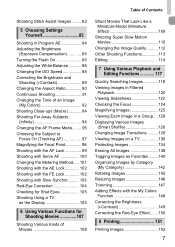
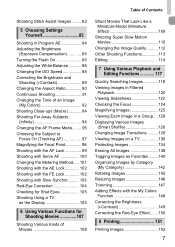
... Ratio 90 Continuous Shooting 91 Changing the Tone of an Image
(My Colors 92 Shooting Close-ups (Macro 94 Shooting Far Away Subjects
(Infinity 94 Changing the AF Frame Mode........ 95 Choosing the Subject to
Focus On (Tracking AF 97 Magnifying the Focal Point 98 Shooting with the AF Lock 99 Shooting with Servo AF 100 Changing...
PowerShot ELPH 100 HS / IXUS 115 HS Camera User Guide - Page 23
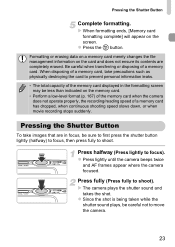
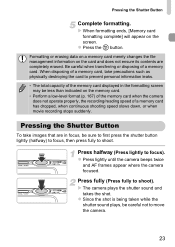
... capacity of a memory card, take images that are completely erased. z Press lightly until the camera beeps twice
and AF frames appear where the camera focused. Be careful when transferring or disposing of a memory card has dropped, when continuous shooting speed slows down, or when movie recording stops suddenly.
Pressing the Shutter Button
Complete formatting...
PowerShot ELPH 100 HS / IXUS 115 HS Camera User Guide - Page 29
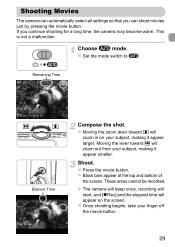
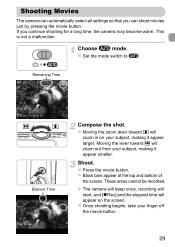
... will appear on your finger off the movie button.
29
z Press the movie button. This is not a malfunction. Remaining Time
Elapsed Time
Compose the shot. Shooting Movies
The camera can automatically select all settings so that you continue shooting for a long time, the camera may become warm. Choose A mode.
PowerShot ELPH 100 HS / IXUS 115 HS Camera User Guide - Page 75


... 2 on the screen. z Each time the camera detects a smile it detects a smile. What if a smile is not detected?
X The camera will enter shooting stand-by, and [Smile Detection on] will continue taking shots each time the camera detects a smile. • You can also shoot by pressing the shutter button.
75 Press the p button again to pause smile
detection.
Choose . z Press the p button to...
PowerShot ELPH 100 HS / IXUS 115 HS Camera User Guide - Page 80
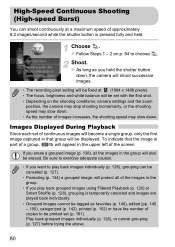
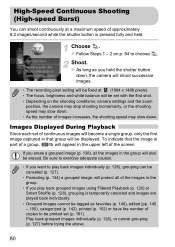
...back images individually (p. 126), grouping can shoot continuously at (1984 x 1488 pixels). •...shooting speed may slow down , the camera will shoot successive images.
• The recording pixel setting will be fixed at a maximum speed of continuous images will become a single group, only the first
image captured in the group will also be set (p. 161).
High-Speed Continuous Shooting...
PowerShot ELPH 100 HS / IXUS 115 HS Camera User Guide - Page 81


... camera takes five continuous shots, and saves one picture detected as facial expressions, and saves only one picture only.
• The recording pixel setting will be fixed at (1984 x 1488 pixels). • The focus, brightness and white balance will be set with the first shot. • Depending on p. 64 to choose . z Follow Steps 1 - 2 on the shooting...
PowerShot ELPH 100 HS / IXUS 115 HS Camera User Guide - Page 91
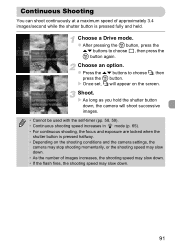
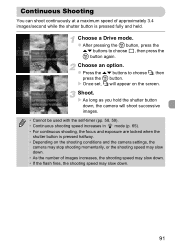
..., 59). • Continuous shooting speed increases in mode (p. 65). • For continuous shooting, the focus and exposure are locked when the
shutter button is pressed fully and held.
X As long as you hold the shutter button down, the camera will appear on the shooting conditions and the camera settings, the
camera may stop shooting momentarily, or the shooting speed may...
PowerShot ELPH 100 HS / IXUS 115 HS Camera User Guide - Page 175
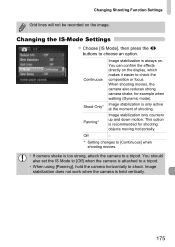
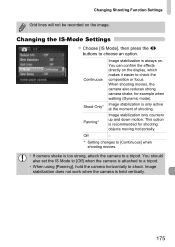
... stabilization does not work when the camera is only active at the moment of shooting. Image stabilization is held vertically.
175 This option is always on the display, which makes it easier to shoot.
Continuous
Shoot Only* Panning*
Image stabilization is recommended for example when walking (Dynamic mode).
Changing Shooting Function Settings
Grid lines will not...
PowerShot ELPH 100 HS / IXUS 115 HS Camera User Guide - Page 182
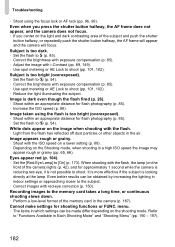
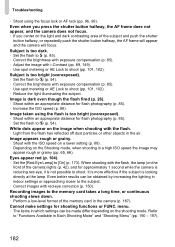
...shoot. Subject is too bright (overexposed). • Shoot within an appropriate distance for flash photography (p. 85). • Set the flash to shoot (pp. 101, 102). Refer to the memory card takes a long time, or continuous shooting... button halfway, the AF frame will appear and the camera will focus. Troubleshooting
• Shoot using the flash is too bright (overexposed). •...
PowerShot ELPH 100 HS / IXUS 115 HS Camera User Guide - Page 196
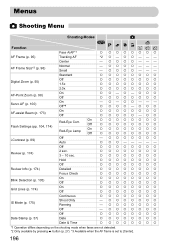
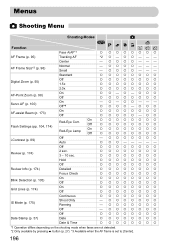
...
On
Off
On
Off
Continuous
Shoot Only
Panning
Off
Off
Date
Date & Time
{ {{{{{{{ *2
*1 Operation differs depending on the shooting mode when faces are not detected. *2 Only available by pressing o button (p. 27). *3 Available when the AF frame is set to [Center].
196 Menus
4 Shooting Menu
Function AF Frame (p. 95) AF Frame Size*3 (p. 96) Digital Zoom (p. 55) AF...
PowerShot ELPH 100 HS / IXUS 115 HS Camera User Guide - Page 203
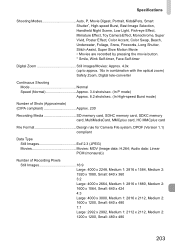
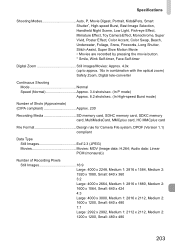
...the movie button. * Smile, Wink Self-timer, Face Self-timer
Digital Zoom Still images/Movies: Approx. 4.0x (up to approx. 16x in combination with the optical zoom) Safety Zoom, Digital tele-converter
Continuous Shooting Mode Normal Speed (Normal... HC MMCplus card
File Format Design rule for Camera File system, DPOF (Version 1.1) compliant
Data Type Still Images Exif 2.3 (JPEG) Movies Movies: MOV (Image...
PowerShot ELPH 100 HS / IXUS 115 HS Camera User Guide - Page 206


... 65 Black and White Images 92 Blink Detection 105
C
Camera Default Settings 51 Holding the Camera 13
Camera Shake 26, 54, 175 Center (AF Frame Mode 96 Clock Functions 52 Color Accent (Shooting Mode 71 Color Swap (Shooting Mode 72 Components Guide 42 Compression (Image Quality 61 Continuous Shooting 91
Best Image Selection 81 High-speed Burst 80...
PowerShot ELPH 100 HS / IXUS 115 HS Camera User Guide - Page 208


... Two Second Self-Timer 59 Wink Self-Timer (Shooting Mode) ...... 76 Sepia Tones 92 Servo AF 100 Shooting Number of Shots 15, 18, 62 Shooting Date and Time J Date/Time Shooting Info 186 Shooting Time 30 Shooting Using a TV 105 Slideshow 122 Smart Shuffle 128 Smile (Shooting Mode 75 Snow (Shooting Mode 66 Software DIGITAL CAMERA Solution Disk ......... 2 Installation 33 Software Guide...
Similar Questions
How To Delete Multiple Pictures At Once On Canon Powershot Elph 100 Hs
(Posted by rodggn 10 years ago)
Www.canon Digital Camera Powershot S200 User Mauel In English Can U Get Me ?
(Posted by mohangca 10 years ago)
Canon Powershot Elph-100 Digital Camera Wont Turn On
(Posted by kalipmn 10 years ago)
How To Download Pictures To Desktop From Canon Powershot Elph100hs
(Posted by drunkMYNAME 10 years ago)
How Do I Delete Pictures From My Canon Camera Powershot Sx230
(Posted by maswakhl 10 years ago)

