Canon PowerShot ELPH 100 HS Support Question
Find answers below for this question about Canon PowerShot ELPH 100 HS.Need a Canon PowerShot ELPH 100 HS manual? We have 3 online manuals for this item!
Question posted by latSSa on September 7th, 2014
How To Charge Control Panel All Control Panel Items Devices And Printers Canon
powershot elph 300 hs without charger
Current Answers
There are currently no answers that have been posted for this question.
Be the first to post an answer! Remember that you can earn up to 1,100 points for every answer you submit. The better the quality of your answer, the better chance it has to be accepted.
Be the first to post an answer! Remember that you can earn up to 1,100 points for every answer you submit. The better the quality of your answer, the better chance it has to be accepted.
Related Canon PowerShot ELPH 100 HS Manual Pages
Software Guide for Windows - Page 2


...; Some functions may also differ slightly from the examples depending upon the camera or printer model in use.
• The explanations in this guide are based on the premise that a Canon compact digital camera will be used with the [Find] function right on the camera model.
If you are classified according to the following symbols. IMPORTANT...
Software Guide for Windows - Page 4


... Camera to the Computer 3
Things to Remember 6
CameraWindow and ZoomBrowser EX 6 CameraWindow and ZoomBrowser EX 6
ZoomBrowser EX's Main Window 7 How to Use ZoomBrowser EX's Main Window 19 Main Window...19 Display Modes ...20 Display Control Panel...20... - PhotoStitch 29 Editing Movies...30 Converting RAW Images - Digital Photo Professional 31
4 Emphasizing Outlines 25 Trimming -
Software Guide for Windows - Page 7
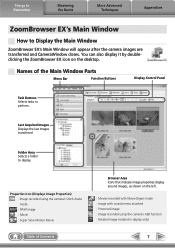
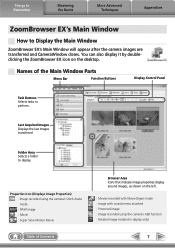
... : Movie : Super Slow Motion Movie
Table of the Main Window Parts
Menu Bar
Function Buttons
Display Control Panel
Task Buttons Selects tasks to Display the Main Window
ZoomBrowser EX's Main Window will appear after the camera images are transferred and CameraWindow closes. Things to Remember
Mastering the Basics
More Advanced Techniques
Appendices
ZoomBrowser...
Software Guide for Windows - Page 19
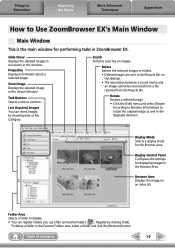
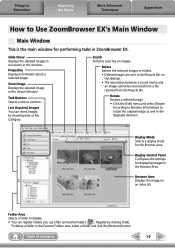
...] button.
Things to Remember
Mastering the Basics
More Advanced Techniques
Appendices
How to the Recycle Bin on images. To delete a folder in the window. Display Control Panel Configures the settings for the Browser Area.
Software Guide for Windows - Page 20
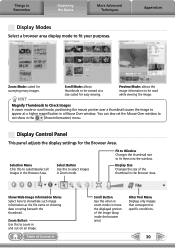
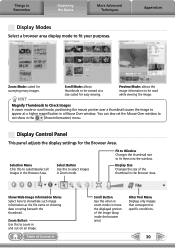
... to be viewed at a higher magnification in the
(Show Information) menu. Preview Mode: allows the image information to show in a Mouse Over window. Display Control Panel
This panel adjusts the display settings for surveying many images. Select Button Use this to move the displayed portion of the thumbnail in and out on an...
Software Guide for Windows - Page 42
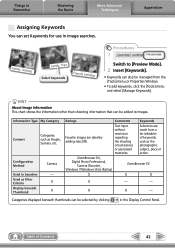
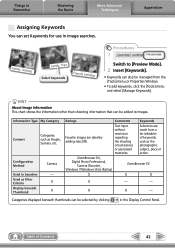
Selections are rated by clicking
in the Display Control Panel.
Table of keywords, such as the photographic subject, place or action.
Configuration Method
Used in image searches.
Text input without restriction regarding the shooting circumstances or associated memories. ZoomBrowser EX, Digital Photo Professional,
Camera (Favorite), Windows 7/Windows Vista (Rating)
ZoomBrowser EX
O...
Software Guide for Windows - Page 49
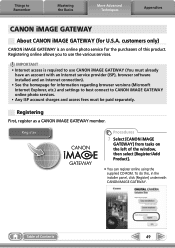
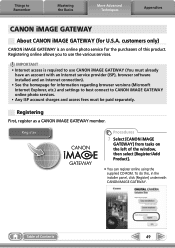
...panel, click [Register] underneath CANON iMAGE GATEWAY.
Register
Procedures
1 Select [CANON iMAGE
GATEWAY] from tasks on the left of Contents
49 Things to Remember
Mastering the Basics
More Advanced Techniques
Appendices
CANON iMAGE GATEWAY
About CANON... and settings to best connect to CANON iMAGE GATEWAY online photo services. • Any ISP account charges and access fees must be paid ...
Software Guide for Windows - Page 58


...procedures.
Refer to "Changing the Transfer Destination Folder" to the computer with the following operation.
1 Display the [Device Manager] dialog. Temporarily disconnect the camera from the computer. Windows 7: Click the [Start] menu, [Control Panel], [System and Security], [System], and [Device Manager]. Table of Contents
58 Click [Cancel] to the common problems listed below. The...
Software Guide for Macintosh - Page 2


...the premise that you recall but cannot find specific words or phrases that a Canon compact digital camera will be available depending on the toolbar. If you are classified according to the...; The displayed screens and procedures may also differ slightly from the examples depending upon the camera or printer model in use.
• The explanations in this function, in the explanations. Read ...
Software Guide for Macintosh - Page 4


... Connecting the Camera to a Computer 9
Printing...12 Printing a Single Image on a Single Page 12 Index Print...14
How to Use CameraWindow 16 First Menu Screen to Open...16 Image Transfer Screen...17 Organize Images Screen...18
How to Use ImageBrowser's Browser Window 19 Browser Window...19 Display Modes...20 Display Control Panel...20...
Software Guide for Macintosh - Page 13
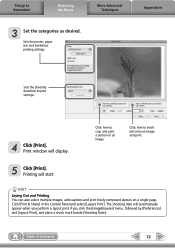
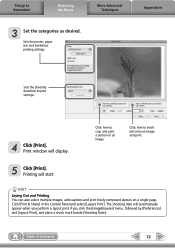
Appendices
Sets the shooting date/time imprint settings.
4 Click [Print].
Click [Print & Share] in the Control Panel and select [Layout Print].
Sets the printer, paper size and borderless printing settings.
Click here to crop and print a portion of Contents
13 HINT
Laying Out and Printing You can also select ...
Software Guide for Macintosh - Page 37
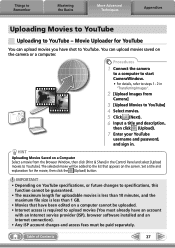
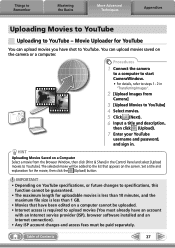
IMPORTANT • Depending on a Computer Select a movie from
Camera]
3 [Upload Movies to YouTube] 4 Select movies. 5 Click (Next). 6 Input a title and description,
then click (Upload).
7 Enter your YouTube
username and password, and sign in the Control Panel and select [Upload movies to YouTube]. You can upload movies you have an account
with an Internet service...
Software Guide for Macintosh - Page 50
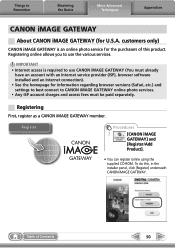
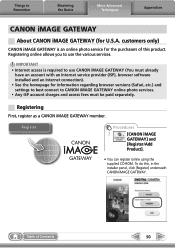
... regarding browser versions (Safari, etc.) and settings to best connect to CANON iMAGE GATEWAY online photo services. • Any ISP account charges and access fees must be paid separately. Table of this , in the installer panel, click [Register] underneath CANON iMAGE GATEWAY. Register
Procedures
1
[CANON iMAGE
GATEWAY] and
[Register/Add
Product].
• You can register...
Software Guide for Macintosh - Page 53


... sound effects (start -up sound, shutter sound, operation sounds, self-timer sound). Transfers images from the camera that have not yet been transferred.
ImageBrowser Functions
Control Panel Functions
Function Names Canon Camera View Image SlideShow
CANON iMAGE GATEWAY
When a Camera is Connected When a Memory Card Reader is Connected
Register/Add Product Top Page Upload Images View...
PowerShot ELPH 100 HS / IXUS 115 HS Camera User Guide - Page 2


... can refer to view the PDF manuals.
2 Camera
Battery Pack NB-4L (with Terminal Cover)
Battery Charger CB-2LV/CB-2LVE
Interface Cable IFC-400PCU
AV Cable AVC-DC400
Wrist Strap WS-DC11
Getting Started
DIGITAL CAMERA Solution Disk
Warranty Card
Using the PDF Manuals
The following items are included in your computer, the PDF...
PowerShot ELPH 100 HS / IXUS 115 HS Camera User Guide - Page 33
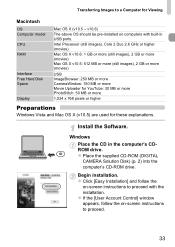
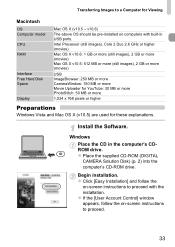
... USB ports. Install the Software. z Click [Easy Installation] and follow the on-screen instructions to a Computer for these explanations. z If the [User Account Control] window appears, follow the
on computers with the installation. z Place the supplied CD-ROM (DIGITAL
CAMERA Solution Disk) (p. 2) into the computer's CD-ROM drive. Transferring Images to proceed.
33
PowerShot ELPH 100 HS / IXUS 115 HS Camera User Guide - Page 132


... the OK/Select button to the TV.
Connect the camera to display the
camera control panel. z Follow Steps 1 - 2 on p. 131 to connect the
camera to operate the camera and play back images or view slideshows. Viewing Images on a TV
Using a TV Remote to Control the Camera
When you connect the camera to an HDMI CEC compatible TV, you can...
PowerShot ELPH 100 HS / IXUS 115 HS Camera User Guide - Page 152
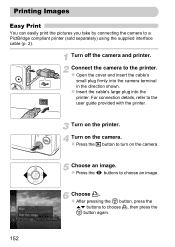
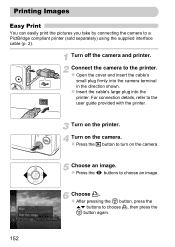
... the cover and insert the cable's
small plug firmly into the printer.
Turn on the printer. Turn on the camera. Turn off the camera and printer.
Printing Images
Easy Print
You can easily print the pictures you take by connecting the camera to the printer. Connect the camera to a PictBridge compliant printer (sold separately) using the supplied interface cable (p. 2).
PowerShot ELPH 100 HS / IXUS 115 HS Camera User Guide - Page 189
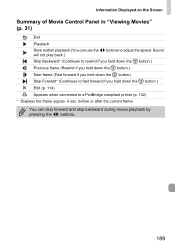
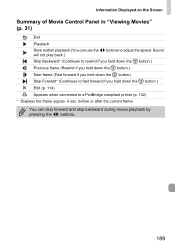
You can use the qr buttons to a PictBridge compliant printer (p. 152). * Displays the frame approx. 4 sec. before or after the current frame. Information Displayed on the Screen
Summary of Movie Control Panel in "Viewing Movies" (p. 31)
Exit Playback Slow motion playback (You can skip forward and skip backward during movie playback by pressing the...
PowerShot ELPH 100 HS / IXUS 115 HS Camera User Guide - Page 206


...Charge Indicator 15 Power Saving 52, 170, 171 Recharge 14
Battery Charger 2, 38 Beach (Shooting Mode 65 Black and White Images 92 Blink Detection 105
C
Camera Default Settings 51 Holding the Camera 13
Camera... 19
206
World Clock 171 Default Settings 51 DIGITAL CAMERA Solution Disk 2 Digital Tele-Converter 56 Digital Zoom 55 Display Language 21 DPOF 159 Drive ...100 Focus Check 124
Similar Questions
Canon Powershot Elph 100 Wont Turn On After Battery Is Charged
(Posted by arifnewdr 9 years ago)
Where's The Volume Control For Canon Powershot Elph 100hs
(Posted by elmDud 10 years ago)
Why Won't My Canon Powershot Elph 100 Hs Charger Charge My Battery Its Green
then orange
then orange
(Posted by jadu 10 years ago)
Can You Charge A Canon Powershot Elph 300 Hs By Plugging It Into The Computer
(Posted by klgna 10 years ago)
Canon Elph 300 Hs Battery How Long To Charge
(Posted by jnieldav 10 years ago)

