Canon PowerShot ELPH 100 HS Support Question
Find answers below for this question about Canon PowerShot ELPH 100 HS.Need a Canon PowerShot ELPH 100 HS manual? We have 3 online manuals for this item!
Question posted by Aledt on January 14th, 2014
Cannon Elph 100hs Power Shot Lens Error Lense Wont Open
The person who posted this question about this Canon product did not include a detailed explanation. Please use the "Request More Information" button to the right if more details would help you to answer this question.
Current Answers
There are currently no answers that have been posted for this question.
Be the first to post an answer! Remember that you can earn up to 1,100 points for every answer you submit. The better the quality of your answer, the better chance it has to be accepted.
Be the first to post an answer! Remember that you can earn up to 1,100 points for every answer you submit. The better the quality of your answer, the better chance it has to be accepted.
Related Canon PowerShot ELPH 100 HS Manual Pages
Software Guide for Windows - Page 2


... words or phrases that you read them as an Adobe Reader document. The screen shots and procedures may not be used with the [Find] function right on the premise that a Canon compact digital camera will be available depending on the camera model.
Input search text here
Table of Windows.
• The displayed screens and...
Software Guide for Macintosh - Page 2


... as necessary. To access this manual are based on the premise that a Canon compact digital camera will be available depending on the toolbar. Input search text here
Table of Contents
2 ...are using Adobe Reader 8 or later, you read them as an Adobe Reader document. The screen shots and procedures may appear slightly different if you are using another version of Mac OS.
• The...
PowerShot ELPH 100 HS / IXUS 115 HS Camera User Guide - Page 3
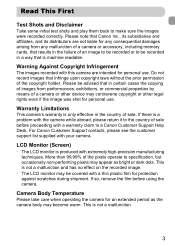
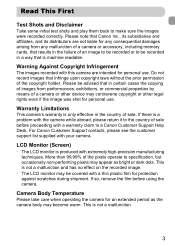
... LCD monitor may be recorded in the country of sale before using the camera.
This is machine readable. More than 99.99% of a camera or other device may become warm. Read This First
Test Shots and Disclaimer
Take some initial test shots and play them back to specification, but occasionally non-performing pixels may...
PowerShot ELPH 100 HS / IXUS 115 HS Camera User Guide - Page 15


... its life span.
Attach the cover to a charged battery so that have 100 - 240 V (50/60 Hz) AC power. Purchase a new battery.
15 Slightly depleted, but sufficient. The charger can...Charging the Battery
Number of Possible Shots
Number of Shots
Approx. 230
Playback Time
Approx. 5 hours
• The number of shots that can be taken is based on the Camera & Imaging Products Association (CIPA) ...
PowerShot ELPH 100 HS / IXUS 115 HS Camera User Guide - Page 18
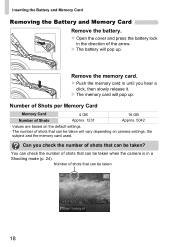
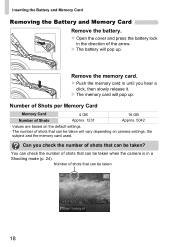
...?
z Open the cover and press the battery lock in a Shooting mode (p. 24).
X The memory card will pop up . Inserting the Battery and Memory Card
Removing the Battery and Memory Card Remove the battery.
z Push the memory card in until you check the number of shots that can be taken when the camera is...
PowerShot ELPH 100 HS / IXUS 115 HS Camera User Guide - Page 26
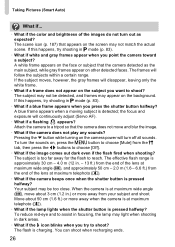
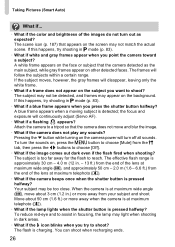
...? The subject may not match the actual scene. Pressing the p button while turning on the camera power will disappear, leaving only the white frame.
• What if a frame does not appear on...if...
• What if the color and brightness of the lens at maximum wide angle (j), move and blur the image.
• What if the camera does not play any sounds? If this happens, try shooting in...
PowerShot ELPH 100 HS / IXUS 115 HS Camera User Guide - Page 27
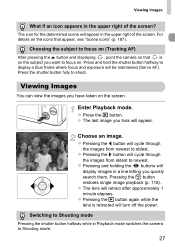
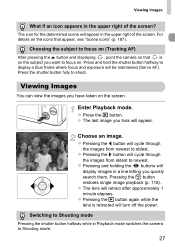
... o button and displaying , point the camera so that appear, see "Scene Icons" (p. 187). z The lens will be maintained (Servo AF).
z Pressing the 1 button again while the lens is on the icons that is retracted ... in Playback mode switches the camera to Shooting mode.
27
For details on the subject you quickly search them. The icon for the determined scene will turn off the power.
PowerShot ELPH 100 HS / IXUS 115 HS Camera User Guide - Page 32


... on computers with another Canon-brand compact digital camera, install the software from the included CD... back movies on your current installation.
Transferring Images to a Computer for Viewing
How can also connect the camera to a TV. Pentium 1.3 GHz or higher (still images), Core2 Duo 2.6 GHz or higher (movies... the camera to a computer for viewing.
For enhanced playback you have...
PowerShot ELPH 100 HS / IXUS 115 HS Camera User Guide - Page 39
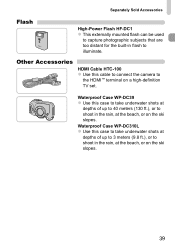
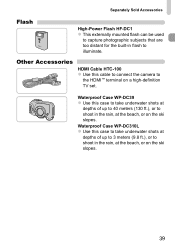
....), or to
illuminate. Other Accessories
HDMI Cable HTC-100 z Use this case to take underwater shots at
depths of up to 3 meters (9.8 ft.), or to
the HDMI™ terminal on a high-definition
TV set. Waterproof Case WP-DC39 z Use this cable to connect the camera to shoot in the rain, at the beach...
PowerShot ELPH 100 HS / IXUS 115 HS Camera User Guide - Page 42
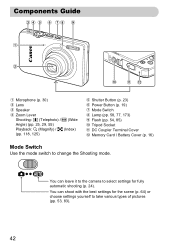
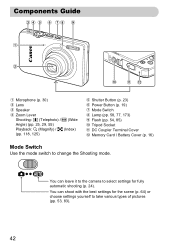
You can leave it to the camera to select settings for the scene (p. 64) or choose settings yourself to change the Shooting mode. Components Guide
Microphone (p. 30)
Lens
Speaker
Zoom Lever Shooting: i (Telephoto) / j (Wide Angle) (pp. 25, 29, 55) Playback: k (Magnify) / g (Index) (pp. 118, 125)
Shutter Button (p. 23) Power Button (p. 19) Mode Switch Lamp...
PowerShot ELPH 100 HS / IXUS 115 HS Camera User Guide - Page 52


... the m button again to change the display color.
After about 2 more minutes, the lens will retract and the power will turn off approximately 1 minute after you hold the camera vertically while
using the clock function, it is off but the lens has not yet retracted, pressing the shutter button halfway (p. 23) turns on the...
PowerShot ELPH 100 HS / IXUS 115 HS Camera User Guide - Page 94
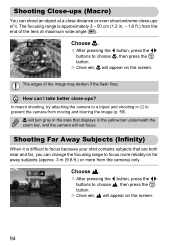
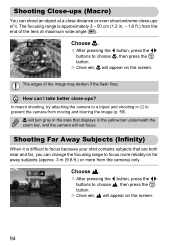
...to choose u, then press the m button.
The edges of the lens at a close distance or even shoot extreme close -ups? In macro shooting, try attaching the camera to a tripod and shooting in . - 1.6 ft.) from ... to focus because your shot contains subjects that displays in the area that are both near and far, you can change the focusing range to prevent the camera from the end of ...
PowerShot ELPH 100 HS / IXUS 115 HS Camera User Guide - Page 130
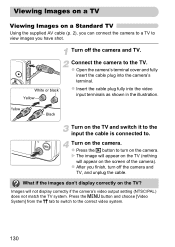
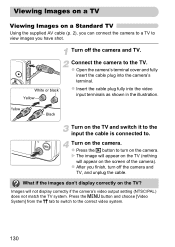
....
Yellow
Black
Turn on a Standard TV
Using the supplied AV cable (p. 2), you have shot.
z Insert the cable plug fully into the camera's terminal. What if the images don't display correctly on the camera. Images will appear on the camera. z Open the camera's terminal cover and fully
insert the cable plug into the video input terminals as...
PowerShot ELPH 100 HS / IXUS 115 HS Camera User Guide - Page 131
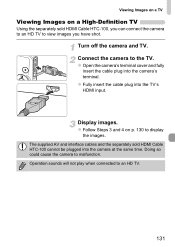
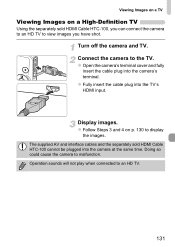
... separately sold HDMI Cable HTC-100, you can connect the camera to an HD TV to view images you have shot.
z Fully insert the cable plug into the camera at the same time. Doing so could cause the camera to the TV. Display images. Turn off the camera and TV. z Open the camera's terminal cover and fully
insert...
PowerShot ELPH 100 HS / IXUS 115 HS Camera User Guide - Page 142


.... z If you switch to Shooting mode or turn off the power before completing the setting in Step 3, images will appear. Choose a category. If you press the n button, a
confirmation screen will not be tagged as , or in A mode, or images shot in
or O. : Images shot in w, S, P, t. Organizing Images by shooting condition as they are...
PowerShot ELPH 100 HS / IXUS 115 HS Camera User Guide - Page 170
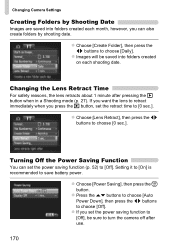
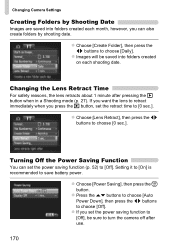
... after use.
170
If you want the lens to retract immediately when you press the 1 button, set the retract time to choose [0 sec.].
Changing Camera Settings
Creating Folders by Shooting Date
Images are saved into folders created on each month, however, you can set the power saving function to [Off], be saved into...
PowerShot ELPH 100 HS / IXUS 115 HS Camera User Guide - Page 181


...shutter button halfway (p. 23). Battery is on. Lens will not be recorded in still images, but... with the camera, first check the following will not retract. • Do not open the memory card/battery cover while the power is consumed quickly...shot cannot be recorded in your problem, contact a Canon Customer Support Help Desk as listed on then back off (p. 17).
Power
You pressed the power...
PowerShot ELPH 100 HS / IXUS 115 HS Camera User Guide - Page 185


...) or Print Settings (p. 159). Insert the memory card into the printer's card slot to choose an ending image that the camera is an image with the lens. A camera error was after taking a picture, the shot may not have been altered using it in a location with excessive dust or sand in the air. • If this...
PowerShot ELPH 100 HS / IXUS 115 HS Camera User Guide - Page 206


...15 Power Saving 52, 170, 171 Recharge 14
Battery Charger 2, 38 Beach (Shooting Mode 65 Black and White Images 92 Blink Detection 105
C
Camera Default Settings 51 Holding the Camera 13
Camera ... Changing 20 Setting 19
206
World Clock 171 Default Settings 51 DIGITAL CAMERA Solution Disk 2 Digital Tele-Converter 56 Digital Zoom 55 Display Language 21 DPOF 159 Drive Mode 91 Dynamic ...
PowerShot ELPH 100 HS / IXUS 115 HS Camera User Guide - Page 208


... Mode) ...... 76 Sepia Tones 92 Servo AF 100 Shooting Number of Shots 15, 18, 62 Shooting Date and Time J Date/Time Shooting Info 186 Shooting Time 30 Shooting Using a TV 105 Slideshow 122 Smart Shuffle 128 Smile (Shooting Mode 75 Snow (Shooting Mode 66 Software DIGITAL CAMERA Solution Disk ......... 2 Installation 33 Software Guide 2 Transferring...
Similar Questions
Is There A Lawsuit Against Cannon Elph 310 Hs For Lens Error
(Posted by haywjel 9 years ago)
Canon Powershot A4000is (screen Reads Lens Error, Will Not Open)
(Posted by ab0kevin 10 years ago)
Power Shot Elph 100 Hs Lens Error Will Shut Down Automatically Restart Camera
(Posted by Grmorga 10 years ago)
Lens Error Will Shut Down Automatically Canon Powershot Elph 100 Hs
(Posted by remoffn 10 years ago)

