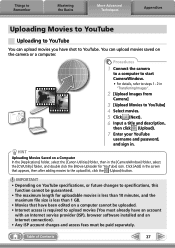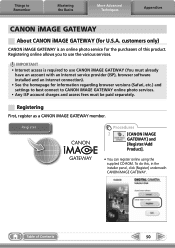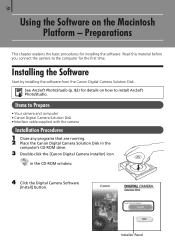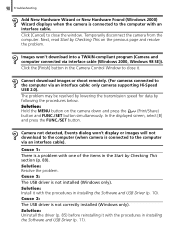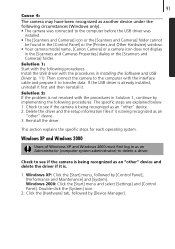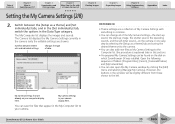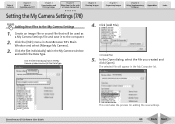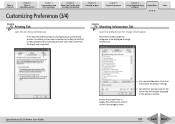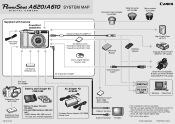Canon PowerShot A620 Support Question
Find answers below for this question about Canon PowerShot A620 - 7.1MP Digital Camera.Need a Canon PowerShot A620 manual? We have 8 online manuals for this item!
Question posted by cinzia2266 on April 11th, 2013
I Have Windows 8 And I Have A Canon A620 Needs Software To Install
Current Answers
Answer #1: Posted by tintinb on April 11th, 2013 10:53 PM
If you have more questions, please don't hesitate to ask here at HelpOwl. Experts here are always willing to answer your questions to the best of our knowledge and expertise.
Regards,
Tintin
Related Canon PowerShot A620 Manual Pages
Similar Questions
Piy
can't format memory when inserted in camera. The format icon not illuminating when scroll arrows it ...
I need the basic manual and the windows 7 (64) driver for the a620 powershot