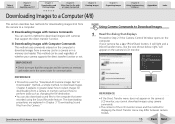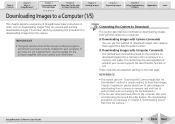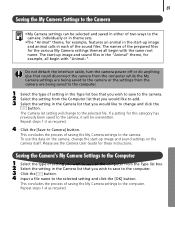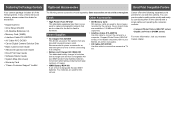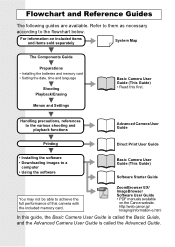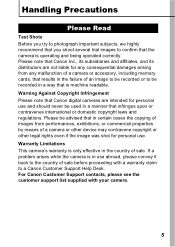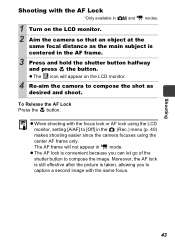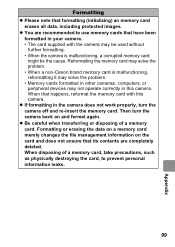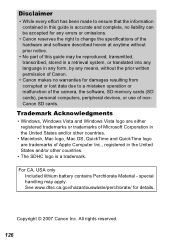Canon PowerShot A560 Support Question
Find answers below for this question about Canon PowerShot A560 - Digital Camera - Compact.Need a Canon PowerShot A560 manual? We have 9 online manuals for this item!
Question posted by dianaa2002 on May 24th, 2012
I Have A Canon Power Shot A560. I've Lost The Manual & All My Pics Are Blurry. H
how can I get my camera back in focus?. also it tells me I'm out of memory & I've erased all the pics on it so it has no pics on it at all. would so appreciate your help.
Current Answers
Related Canon PowerShot A560 Manual Pages
Similar Questions
What Is The Largest Memory Card I Can Use In The Power Shot A560
(Posted by ryaSEL 9 years ago)
How To Receive A Hard Copy Of Cannon Power Shot Elph 300 Hs Manual
(Posted by dacmbel 10 years ago)
Why Does My Canon A560 Retract And Shut Off When I Go To Download Pictures?
Why does my Canon A560 retract and shut off when I go to download pictures?
Why does my Canon A560 retract and shut off when I go to download pictures?
(Posted by mdibilio 11 years ago)
Can You Send Me A Manual On The Canon Power Shot Elph 100 Hs
can you send me a manual on the Canon Power Shot ELPH 100 HS
can you send me a manual on the Canon Power Shot ELPH 100 HS
(Posted by paupaul10 11 years ago)
Need To Record More Than 3 Min(about 10).
Which Memory Cards Can I Buy? Need 5.
Hi Support Team, Please give me the link / url, or the prices for 5 -10 memory or multimedia cards,...
Hi Support Team, Please give me the link / url, or the prices for 5 -10 memory or multimedia cards,...
(Posted by mrcomputertek 12 years ago)