Canon PowerShot A520 Support Question
Find answers below for this question about Canon PowerShot A520.Need a Canon PowerShot A520 manual? We have 9 online manuals for this item!
Question posted by suloget on January 11th, 2013
The Battery Cover Does Not Close Tightly Anymore. This Seems To Affect The Pictu
The person who posted this question about this Canon product did not include a detailed explanation. Please use the "Request More Information" button to the right if more details would help you to answer this question.
Current Answers
There are currently no answers that have been posted for this question.
Be the first to post an answer! Remember that you can earn up to 1,100 points for every answer you submit. The better the quality of your answer, the better chance it has to be accepted.
Be the first to post an answer! Remember that you can earn up to 1,100 points for every answer you submit. The better the quality of your answer, the better chance it has to be accepted.
Related Canon PowerShot A520 Manual Pages
ZoomBrowser EX 6.5 for Windows Instruction Manual - Page 58
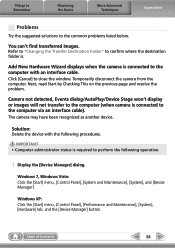
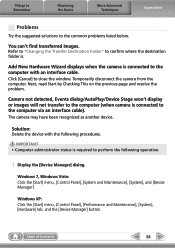
...Changing the Transfer Destination Folder" to the common problems listed below. Temporarily disconnect the camera from the computer.
Click [Cancel] to perform the following procedures.
Windows 7, Windows... page and resolve the problem.
IMPORTANT • Computer administrator status is required to close the window.
You can't find transferred images. Windows XP: Click the [Start]...
ImageBrowser Software User Guide - Page 8
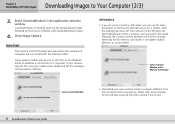
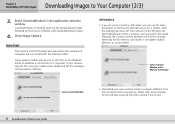
... the one shown here may start settings as shown below. Auto Start
The Camera Control Window will appear slightly different, as for the software supplied with your camera if this , see your camera requires this occurs.
8 ImageBrowser Software User Guide Close Image Capture.
REFERENCE
• If you can use the same procedures to set...
Direct Print User Guide - Page 25
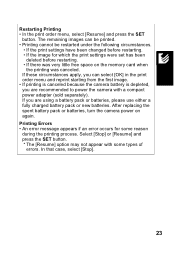
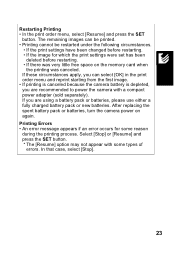
...menu, select [Resume] and press the SET
button. After replacing the spent battery pack or batteries, turn the camera power on the memory card when
the printing was very little free space on...the first image. • If printing is canceled because the camera battery is depleted, you are recommended to power the camera with some reason during the printing process. If these circumstances ...
Direct Print User Guide - Page 41


... printer will automatically resume. See List of Messages (p. 40) for the remedies corresponding to power the camera with an operation panel, an error number or message displays on again. Restarting Printing • Select.... • If printing is canceled because the camera battery is resolved, printing will stop printing the current image and eject the paper. After replacing the spent...
Direct Print User Guide - Page 43


...Some images that is printing the data from the camera after completing the current printing.
Printer cover open Close the printer cover securely.
Hardware Error
Check whether or not an error...provided with another camera or modified using the screen (only the selectable paper sizes appear on the error screen to the proper position. Also check the camera's battery charge. Then ...
PowerShot A520/A510 Camera User Guide - Page 11
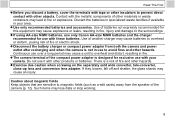
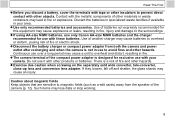
... on the separately sold wide converter, tele-converter, close-up lens and conversion lens adapter.
Discard the batteries in specialized waste facilities if available in use it ...the metallic components of fire and other products or batteries. z The camera terminal of the camera (p. 12).
z Use only recommended batteries and accessories. Caution about magnetic fields Keep objects...
PowerShot A520/A510 Camera User Guide - Page 15


...
Attaching the wrist strap*1
Preparing the Camera, Basic Function
Button LCD Monitor*2 (p. 24)
Button
(Print/Share) Button (p. 98, 111)
Tripod Socket
MENU Button (p. 67) FUNC. (Function)/ (Single Image Erase) Button (p. 65, 66)
(Macro)/ MF (Manual Focus)/ Button (p. 44, 91)
Battery Cover (p. 15)
Battery Cover Lock (p. 15) Memory Card Slot Cover (p. 18) DISP. (Display) Button (p. 24, 27...
PowerShot A520/A510 Camera User Guide - Page 17
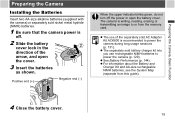
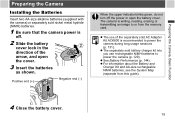
... recommended to or from this guide).
4 Close the battery cover.
15
The camera is writing, reading, erasing or transmitting an image to power the camera during long usage sessions (p. 131). z The separately sold battery charger kit lets you use of the arrow, and open the battery cover. z For information about the Battery and
Charger Kit and AA-size rechargeable...
PowerShot A520/A510 Camera User Guide - Page 27


...
Macro Mode
p. 44
Manual Focus p. 91
Auto Rotate Function
p. 92
Movie Recording Mode
p. 56
Preparing the Camera
PowerShot A520:
5.7x 7.1x 8.9x 11x 14x Digital Zoom
PowerShot A510:
Setting*2
5.1x 6.4x 8.0x 9.8x 13x
p. 47
Camera Shake Warning
p. 26
Low Battery
p. 17
*1: Each mode of
the chart) appear even when the information
view is turned off .
25...
PowerShot A520/A510 Camera User Guide - Page 110
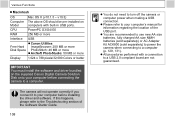
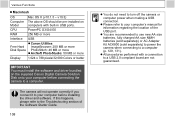
... batteries, fully charged AA size NiMH batteries (sold separately) or AC Adapter Kit ACK800 (sold separately) to power the camera when connecting to a computer. z You are not guaranteed.
z Please refer to your computer before connecting the camera to a computer (p. 129, 131).
v10.3)
Computer The above OS should be pre-installed on the supplied Canon Digital Camera...
PowerShot A520/A510 Camera User Guide - Page 111
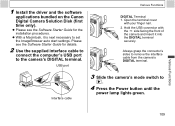
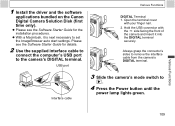
...
109
USB port
Various Functions
DIGITAL Terminal 1.
Open the terminal cover
with
the side facing the front of the camera and insert it is next necessary to
.
4 Press the Power button until the
power lamp lights green. z With a Macintosh, it into the DIGITAL terminal securely. Interface cable
3 Slide the camera's mode switch to set the...
PowerShot A520/A510 Camera User Guide - Page 125
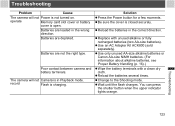
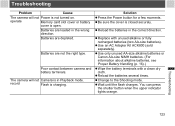
....
Poor contact between camera and battery terminals.
The camera will not Power is charging. Solution z Press the Power button for a few moments. z Use an AC Adapter Kit ACK800 (sold separately).
z Replace with a clean dry cloth. z Change to the Shooting mode. Batteries are loaded in the correct direction. z Be sure the cover is closed securely.
z Reload the...
PowerShot A520/A510 Camera User Guide - Page 126
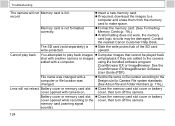
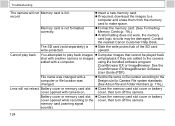
... the write protect tab of the SD card upward.
using the bundled software program
ZoomBrowser EX or ImageBrowser. cover, then turn off the camera. Battery cover or memory card slot z Close the memory card slot cover or battery cover opened with camera on. z Format the memory card. (See Formatting Memory Cards (p. 19).)
z If reformatting does not work, the memory...
PowerShot A520/A510 Camera User Guide - Page 139
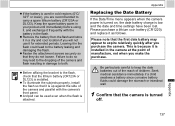
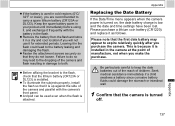
... not loosen. z To illuminate the subjects properly, install the flash so that the lithium battery (CR123A or DL123) is installed. Appendix
Replacing the Date Battery
If the Date/Time menu appears when the camera power is turned on, the date battery charge is up against the side of manufacture, not when you purchase the...
PowerShot A520/A510 Camera User Guide - Page 145


... (included in the camera kit) AA-size rechargeable NiMH batteries NB4-200 (sold separately) AC Adapter Kit ACK800 (sold separately)
Operating Temperatures 0 - 40°C (32 - 104°F)
Operating Humidity
10 - 90%
Dimensions
90.7 x 64.0 x 38.4 mm (3.6 x 2.5 x 1.5 in.) (excluding protrusions)
Weight
Approx. 180 g (6.3 oz.) (camera body only)
*1 This digital camera supports Exif 2.2 (also...
PowerShot A520/A510 Camera User Guide - Page 155
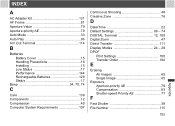
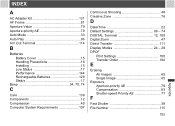
... Terminal 114
B
Batteries Battery Cover 15 Handling Precautions 16 Installing 15 Low Status 17 Performance 144 Rechargeable Batteries 129 Status 17
Beep 34, 70, 74
C
Care 139 Components 12 Compression 40 Computer System Requirements 107
Continuous Shooting 48 Creative Zone 76
D
Date/Time 22 Default Settings 69 - 74 DIGITAL Terminal 12, 109 Digital Zoom 47 Direct...
PowerShot A520/A510 Manuals - Page 1
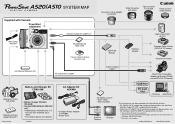
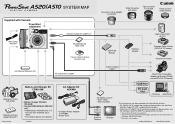
... printer for purchase separately. *2 See the user guide supplied with Camera PowerShot A520/A510
Wrist Strap WS-200
Conversion Lens Adapter LA-DC52F
Wide Converter WC-DC52
Tele-converter TC-DC52A
Close-up Lens 250D (52mm)
Interface Cable IFC-400PCU*1
MultiMediaCard MMC-16M
Canon Digital Camera Solution Disk
USB Card Reader
PCMCIA Adapter
High Power Flash...
PowerShot A520/A510 Manuals - Page 2
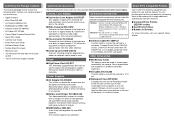
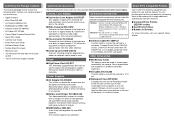
... taking or playing back large numbers of images.
● NiMH Battery NB4-200 A set of course it's also ideal for the PowerShot A520/ A510. Direct Print Compatible Printers
Canon offers the following OS. Recommended to power a camera for use this cable to connect the camera to a computer, Compact Photo Printer (SELPHY series), Card Photo Printer...
PowerShot A520/A510 Quick Start Guide - Page 1
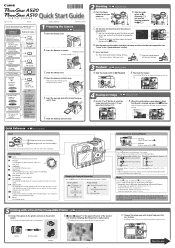
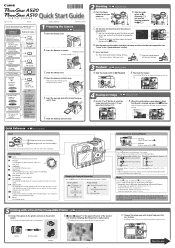
...
4. Print the images.
6.
Negative (-) end
Positive (+) end
C. Close the battery cover.
B. Slide the mode
switch to (Shooting) ( ) and turn over
Set the date and time (first time the camera is selected and press the button. Use the or button to select the items you wish to cancel without erasing. E. What you can be merged...
PowerShot A520/A510 Quick Start Guide - Page 2
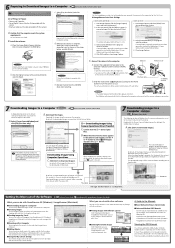
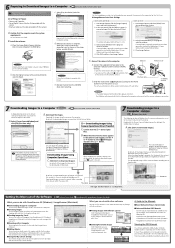
... display when the camera and computer are saved in separate folders according to the date on which they were shot. Close Image Capture. Double-click the [Canon Digital Camera Installer] ( )... date. C.
Open the terminal cover with the camera)
A.Confirm that the computer meets the system
requirements. Terminal cover
To DIGITAL terminal
If the Digital Signature Not Found window appears, click...
Similar Questions
Is It Ok To Use Lithium Aa Batteries Instead Of Alkaline In The Powershot A520?
(Posted by karinrector 9 years ago)
What Is The Battery Required For Power Shot A520
(Posted by grannny1996 10 years ago)
Canon Powershot Sd790 Is Battery Cover Replacement How To
(Posted by rochedem 10 years ago)
Where Is The Clock Battery Located On The A520?
Where is the clock battery located on the A520?
Where is the clock battery located on the A520?
(Posted by ralph1 11 years ago)

