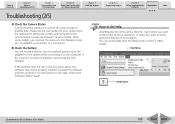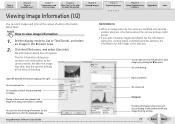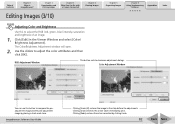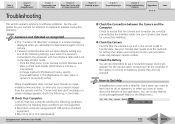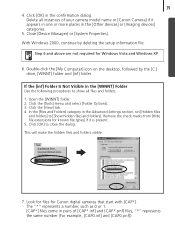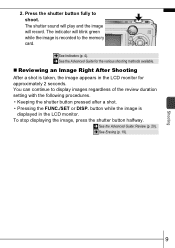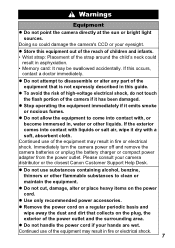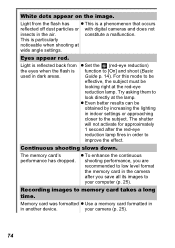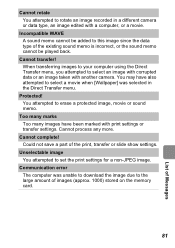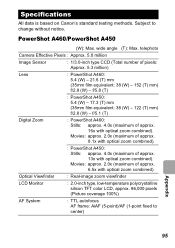Canon PowerShot A460 Support Question
Find answers below for this question about Canon PowerShot A460.Need a Canon PowerShot A460 manual? We have 9 online manuals for this item!
Question posted by soumik55555 on March 14th, 2012
Pictures Coming White While Taken Outside And Coming Striped While Taken Inside
Current Answers
Answer #1: Posted by 1stLadyDawn on March 14th, 2012 8:48 PM
How about trying to make some adjustments as a test?
- If you are shooting with the flash, back away
- The subject is overexposed against a dark background
- Change the shooting angle to prevent light shining directly into the camera or being reflected off your subject.
- Turn off the flash.
Here is a link to the manual in PDF format, it will open in a new window. You want to look at manual page 73 (PDF page 75) in the Advanced Manual.
If you don't know how to turn the flash off, see manual page 13 (pdf page 15) of the Basic User Guide
If you don't find relief of the issues, you can call Canon 1-800-652-2666 or email them using their online form.
Related Canon PowerShot A460 Manual Pages
Similar Questions
I wa viewing pictures on my camera and I now have a split screen with two images of the same picture...
I 'm very sorry for my bad English. I have canon powershot A460, when making the images, and if that...