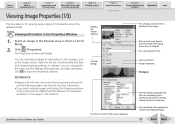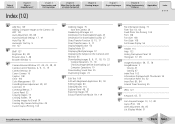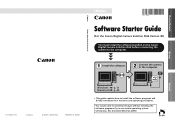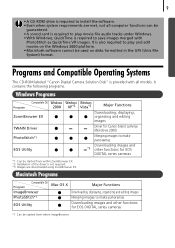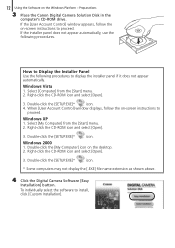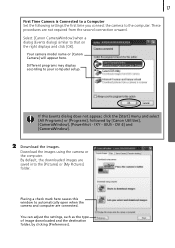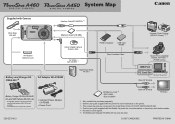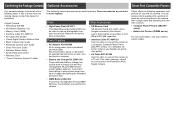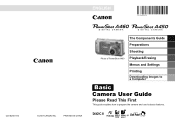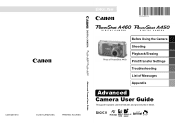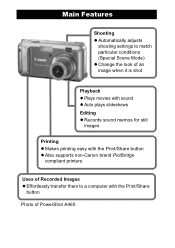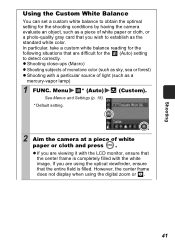Canon PowerShot A460 Support Question
Find answers below for this question about Canon PowerShot A460.Need a Canon PowerShot A460 manual? We have 9 online manuals for this item!
Question posted by Edithq on April 5th, 2012
Can Canon Powershot A460 Display Of Dates Of Photos Taken?
The person who posted this question about this Canon product did not include a detailed explanation. Please use the "Request More Information" button to the right if more details would help you to answer this question.
Current Answers
Related Canon PowerShot A460 Manual Pages
Similar Questions
How To Turn Off Date Stamp On Digital Camera Canon Powershot A1000
(Posted by pimendy 9 years ago)
Canon Powershot A4000 How To Display Date Stamp
(Posted by chaeam 10 years ago)
Canon A460 White Screen Photos In Daylight, Ok With Flash
The fault appeared without warning; correction by using manual flash setting did not work.
The fault appeared without warning; correction by using manual flash setting did not work.
(Posted by Khuddart 10 years ago)
Problem With Canon Power Shot A460
I 'm very sorry for my bad English. I have canon powershot A460, when making the images, and if that...
I 'm very sorry for my bad English. I have canon powershot A460, when making the images, and if that...
(Posted by vurosevic 12 years ago)