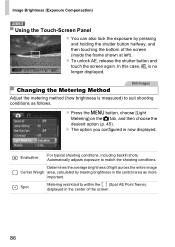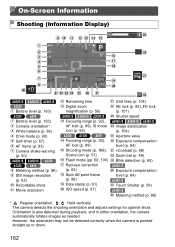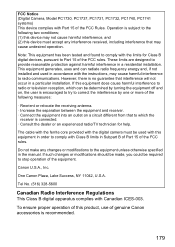Canon PowerShot A4000 IS Support Question
Find answers below for this question about Canon PowerShot A4000 IS.Need a Canon PowerShot A4000 IS manual? We have 1 online manual for this item!
Question posted by hubbard1 on February 20th, 2013
How Do I Quickly Adjust Exposure Stops Under For A Single Shot?
How do you reach the exposure,saturation,warm/cool screen? The book says touch an ikon with arrows going left and right. Between the manual referring you to other pages,and being manual for several cameras, I dan't figure it out. I do know how to set it for all shots.
Current Answers
Related Canon PowerShot A4000 IS Manual Pages
Similar Questions
How To Turn Off Date Stamp On Digital Camera Canon Powershot A1000
(Posted by pimendy 9 years ago)
Does The Canon Powershot A4000 Is 16.0-megapixel Digital Camera Date Stamp
pictures
pictures
(Posted by abfJPC 9 years ago)
Is There A Touchscreen Avalable On The Canon Powershot A4000 Is Digital Camera?
On the Canon PowerShot A4000 IS Digital Camera - Red (16.0 MP, 8x Optical Zoom) 3.0 inch LCD? Curry...
On the Canon PowerShot A4000 IS Digital Camera - Red (16.0 MP, 8x Optical Zoom) 3.0 inch LCD? Curry...
(Posted by masterwolf 11 years ago)
G9 Digital Camera Auto Bracket Mode
I have G9 digital camera. The qusetion "In the AutoBracket Mode apeture choice, which of the param...
I have G9 digital camera. The qusetion "In the AutoBracket Mode apeture choice, which of the param...
(Posted by saadatakbar 12 years ago)
Power Shot A720 Is,how To Delete A Single Shot Or Picture
(Posted by bburley2 12 years ago)