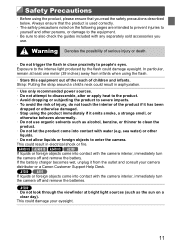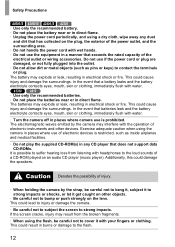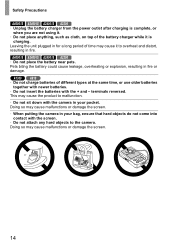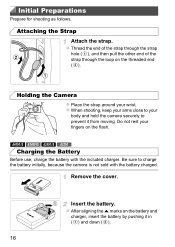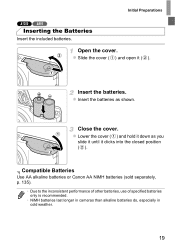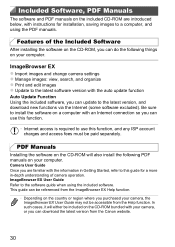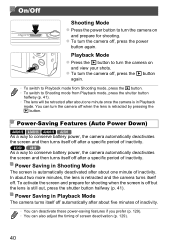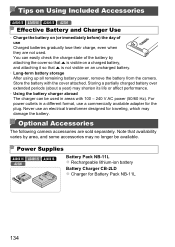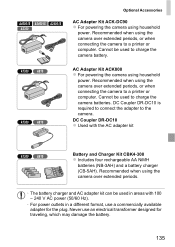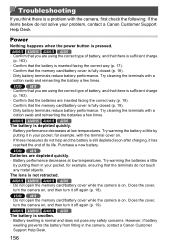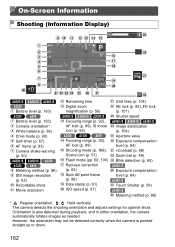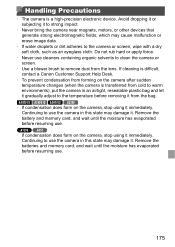Canon PowerShot A4000 IS Support Question
Find answers below for this question about Canon PowerShot A4000 IS.Need a Canon PowerShot A4000 IS manual? We have 1 online manual for this item!
Question posted by johnDeal on October 16th, 2013
How Long For Battery Of Canon A4000 Is Camera To Charge
The person who posted this question about this Canon product did not include a detailed explanation. Please use the "Request More Information" button to the right if more details would help you to answer this question.
Current Answers
Related Canon PowerShot A4000 IS Manual Pages
Similar Questions
My Canon Powershot Elph 300 Hs Battery Won't Charge
(Posted by mdeAnnyso 10 years ago)
Canon A4000 Charger Problem
I plugged in the battery charger for my Canon A4000 and the light does not come at all. I am sure th...
I plugged in the battery charger for my Canon A4000 and the light does not come at all. I am sure th...
(Posted by jeanieanderson 11 years ago)
My Canon Powershot Sx40 Hs Will Not Turn On. Help - Don't Know What To Do!
(Posted by kbf16 11 years ago)
My Canon S230 Battery Is Fully Charged But Kept Saying To Change Battery Pack.
My battery is fully charged after couple picture I took it says change battery pack, what cause it?
My battery is fully charged after couple picture I took it says change battery pack, what cause it?
(Posted by domchelgav 11 years ago)
Is There A Touchscreen Avalable On The Canon Powershot A4000 Is Digital Camera?
On the Canon PowerShot A4000 IS Digital Camera - Red (16.0 MP, 8x Optical Zoom) 3.0 inch LCD? Curry...
On the Canon PowerShot A4000 IS Digital Camera - Red (16.0 MP, 8x Optical Zoom) 3.0 inch LCD? Curry...
(Posted by masterwolf 11 years ago)