Canon PowerShot A2200 Support Question
Find answers below for this question about Canon PowerShot A2200.Need a Canon PowerShot A2200 manual? We have 1 online manual for this item!
Question posted by shanaramawoman on May 28th, 2012
What Is The Best Setting For Indoor Photos
The person who posted this question about this Canon product did not include a detailed explanation. Please use the "Request More Information" button to the right if more details would help you to answer this question.
Current Answers
There are currently no answers that have been posted for this question.
Be the first to post an answer! Remember that you can earn up to 1,100 points for every answer you submit. The better the quality of your answer, the better chance it has to be accepted.
Be the first to post an answer! Remember that you can earn up to 1,100 points for every answer you submit. The better the quality of your answer, the better chance it has to be accepted.
Related Canon PowerShot A2200 Manual Pages
User Manual - Page 2


...IS A3200 IS
AV Cable AVC-DC400
Wrist Strap WS-800
A2200
AV Cable AVC-DC300
Getting Started
DIGITAL CAMERA Solution Disk
Warranty Card
Using the PDF Manuals
The following ... Reader is missing, contact the retailer where you purchased the camera. If anything is required to use the camera's many features to shoot more challenging photos.
• Software Guide Read when you want to view ...
User Manual - Page 6
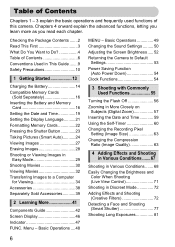
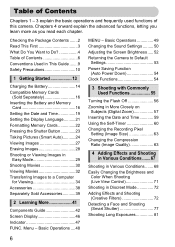
...Checking the Package Contents .......2 Read This First 3 What Do You Want to Do 4 Table of this camera.
Basic Operations ....48
MENU - Menu - Table of Contents
Chapters 1 - 3 explain the basic operations... in More Closely on
Subjects (Digital Zoom 57 Inserting the Date and Time 59 Using the Self-Timer 60 Changing the Recording Pixel
Setting (Image Size 63 Changing the Compression...
User Manual - Page 9


...). • The directional buttons and FUNC./SET button are represented by the
following icons: A3300 IS Functions and precautions for the
explanations in this guide. • Functions that displays on the camera model are indicated with the
following icons. A3200 IS Functions and precautions for the PowerShot A2200 only.
Conventions Used in This Guide...
User Manual - Page 18
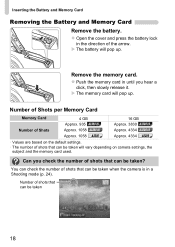
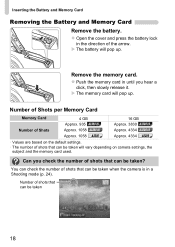
...that can be taken will vary depending on the default settings. • The number of shots that can be taken when the camera is in the direction of shots that can be ...
Number of Shots
Approx. 1058 A3200 IS
Approx. 4334 A3200 IS
Approx. 1058 A2200
Approx. 4334 A2200
• Values are based on camera settings, the
subject and the memory card used.
Number of the arrow.
X The ...
User Manual - Page 24
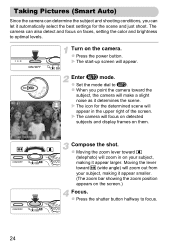
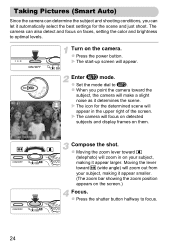
...right of the screen. Turn on them.
z Set the mode dial to focus.
24 Compose the shot. The camera can let it automatically select the best settings for the determined scene will appear in on ...position appears on the screen.)
Focus. z When you can also detect and focus on faces, setting the color and brightness to optimal levels.
z Press the shutter button halfway to A. X The ...
User Manual - Page 34


... 3.0 or later (max. 500 MB) must be pre-installed on computers with built-in USB ports. If you have shot with another Canon-brand compact digital camera, install the software from the included CD-ROM, overwriting your computer's capabilities. Transferring Images to a Computer for Viewing
You can use the included software to...
User Manual - Page 35
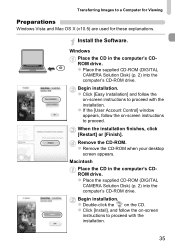
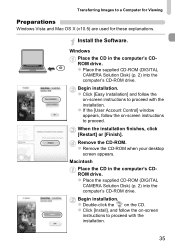
... Place the CD in the computer's CDROM drive. Remove the CD-ROM.
Begin installation.
z Place the supplied CD-ROM (DIGITAL CAMERA Solution Disk) (p. 2) into the computer's CD-ROM drive. z Place the supplied CD-ROM (DIGITAL CAMERA Solution Disk) (p. 2) into the computer's CD-ROM drive.
z If the [User Account Control] window appears, follow the on...
User Manual - Page 57


... blue).
z Hold the lever until zooming stops.
Turning off the digital zoom
To turn off the digital zoom, press the n button to enlarge.
The focal lengths when using the optical zoom alone) A2200
57 Move it toward i.
However, depending on the recording pixel setting (p. 63) and zoom factor, the images may appear coarse (the...
User Manual - Page 58
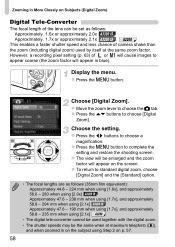
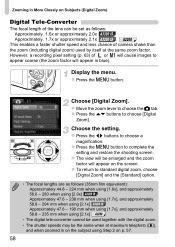
... mm when using [2.1x] A2200
• The digital tele-converter cannot be used together with the digital zoom. • The shutter speeds may be enlarged and the zoom
factor will appear in More Closely on Subjects (Digital Zoom)
Digital Tele-Converter
The focal length of camera shake than the zoom (including digital zoom) used by itself at...
User Manual - Page 60


... pressed. z Press the op buttons to shoot a group photo that includes the photographer. Using the Self-Timer You can be printed twice. • Use the DPOF print settings (p. 145) to print. • Use the included software to print. Press the p button. Choose Ò.
The camera will appear on the screen.
60
Refer to...
User Manual - Page 64
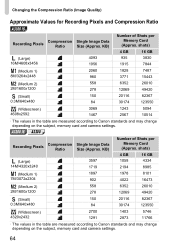
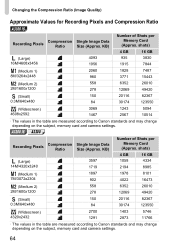
KB)
Number of Shots per Memory Card (Approx. A3200 IS A2200
Recording Pixels
Compression Ratio
Single Image Data Size (Approx. KB)
Number... table are measured according to Canon standards and may change depending on the subject, memory card and camera settings. Changing the Compression Ratio (Image Quality)
Approximate Values for Recording Pixels and Compression Ratio
A3300 IS
...
User Manual - Page 68


Shooting in Various Conditions
The camera will select the necessary settings for the conditions in which you wish to K. Shoot.
z Set the mode dial to shoot when you shoot with reduced camera shake
and subject blur. I A3300 IS A3200 IS
A2200
z Press the qr ... people.
68 Choose a Shooting mode.
Take shots with reduced blur (Blur Reduction) A2200 z Lets you choose the matching mode.
User Manual - Page 70


...• The recording pixel setting is fixed in vivid
colors.
In t mode, attach the camera to a tripod to [...Off] when shooting with a tripod (p. 160). t Take shots of fireworks (Fireworks) z Lets you take bright, natural-colored shots
of fireworks in the following modes:
: (2304 x 1728 pixels) A3300 IS (2144 x 1608 pixels) A3200 IS A2200
: (2144 x 1608 pixels) A2200...
User Manual - Page 86


...Cloudy
For shooting in fine weather conditions.
z Make sure the entire screen is set the white balance under warm-white fluorescent, cool-white fluorescent and warm-white-type...shady or twilight conditions.
z In Step 2 above, choose .
Make sure that you will change camera settings after recording white balance data, the tone may not turn out properly.
86
and
daylight-type
...
User Manual - Page 89


... appear on the shooting conditions and the camera settings, the
camera may stop shooting momentarily, or the shooting speed may slow down. • As the number of approximately 0.8 images/second A3300 IS , and 0.9 images/second A3200 IS A2200 while the shutter button is pressed halfway. • Depending on the screen.
z After pressing the m button...
User Manual - Page 93
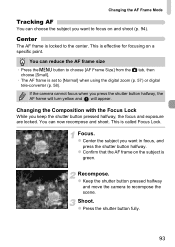
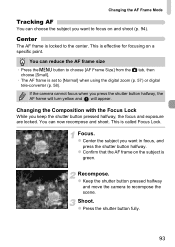
...move the camera to the center.
Recompose. Shoot.
Changing the Composition with the Focus Lock
While you want to [Normal] when using the digital zoom (p. 57) or digital tele-converter ...(p. 58). You can reduce the AF frame size
• Press the n button to choose [AF Frame Size] from the 4 tab, then choose [Small].
• The AF frame is set...
User Manual - Page 146
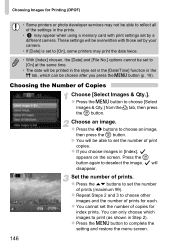
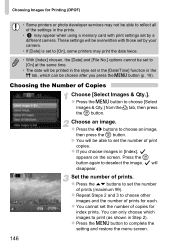
.... z Press the n button to print (as shown in the prints.
• may appear when using a memory card with those set by a different camera. Choosing Images for Printing (DPOF)
• Some printers or photo developer services may not be able to choose an image,
then press the m button. z Press the qr buttons to reflect...
User Manual - Page 171
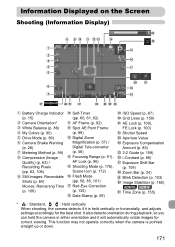
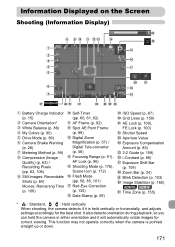
This function may not operate correctly when the camera is held vertically or horizontally, and adjusts
settings accordingly for
correct viewing. Information Displayed on the Screen
Shooting (Information Display)
Battery Charge Indicator (p. 15) Camera Orientation* White Balance (p. 86) My Colors (p. 90) Drive Mode (p. 89) Camera Shake Warning (p. 26) Metering Method (p. 99) Compression (...
User Manual - Page 198
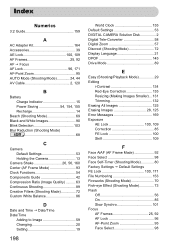
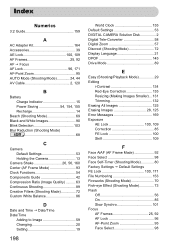
...White Images 90 Blink Detection 103 Blur Reduction (Shooting Mode)
A2200 68
C
Camera Default Settings 53 Holding the Camera 13
Camera Shake 26, 56, 160 Center (AF Frame Mode 93 Clock...Date/Time
Adding to Image 59 Changing 20 Setting 19
198
World Clock 155 Default Settings 53 DIGITAL CAMERA Solution Disk 2 Digital Tele-Converter 58 Digital Zoom 57 Discreet (Shooting Mode 72 Display ...
User Manual - Page 200


... 116 Smart Shuffle 119 Smart Shutter (Shooting Mode 77 Smile (Shooting Mode 77 Snow (Shooting Mode 70 Software DIGITAL CAMERA Solution Disk ......... 2 Installation 35 Software Guide 2 Transferring Images to a Computer for Viewing 34 Sound Settings 50 Strap 13 Super Vivid (Shooting Mode 73
T
Tag Images as Favorites 127 Terminal 36, 120, 138, 164...
Similar Questions
How To Delete All Photos On Canon Powershot A2200
(Posted by royaFuck 9 years ago)
How To Erase All Photos From Canon Powershot A2200
(Posted by jane6ri 9 years ago)
Cant Transfer Photos From Canon Powershot A2200 To Macbook Pro Lion
(Posted by themwjeffh 10 years ago)
Canon Powershot Elph 300 Hsh How Set Resize Photos
(Posted by momRich1 10 years ago)
Www.canon Digital Camera Powershot S200 User Mauel In English Can U Get Me ?
(Posted by mohangca 10 years ago)

