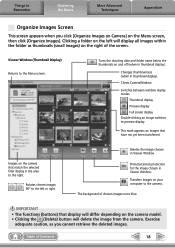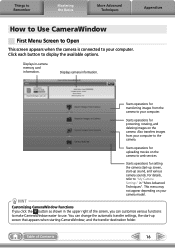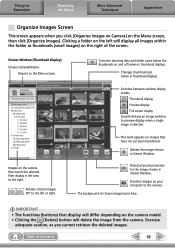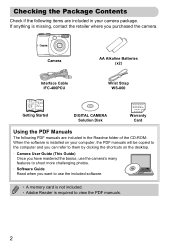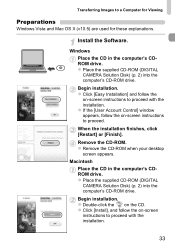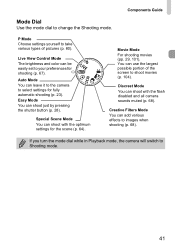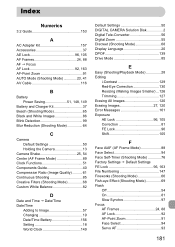Canon PowerShot A1200 Support Question
Find answers below for this question about Canon PowerShot A1200.Need a Canon PowerShot A1200 manual? We have 3 online manuals for this item!
Question posted by tivonnes21 on September 20th, 2012
Images Are Green/yellow And Blurry, Why?
When i go to take a picture the image looks fine but the result not so much...it then appears green/yellow and blurry. Why is this happening and what do i do?
It just started to do this, it worked fine a few days ago.
Current Answers
Related Canon PowerShot A1200 Manual Pages
Similar Questions
How To Change File Type Of Video On A Canon Powershot A1200 Digital Camera
(Posted by cnyanpla 10 years ago)
Www.canon Digital Camera Powershot S200 User Mauel In English Can U Get Me ?
(Posted by mohangca 10 years ago)
Is There A Touchscreen Avalable On The Canon Powershot A4000 Is Digital Camera?
On the Canon PowerShot A4000 IS Digital Camera - Red (16.0 MP, 8x Optical Zoom) 3.0 inch LCD? Curry...
On the Canon PowerShot A4000 IS Digital Camera - Red (16.0 MP, 8x Optical Zoom) 3.0 inch LCD? Curry...
(Posted by masterwolf 11 years ago)
Playing The Digital Camera Solution Disk
Hi, I have Windows XP, just purchased a Canon powershot A1200, The digital camera solution disk wont...
Hi, I have Windows XP, just purchased a Canon powershot A1200, The digital camera solution disk wont...
(Posted by barbosavicki 12 years ago)
Question About Image On Display Not Appearing On New Canon Powershot A1200
(Posted by juliereagan 12 years ago)