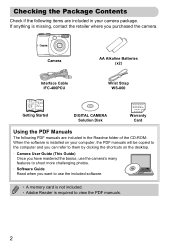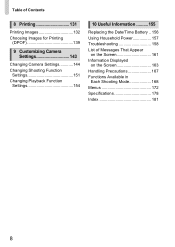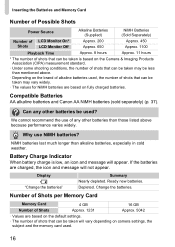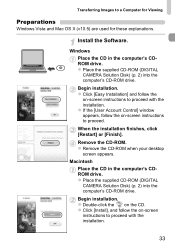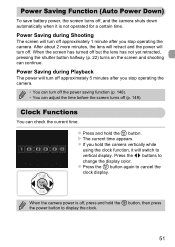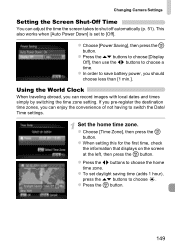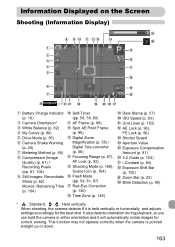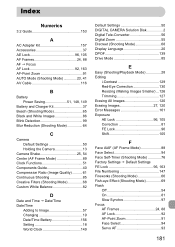Canon PowerShot A1200 Support Question
Find answers below for this question about Canon PowerShot A1200.Need a Canon PowerShot A1200 manual? We have 3 online manuals for this item!
Question posted by ronaldcanter882 on June 10th, 2012
Change Batteries
I keep getting the change batteries message even though they are new
Current Answers
Answer #1: Posted by nlarrabee on June 10th, 2012 9:58 AM
From what I've seen, your camera is equipped to run with rechargeable lithium batteries, im assuming because the camera itself uses a lot of energy, so if your not using rechartgeable batteries they may not have the capacity. If otherwise, the camera just may need to be exchanged/returned due to manufacturer defect. Hop I helped
Related Canon PowerShot A1200 Manual Pages
Similar Questions
How To Change File Type Of Video On A Canon Powershot A1200 Digital Camera
(Posted by cnyanpla 10 years ago)
Www.canon Digital Camera Powershot S200 User Mauel In English Can U Get Me ?
(Posted by mohangca 10 years ago)
Is There A Touchscreen Avalable On The Canon Powershot A4000 Is Digital Camera?
On the Canon PowerShot A4000 IS Digital Camera - Red (16.0 MP, 8x Optical Zoom) 3.0 inch LCD? Curry...
On the Canon PowerShot A4000 IS Digital Camera - Red (16.0 MP, 8x Optical Zoom) 3.0 inch LCD? Curry...
(Posted by masterwolf 11 years ago)
Playing The Digital Camera Solution Disk
Hi, I have Windows XP, just purchased a Canon powershot A1200, The digital camera solution disk wont...
Hi, I have Windows XP, just purchased a Canon powershot A1200, The digital camera solution disk wont...
(Posted by barbosavicki 12 years ago)