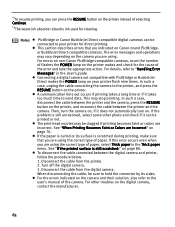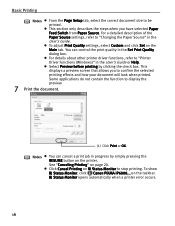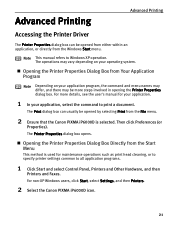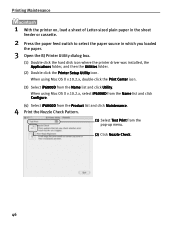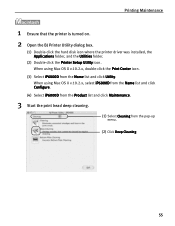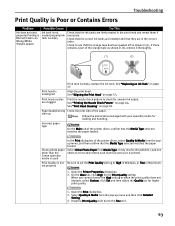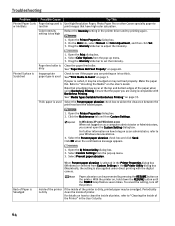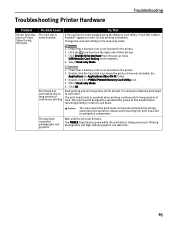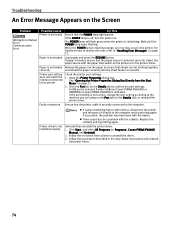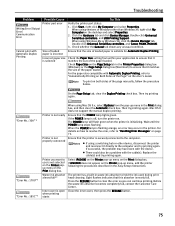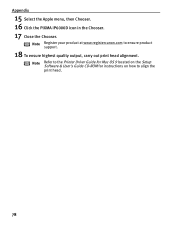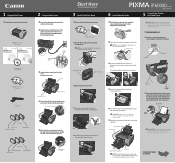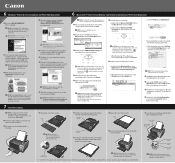Canon PIXMA iP6000D Support Question
Find answers below for this question about Canon PIXMA iP6000D.Need a Canon PIXMA iP6000D manual? We have 3 online manuals for this item!
Question posted by rfalw on August 20th, 2014
What Is A Print Head On A Canon Pixma Ip6000d
The person who posted this question about this Canon product did not include a detailed explanation. Please use the "Request More Information" button to the right if more details would help you to answer this question.
Current Answers
Related Canon PIXMA iP6000D Manual Pages
Similar Questions
Print Head Alignment
how do i do this print head alignment on my pixma mp230? I absolutely have no idea and theres nothin...
how do i do this print head alignment on my pixma mp230? I absolutely have no idea and theres nothin...
(Posted by gracetungala 7 years ago)
Print Head Mx892
printer keeps telling me the print head is incorrect when the print head has never been changed
printer keeps telling me the print head is incorrect when the print head has never been changed
(Posted by Keatu1013 9 years ago)
Why Dos My Canon Pixma Ip6000d Printer Say Incorrect Print Head Installed
(Posted by dezappe 10 years ago)
Why Does Priner Say No Print Head
The printer won't print and the message I get is no print head installed
The printer won't print and the message I get is no print head installed
(Posted by idontknowal 11 years ago)