Canon PIXMA iP4000 Support Question
Find answers below for this question about Canon PIXMA iP4000.Need a Canon PIXMA iP4000 manual? We have 3 online manuals for this item!
Question posted by blamail on September 23rd, 2014
How To Clean Print Heads On Pixma Ip 4000
The person who posted this question about this Canon product did not include a detailed explanation. Please use the "Request More Information" button to the right if more details would help you to answer this question.
Current Answers
There are currently no answers that have been posted for this question.
Be the first to post an answer! Remember that you can earn up to 1,100 points for every answer you submit. The better the quality of your answer, the better chance it has to be accepted.
Be the first to post an answer! Remember that you can earn up to 1,100 points for every answer you submit. The better the quality of your answer, the better chance it has to be accepted.
Related Canon PIXMA iP4000 Manual Pages
iP4000 Quick Start Guide - Page 5


... Photographs 29 Using the Bundled Software 37 Printing Borderless Photographs 38
Printing Maintenance
Replacing an Ink Tank 42 When Printing Becomes Faint or Colors are Incorrect 48 Printing the Nozzle Check Pattern 49 Print Head Cleaning 53 Print Head Deep Cleaning 57 Aligning the Print Head 61
Troubleshooting
Cannot Install the Printer Driver 66 Print Quality is Poor or Contains Errors...
iP4000 Quick Start Guide - Page 32


... application program, the command and menu names may differ, and there may be more details, see the user's manual for maintenance operations, such as Print Head Cleaning, or to specify printer settings common to print a document. This manual refers to the Windows documentation.
28 When opening the Printer Properties dialog box. Then click Preferences (or
Properties).
iP4000 Quick Start Guide - Page 51
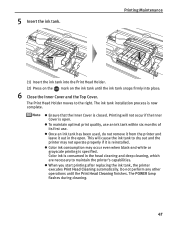
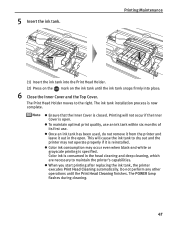
... use. z Once an ink tank has been used, do not remove it from the printer and leave it is open .
z When you start printing after replacing the ink tank, the printer executes Print Head Cleaning automatically. The ink tank installation process is closed.
Printing will cause the ink tank to the right. The POWER lamp flashes during...
iP4000 Quick Start Guide - Page 52


... the problem, contact the Customer Care Center.
If the ruled lines are shifted after performing print head cleaning three times
Step 3
See "Print Head Deep Cleaning" on page 53
After print head cleaning, print the nozzle check pattern. Before printing the nozzle check pattern or cleaning the Print Head, check the following; z Press on the mark on the ink tank and ensure that all...
iP4000 Quick Start Guide - Page 54


..., click Exit to select the paper source in which you want to start Print Head Cleaning, click Cleaning on , load a sheet of Letter-sized plain paper in the Sheet
Feeder or Cassette.
2 Press the Paper Feed Switch to finish.
1 With the printer on the Pattern Check dialog box. The nozzle check pattern will be checked...
iP4000 Quick Start Guide - Page 55


... the Name list and click Configure.
(4) Select the name of your printer from the Product list and click Maintenance.
4 Print the Nozzle Check Pattern.
(1) Select Test Print from the Name list and click Utility.
Otherwise, click Quit to start Print Head Cleaning, click Cleaning on the Pattern Check dialog box. When using versions of Mac OS other...
iP4000 Quick Start Guide - Page 56


... page 53. Example: When lines are missing, the "Black" print head nozzle needs cleaning.
Nozzle Check Pattern finishes.
52 iP3000
(1)
(1)
(2)
(2)
(1) If lines of this pattern are missing
(2) If these patterns have no white stripes, click Exit or Quit. Examine the nozzle check pattern output by the printer. iP4000
The nozzle check pattern will not be...
iP4000 Quick Start Guide - Page 57


...(2) Click Cleaning.
53 Cleaning the Print Head consumes ink, so perform Print Head Cleaning only when necessary. z Ensure that the printer is closed. The Print Head Cleaning dialog box of step 3-(3) is directly displayed when you click Cleaning on ,
hold down the RESUME/CANCEL button until the POWER lamp flashes once.
Printing Maintenance
Print Head Cleaning
Clean the Print Head if missing...
iP4000 Quick Start Guide - Page 58


z When cleaning the print head of black ink tanks (for iP4000): select Black to clean the Print Head of Black (BCI-3eBK), Color to clean the Print Head of step 3-(3) is insufficient. See "Examining the Nozzle Check Pattern" on .
54
Print Head Cleaning starts when the POWER lamp starts blinking. z Clicking Initial Check Items displays the items to be checked before cleaning.
(5) When the ...
iP4000 Quick Start Guide - Page 59


... of Black (BCI-3eBK), Color to be cleaned.
(4) Click OK. z When cleaning the print head of black ink tanks (for iP4000): select Black to clean the Print Head of your printer from the pop-up menu.
(2) Click Cleaning.
(3) Select the ink group to be checked before cleaning.
55
2 Open the BJ Printer Utility dialog box. Printing Maintenance
(1) Double-click the hard disk icon...
iP4000 Quick Start Guide - Page 62


... other than Mac OS X v.10.3.x, double-click the Print Center icon.
(3) Select the name of your printer from the Product list and click Maintenance.
58 Printing Maintenance
z When cleaning the print head of black ink tanks (for iP4000): select Black to clean the Print Head of Black (BCI-3eBK), Color to clean the Print Head of that color. z Clicking Initial Check Items displays...
iP4000 Quick Start Guide - Page 63


... the Print Head Deep Cleaning finishes. 3 Start Print Head Deep Cleaning. Print Head Deep Cleaning starts when the POWER lamp starts blinking.
This takes about one minute.
59 z When cleaning the print head of black ink tanks (for iP4000): select Black to clean the Print Head of Black (BCI-3eBK), Color to be deeply cleaned.
(4) Click OK.
Printing Maintenance
(1) Ensure that Cleaning is...
iP4000 Quick Start Guide - Page 88
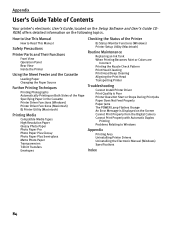
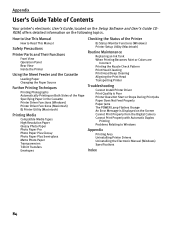
... Utility (Macintosh)
Routine Maintenance
Replacing an Ink Tank When Printing Becomes Faint or Colors are
Incorrect Printing the Nozzle Check Pattern Print Head Cleaning Print Head Deep Cleaning Aligning the Print Head Transporting Printer
Troubleshooting
Cannot Install Printer Driver Print Quality is Poor Printer Does Not Start or Stops During Print Jobs Paper Does Not Feed Properly Paper Jams The...
iP4000 Easy Setup Instructions - Page 1


... the power cord into the back of the printer and connect the other end to a power outlet. USB Cable
USB Port
Documentation and Software Kit
PIXMA iP4000 Series Print Head
Power Cord
3 Lower the front cover.
Raise the top cover. The print head will perform a print head cleaning. Ink Tanks
BCI-6BK Black
BCI-6Y Yellow
BCI-3eBK Black
BCI...
iP4000 Easy Setup Instructions - Page 2
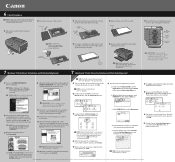
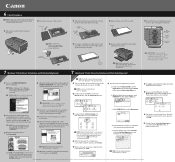
... and other products and brand names are registered trademarks or trademarks of the printer.
7 Windows® Printer Driver Installation and Print Head Alignment
Windows
1 Be sure to TURN THE PRINTER OFF before continuing. IMPORTANT: If you .
When the Printer List screen appears, select PIXMA iP4000, then click the Utility icon.
7 Ensure that the top right corner touches the...
Service Manual - Page 7


1-2. Computer (automatic settings
via the printer driver)
2 min.
-----
2 min.
Print head deep cleaning
When print quality is not satisfying. error)
Paper feed roller cleaning
When paper does not feed properly.
Product Life
(1) Printer Specified print volume (I) or the years of use PIXMA iP4000: 5 years of the paper is smeared To clean the platen ribs.
-
To improve ...
Service Manual - Page 9


....
Inner cover open . [1200]
Close the access cover.
*1: Only for models supporting CD-R printing *2: Only for models not supporting CD-R printing
1 - 4
Protect the paper output slot from on the monitor of the print Or, with the print head installed, turn the printer off and on paper). [1846]*2
Close the inner cover, and press the Resume/Cancel...
Service Manual - Page 19


... absorber replacement is given in the table below , and release it in the table below .
See "Standalone printer operation" below . Bottom plate cleaning Print head replacement
Perform from the printer driver's Maintenance tab. See "Standalone printer operation" below . Cleaning of the platen ribs when the back side of plain paper (A4 or letter) in the ASF or...
Service Manual - Page 25


... the top
1 - 20 Leave a sufficient length of tape to the carriage flexible cable, or causing ink
leakage, during transportation. For this reason, keep the print
head installed in the printer even during transportation, make and use a fixing tool in Figures B and C below .] 4) To further secure the carriage to prevent movement from damage due...
Service Manual - Page 33


... location Remaining ink amount detection Paper type detection Print head alignment
Power supply voltage, frequency AC 100 to 120V, 50/60Hz AC 220 to -paper distance, Supported camera direct printing device, Presence of paper output tray
- PIXMA iP4000 Specifications
Type Paper feeding method
Desktop serial color bubble jet printer Auto sheet feed (ASF, cassette, automatic duplex...
Similar Questions
How To Remove And Clean Canon Pixma Ip4000 Print Head
(Posted by taharockd 9 years ago)
Help With Getting Printer To Print
Recently I had to reinstall the canon pixma ip4000. Now i keep getting the message, "checking printe...
Recently I had to reinstall the canon pixma ip4000. Now i keep getting the message, "checking printe...
(Posted by msbeybey 10 years ago)
How Do I Install My Printer To The Computer It Is A Canon Pixma 432 Wireless
(Posted by Anonymous-85696 11 years ago)

