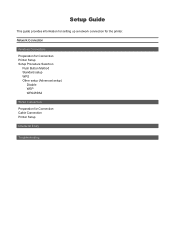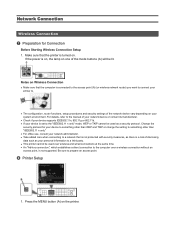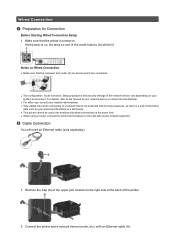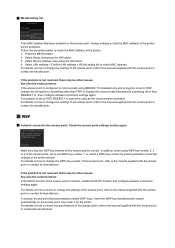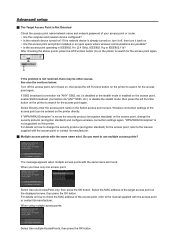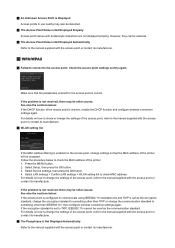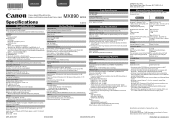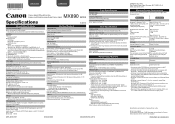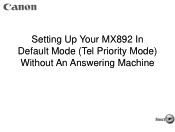Canon PIXMA MX892 Support Question
Find answers below for this question about Canon PIXMA MX892.Need a Canon PIXMA MX892 manual? We have 11 online manuals for this item!
Question posted by mca240 on November 9th, 2013
How Can I Solve Printer Error?
Current Answers
Answer #1: Posted by SoCalWoman on November 9th, 2013 6:27 PM
There are 2 parts to your question:
As I do not know what error you are having, it is difficult to assist with this part of your question.
As for obtaining the User's Guide, this and other documents, including troubleshooting, can be viewed at Canon's Support page for your printer which is located Here
Once at the link you can choose to view documents, use the search box to locate troubleshooting related to the error you see, etc.
Hope this helps
Much appreciation to those who acknowledge our members for their contribution toward finding a solution.
~It always seems impossible until it is done~
Nelson Mandela
Related Canon PIXMA MX892 Manual Pages
Similar Questions
Printer is 5 years old and never had a problem. Changed red ink cartridge, closed lid and got this m...
I need to change cartridges in the printer. The instructions say to open the paper outlet tray (I di...
Hi... I have been working on trying to clear an adf error. Nothing is stuck I have cleaned the gla...