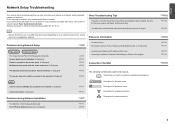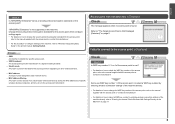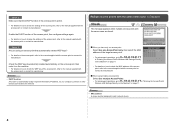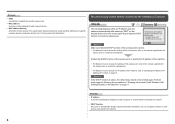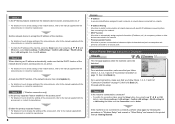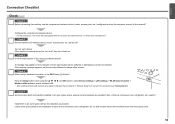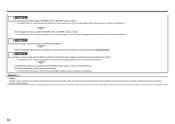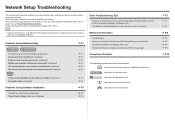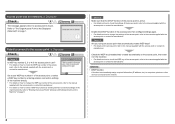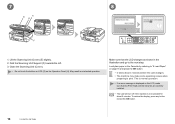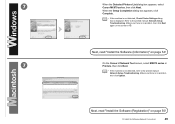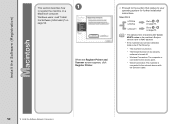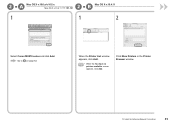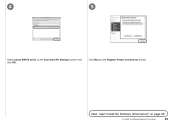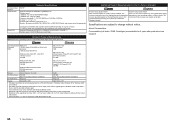Canon PIXMA MX870 Support Question
Find answers below for this question about Canon PIXMA MX870.Need a Canon PIXMA MX870 manual? We have 4 online manuals for this item!
Question posted by lindaasid on June 20th, 2013
My Canon Mx870 Will Not Operate. I Get A Message Saying Cooc Printer Error And D
I don't know how to fix it.
Current Answers
Answer #1: Posted by SoCalWoman on June 20th, 2013 5:40 PM
The following link provides information for resolving Error C000:
http://canoncanada.custhelp.com/app/answers/detail/a_id/11015/~/lcd-error%3A-error-c000
Hope this helps
Much appreciation to those who acknowledge our members for their contribution toward finding a solution.
~It always seems impossible until it is done~
Nelson Mandela
Related Canon PIXMA MX870 Manual Pages
Similar Questions
Step By Step How To Remove Canon Printer Pixma Mx410 Series Setup Cd-rom From
my mac
my mac
(Posted by mijple 9 years ago)
Why I See A Message Like This - 'printer Error Has Occured. See The Manual
When I Open My Canon Mp620b Printer, Message Like This Appeared - : Printer Error Has Occurred. See ...
When I Open My Canon Mp620b Printer, Message Like This Appeared - : Printer Error Has Occurred. See ...
(Posted by dmarianmay 10 years ago)
Printer Error
Printer error has occurred. Have turned off printer, turned back on. Still receiving. Code at top of...
Printer error has occurred. Have turned off printer, turned back on. Still receiving. Code at top of...
(Posted by patriciabailey44268 11 years ago)
How Do I Get A Free Manual?? I Get Messages Saying My Printer Is Offline.
(Posted by IamKaren 11 years ago)
Mac Os X Version 10.4.11
How Can I Use My New Pixma Mx870 I Have Know Software
I have the above canon Pixma mx 870 have a cd rom with packet but does not tried done loading driver...
I have the above canon Pixma mx 870 have a cd rom with packet but does not tried done loading driver...
(Posted by tbjom1 12 years ago)