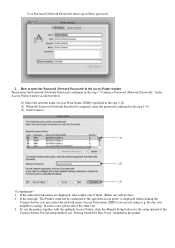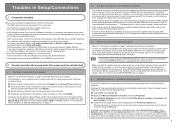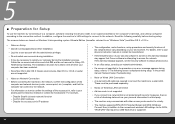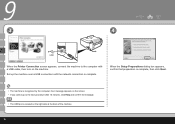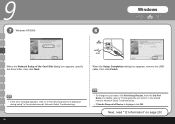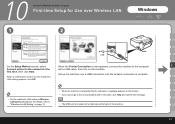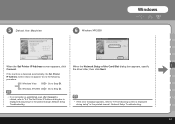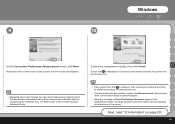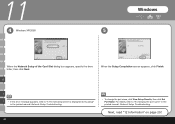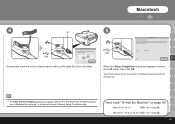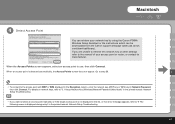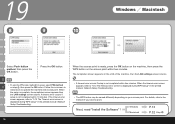Canon PIXMA MP620B Support Question
Find answers below for this question about Canon PIXMA MP620B.Need a Canon PIXMA MP620B manual? We have 4 online manuals for this item!
Question posted by dmarianmay on November 21st, 2013
Why I See A Message Like This - 'printer Error Has Occured. See The Manual
When I Open My Canon Mp620b Printer, Message Like This Appeared - : Printer Error Has Occurred. See The Manual I Dont Know What To Do? Thank You
Current Answers
Answer #1: Posted by TheWiz on November 21st, 2013 3:55 PM
Usually troubleshooting steps can be found at the back of the manual. That's what it's referring to. If you don't have the manual you can download it on this page.
Related Canon PIXMA MP620B Manual Pages
Similar Questions
I Have A Canon Pixma Mg3122 Printer. I'd Like To Know How To Scan Something.
(Posted by phelanka6 11 years ago)
I Have A Canon Pixma 360 Printer/fax Etc. I Dont Know The Numbers Of The Phone L
I am plugged into a line and do not know the phone number. Can the mx 360 identify the incoming line...
I am plugged into a line and do not know the phone number. Can the mx 360 identify the incoming line...
(Posted by JOHNNYVACATION 11 years ago)
Connecting Printer With Computer
How do I connect my printer (canon mp620b) to my laptop computer through my wireless router.
How do I connect my printer (canon mp620b) to my laptop computer through my wireless router.
(Posted by dsisson007 11 years ago)