Canon PIXMA MX870 Support Question
Find answers below for this question about Canon PIXMA MX870.Need a Canon PIXMA MX870 manual? We have 4 online manuals for this item!
Question posted by drougdia on January 27th, 2014
Mx870 Canon How To Print On 4x6 Picture
The person who posted this question about this Canon product did not include a detailed explanation. Please use the "Request More Information" button to the right if more details would help you to answer this question.
Current Answers
There are currently no answers that have been posted for this question.
Be the first to post an answer! Remember that you can earn up to 1,100 points for every answer you submit. The better the quality of your answer, the better chance it has to be accepted.
Be the first to post an answer! Remember that you can earn up to 1,100 points for every answer you submit. The better the quality of your answer, the better chance it has to be accepted.
Related Canon PIXMA MX870 Manual Pages
Solución de problemas de configuración de red [Spanish Version] - Page 4
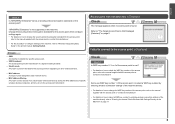
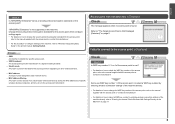
...Check 1 Is WEP key number 2, 3 or 4 of the access point in the printed manual: Getting Started. Change the security protocol (encryption standard) for the access point, ...of the access point from unauthorized wireless devices by saving the MAC addresses of specific wireless devices (computers, printers, etc.) to the access point beforehand. ENGLISH
Check 5 Is "WPA/WPA2 Enterprise" set as a ...
Solución de problemas de configuración de red [Spanish Version] - Page 9
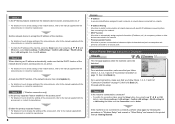
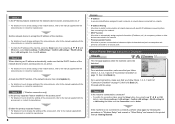
...A function to automatically assign required information (IP address, etc.) to computers, printers or other devices connected to the network.
• Privacy separator feature A function to prevent ...again by following the procedures in "Wireless Setup" and onward or "Wired Setup" and onward in the printed manual: Getting Started.
Make sure that you follow Check 1, 2, 3, 4, 5 and 6 of "...
Solución de problemas de configuración de red [Spanish Version] - Page 16
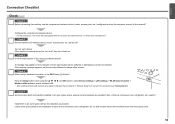
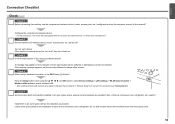
... LAN, perform setup again by following the procedures in "Wireless Setup" and onward in the printed manual: Getting Started.
Install them in an open space with the computer and network device, ...
15 Leave some space between the installation location and a microwave oven, refrigerator, etc. so that Canon software is the Wi-Fi lamp (A) lit blue?
A
Press the Setup button, then using a ...
Solución de problemas de configuración de red [Spanish Version] - Page 34


QT5-2856-V01
XXXXXXXX
©CANON INC.2010
PRINTED IN XXXXXXXX
Network Setup Troubleshooting - Page 14
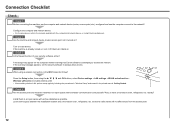
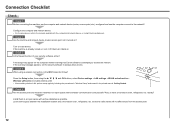
... communications are the computer and network device (router, access point, etc.) configured and can the computer connect to always allow access.
Turn on .
so that Canon software is already turned on, turn it off, then turn it back on each device.
Install them in the...
MX870 series Getting Started - Page 69


...- v.10.4.11
Go to -
on page 68.
• The alphanumeric characters after Canon MX870 series is the machine's Bonjour service name or MAC address. • If the machine ...Vaya a - en la página 68.
• Los caracteres alfanuméricos que aparecen después de Canon MX870 series son el nombre del servicio Bonjour o la dirección MAC del equipo. • Si no se ha ...
MX870 series Getting Started - Page 87


.... 250 pages (Based on ITU-T No.1 chart for US specifications and Canon FAX Standard chart No.1 for others , both in standard mode or Canon FAX Standard chart No.1, standard mode.) Color: Approx. 1 minute/page at minimum.
Print width
8 inches/203.2 mm (for printing only. *5 Setup possible through Easy setup, WPS (Wi-Fi Protected Setup...
MX870 series Getting Started - Page 2
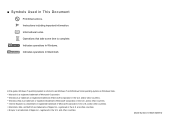
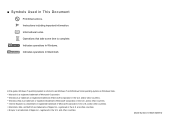
... system is referred to complete. and/or other countries. • Windows Vista is a trademark or registered trademark of Microsoft Corporation in the U.S. Model Number: K10348 (MX870) Operations that take some time to as Windows 7 and Windows Vista operating system as Windows Vista.
• Microsoft is a registered trademark of Microsoft Corporation. •...
MX870 series Getting Started - Page 28
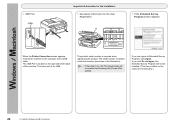
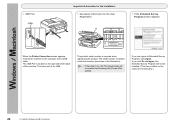
The USB Port is located on , the Print Head Holder will not be installed. (This has no effect on the machine's functionality.)
26
9 Install the Software (USB Connection... USB. The product serial number is for the User Registration
B
□ If the Extended Survey Program screen appears
When the Printer Connection screen appears, connect the machine to Extended Survey Program, click Agree.
MX870 series Getting Started - Page 38


...by using the WCN, establish wireless communication between the computer and the access point.
• Canon assumes no responsibility for any damage or loss of data stored on your USB flash drive regardless... within the warranty period.
• If your USB flash drive cannot be attached to the Direct Print Port of the machine, a commercial extension cord (for USB flash drives) may be required.
&#...
MX870 series Getting Started - Page 47
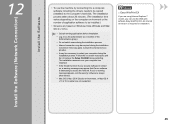
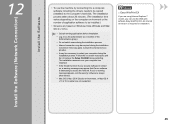
... the drivers needs to be copied (installed) to access the network. Install the Software (Network Connection)
Install the Software
12
• To use the Web print software Easy-WebPrint EX. The installation process takes about 20 minutes. (The installation time varies depending on the computer environment or the number of your...
MX870 series Getting Started - Page 51
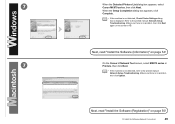
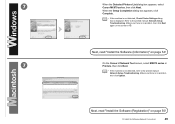
... is no problem, then click Update. 7
When the Detected Printers List dialog box appears, select Canon MX870 series, then click Next.
Next, read "Install the Software (Registration)" on the screen in Printers, then click Next.
• If the machine is displayed. Refer to the printed manual: Network Setup Troubleshooting. When the Setup Completion dialog box...
MX870 series Getting Started - Page 52
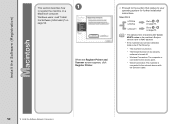
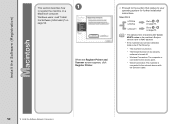
..., click Register Printer.
□ Proceed to the section that relates to your operating system for further installation instructions.
Windows users: read "Install the Software (Information)" on page 51.
Mac OS X
v.10.6.x v.10.5.x
Go to on page 54. v.10.4.11
Go to on page 51.
• The alphanumeric characters after Canon MX870 series is...
MX870 series Getting Started - Page 53
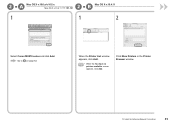
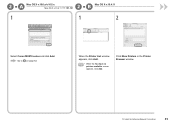
2 -A
Mac OS X v.10.6.x/v.10.5.x
Mac OS X v.10.4.11
-
2 - Go to on page 52. Click More Printers in the Printer Browser window.
12 Install the Software (Network Connection)
51 B Mac OS X v.10.4.11
1
1
2
Select Canon MX870 series and click Add. screen appears, click Add.
When the Printer List window appears, click Add.
• When the You have no printers available.
MX870 series Getting Started - Page 54


Make sure that Canon MX870 series is added to . When the Register Printer and Scanner screen appears, click Register Scanner.
52
12 Install the Software (Network Connection)
3
3
4
Select Canon IJ Network in the pop-up menu, select Canon MX870 series in the list of printers. Go to the list of printers, then click Add.
MX870 series Getting Started - Page 55
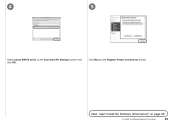
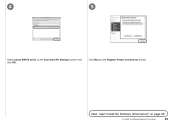
4
5
Select Canon MX870 series on page 54!
12 Install the Software (Network Connection)
53 Next, read "Install the Software (Information)" on the Scan-from-PC Settings screen, then click OK. Click Next on the Register Printer and Scanner screen.
MX870 series Getting Started - Page 62
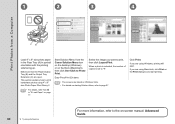
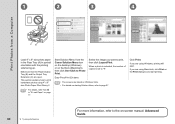
... Output Tray Extension (C) are using Macintosh, click Print on the Print dialog box to print borderless photos using Windows, printing will start printing.
60
14 Try Using the Machine
For more information, refer to page 57. Click Print.
Select the image you are open.
Start Solution Menu from the Canon Solution Menu icon on the desktop (Windows...
MX870 series Getting Started - Page 65
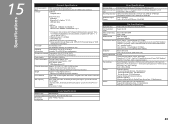
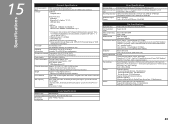
...reception: approx. 250 pages (Based on ITU-T No.1 chart for US specifications and Canon FAX Standard chart No.1 for others, both in standard mode.)
Black Standard: 8 ... X 437 (D) X 226 (H) mm * With the Paper Support and Paper Output Tray retracted. Specifications
15
Printing resolution (dpi)
Interface
General Specifications
9600* (horizontal) X 2400 (vertical) * Ink droplets can be placed with...
MX870 series Getting Started - Page 67
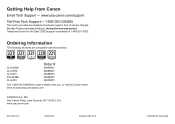
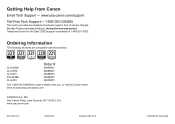
INC. Telephone Device for the Deaf (TDD) support is available at www.shop.usa.canon.com
CANON U.S.A. One Canon Plaza, Lake Success, NY 11042 U.S.A.
www.usa.canon.com
QT5-2885-V01
XXXXXXXX
©CANON INC.2010
PRINTED IN THAILAND CLI-221BK CLI-221M CLI-221Y PGI-220BK CLI-221C
Order #
2946B001 2948B001 2949B001 2945B001 2947B001
Call 1-800...
Similar Questions
Step By Step How To Remove Canon Printer Pixma Mx410 Series Setup Cd-rom From
my mac
my mac
(Posted by mijple 9 years ago)
What Do I Need To Do To Print 4x6 Pictures On My Mg3122?
(Posted by al82441 10 years ago)


