Canon PIXMA MX870 Support Question
Find answers below for this question about Canon PIXMA MX870.Need a Canon PIXMA MX870 manual? We have 4 online manuals for this item!
Question posted by mreyedand58 on February 1st, 2014
Canon Mx870 Help Where Are My Scanned Documents
The person who posted this question about this Canon product did not include a detailed explanation. Please use the "Request More Information" button to the right if more details would help you to answer this question.
Current Answers
There are currently no answers that have been posted for this question.
Be the first to post an answer! Remember that you can earn up to 1,100 points for every answer you submit. The better the quality of your answer, the better chance it has to be accepted.
Be the first to post an answer! Remember that you can earn up to 1,100 points for every answer you submit. The better the quality of your answer, the better chance it has to be accepted.
Related Canon PIXMA MX870 Manual Pages
Network Setup Troubleshooting - Page 14
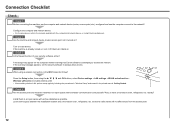
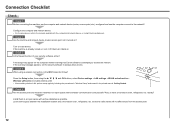
... space between the installation location and a microwave oven, refrigerator, etc.
If the machine is there a microwave oven, refrigerator, etc. A message may appear on . so that Canon software is the Wi-Fi lamp (A) lit blue? Check 3 Is the firewall function of your security software active? Check 4
When using the { } [ ] and OK buttons...
MX870 series Getting Started - Page 35


Si desea admitir Extended Survey Program, haga clic en Aceptar (Agree).
If Restart is necessary to restart the computer before scanning using the Operation Panel on the machine's functionality.)
Click Exit to complete the installation. Para Macintosh:
Es necesario reiniciar el ordenador antes de escanear por ...
MX870 series Getting Started - Page 69


...ón que trate de su sistema operativo. on page 68.
• The alphanumeric characters after Canon MX870 series is the machine's Bonjour service name or MAC address. • If the machine has not... en la página 68.
• Los caracteres alfanuméricos que aparecen después de Canon MX870 series son el nombre del servicio Bonjour o la dirección MAC del equipo. • Si no...
MX870 series Getting Started - Page 87


... connection to 0.16 inches/4 mm in height Other sizes: 1 sheet
Scanner driver Maximum scanning size Scanning resolution
Gradation (Input/ Output)
Scan Specifications
TWAIN/WIA (for Windows 7/Windows Vista/Windows XP)
A4/Letter, 8.5 X 11... C/M each 8 bit)
3 levels
Transmission/reception: approx. 250 pages (Based on Canon COLOR FAX TEST SHEET.)
Black: 256 levels Color: 24 bit Full Color (RGB each...
MX870 series Getting Started - Page 88


...XP or Windows 2000 pre-installed.
• Windows: Uninstall software bundled with the Canon inkjet printer before upgrading from Windows Vista to install Easy-WebPrint EX.
We recommend that you ... on-screen manual may not be displayed properly
on your system up to date
with the Canon
inkjet printer. • Internet Explorer 7 or later is required to Windows 7, then, install the...
MX870 series Getting Started - Page 2
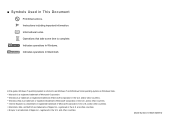
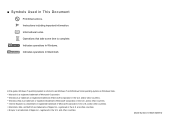
...is a registered trademark of Microsoft Corporation. • Windows is a trademark or registered trademark of Microsoft Corporation in This Document
Prohibited actions. Indicates operations in the U.S. and other countries. • Bonjour is referred to complete. Informational notes.
In...including important information. ■ Symbols Used in the U.S. Model Number: K10348 (MX870)
MX870 series Getting Started - Page 9


... machine may make some operating noises. Insert the power cord into the connector on the left side at this stage.
• Make sure that the Document Cover (A) is normal operation.
This is closed.
Press the ON button (B) to turn on it. It may fall into the wall outlet.
• Do NOT...
MX870 series Getting Started - Page 11
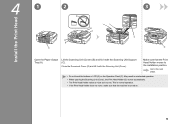
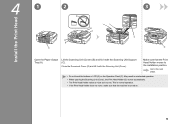
.... Make sure that the machine is turned on the Operation Panel (F).
Close the Document Cover (D) and lift it with the Scanning Unit (Cover).
Install the Print Head
4
1
2
3
D
E F
D B A
C G
Open the Paper Output Tray (A). Lift the Scanning Unit (Cover) (B) and fix it with the Scanning Unit Support (C).
May result in unintended operation. • When opening the...
MX870 series Getting Started - Page 13
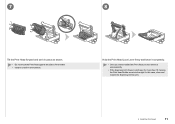
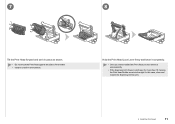
...; Do not knock the Print Head against the sides of the holder. • Install in a well-lit environment.
In this case, close and reopen the Scanning Unit (Cover).
4 Install the Print Head
11 7
8
Tilt the Print Head forward and set it unnecessarily.
• If the...
MX870 series Getting Started - Page 28
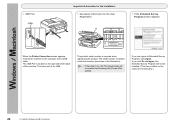
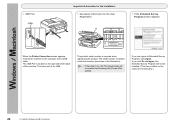
...for the User Registration
B
□ If the Extended Survey Program screen appears
When the Printer Connection screen appears, connect the machine to Extended Survey Program, click Agree.
The USB ...is opened. If you click Do not agree, the Extended Survey Program will move when the Scanning Unit (Cover) (B) is located on the machine's functionality.)
26
9 Install the Software ...
MX870 series Getting Started - Page 31
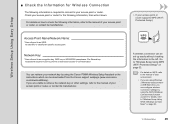
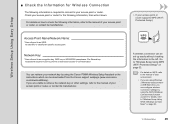
... its manufacturer. An identifier to the manual of your access point or router, or contact its manufacturer.
□ If your network key by using the Canon PIXMA Wireless Setup Assistant or the instructions which can be downloaded from the...
MX870 series Getting Started - Page 51
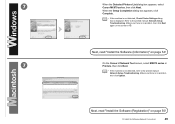
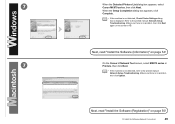
... the Canon IJ Network Tool screen, select MX870 series in . Make sure there is displayed. Next, read "Install the Software (Information)" on the screen in Printers, then click Next.
• If the machine is not detected, refer to the printed manual: Network Setup Troubleshooting.
7
When the Detected Printers List dialog box appears, select Canon MX870 series...
MX870 series Getting Started - Page 52
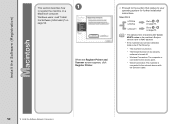
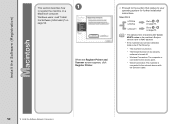
...10.4.11
Go to on page 51.
• The alphanumeric characters after Canon MX870 series is the machine's Bonjour service name or MAC address.
• ....
Windows users: read "Install the Software (Information)" on page 54. When the Register Printer and Scanner screen appears, click Register Printer.
□ Proceed to the section that relates to the network device with the Ethernet cable...
MX870 series Getting Started - Page 53
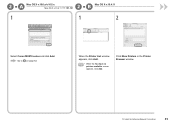
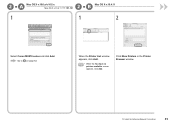
screen appears, click Add. Go to on page 52. Click More Printers in the Printer Browser window.
12 Install the Software (Network Connection)
51 2 -A
Mac OS X v.10.6.x/v.10.5.x
Mac OS X v.10.4.11
-
2 - When the Printer List window appears, click Add.
• When the You have no printers available. B Mac OS X v.10.4.11
1
1
2
Select Canon MX870 series and click Add.
MX870 series Getting Started - Page 54


Make sure that Canon MX870 series is added to . When the Register Printer and Scanner screen appears, click Register Scanner.
52
12 Install the Software (Network Connection) 3
3
4
Select Canon IJ Network in the pop-up menu, select Canon MX870 series in the list of printers. Go to the list of printers, then click Add.
MX870 series Getting Started - Page 55
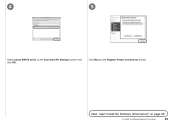
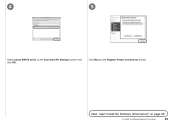
4
5
Select Canon MX870 series on page 54!
12 Install the Software (Network Connection)
53
Next, read "Install the Software (Information)" on the Scan-from-PC Settings screen, then click OK.
Click Next on the Register Printer and Scanner screen.
MX870 series Getting Started - Page 65
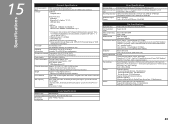
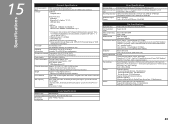
...16 inches/4 mm in height Other sizes: 1 sheet
Scanner driver Maximum scanning size Scanning resolution
Gradation (Input/ Output)
Scan Specifications
TWAIN/WIA (for Windows 7/Windows Vista/Windows XP)
A4/Letter,.../page at 33.6 kbps (Based on ITU-T No.1 chart for US specifications and Canon FAX Standard chart No.1 for Borderless Printing: 8.5 inches/216 mm)
Operating environment
Temperature...
MX870 series Getting Started - Page 66
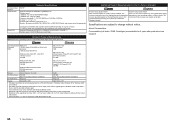
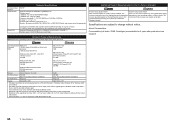
...has stopped.
We recommend that you keep your system up to date with the Canon
inkjet printer. • Internet Explorer 7 or later is required to date. recommend that you...XP or Windows 2000 pre-installed.
• Windows: Uninstall software bundled with the Canon inkjet printer before upgrading from Windows Vista to the operating system's requirements when higher than those given...
MX870 series Getting Started - Page 67
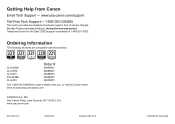
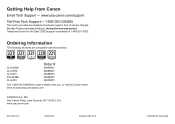
... tanks are compatible with this machine. CLI-221BK CLI-221M CLI-221Y PGI-220BK CLI-221C
Order #
2946B001 2948B001 2949B001 2945B001 2947B001
Call 1-800-OK-CANON to locate a dealer near you, or visit the Canon online store at 1-866-251-3752. Getting Help from Canon
Email Tech Support - One Canon Plaza, Lake Success, NY 11042 U.S.A.
Similar Questions
How To Scan Documents To A Flash Drive On A Canon Mx870
(Posted by minidpoot 9 years ago)
Step By Step How To Remove Canon Printer Pixma Mx410 Series Setup Cd-rom From
my mac
my mac
(Posted by mijple 9 years ago)


