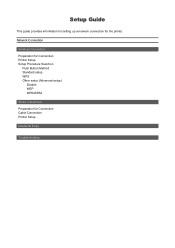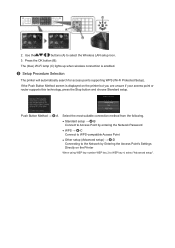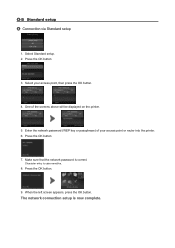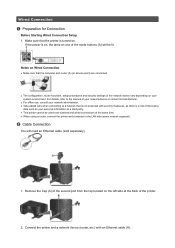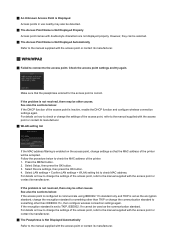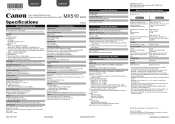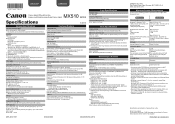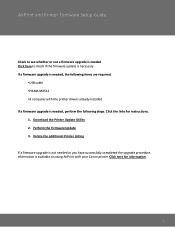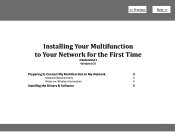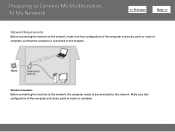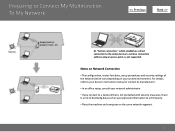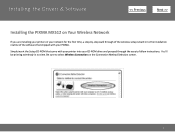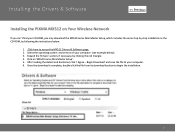Canon PIXMA MX512 Support Question
Find answers below for this question about Canon PIXMA MX512.Need a Canon PIXMA MX512 manual? We have 10 online manuals for this item!
Question posted by scaron50 on February 25th, 2013
Printers Wireless Connection Via Router
Main Computer and printer are attached, with my router for my laptop to connect to the internet and also be able to print via my router connection, to print documents from my laptop? How do I make this connection without being attached to the printer?
or, do I need to use the bluetooth connection to allow me to send a signal to my printer via the internet connection through my router?
Current Answers
Related Canon PIXMA MX512 Manual Pages
Similar Questions
Mx512 Doesn't Recognize Laptop For Scanning
When I bought a new laptop, I easily connected it wirelessly to the MX512 for printing; that works f...
When I bought a new laptop, I easily connected it wirelessly to the MX512 for printing; that works f...
(Posted by jamesfranceshart 9 years ago)
How To Set Up Wireless Connection
want to print from laptop and mobile. how to set up wireless connection?
want to print from laptop and mobile. how to set up wireless connection?
(Posted by ericudupi 9 years ago)
How Do You Fix A Communication Error?
My Cannon Prixma MX510 printer was working perfectly and now won't print due to a communication erro...
My Cannon Prixma MX510 printer was working perfectly and now won't print due to a communication erro...
(Posted by elwert 9 years ago)
How Do I Connect My Canon Pixma Ms432 Printer To My Wireless Connection
How do I connect my Canon PIXMA MS432 printer to my wireless connection
How do I connect my Canon PIXMA MS432 printer to my wireless connection
(Posted by chet0311 11 years ago)