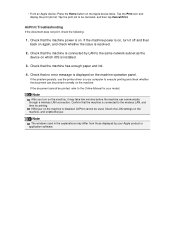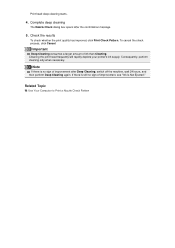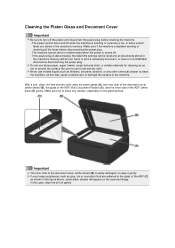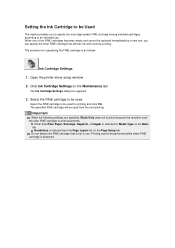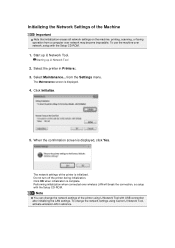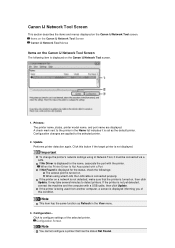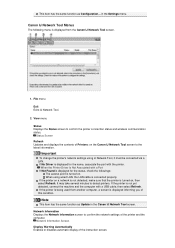Canon PIXMA MX459 Support Question
Find answers below for this question about Canon PIXMA MX459.Need a Canon PIXMA MX459 manual? We have 3 online manuals for this item!
Current Answers
Answer #2: Posted by online24h on June 17th, 2014 7:27 AM
Hello
You cant reset ink level on this machin
Download user guide below
http://www.manualslib.com/manual/546579/Canon-Pixma-Mx459.html?page=8#manual
You cant reset ink level on this machin
Download user guide below
http://www.manualslib.com/manual/546579/Canon-Pixma-Mx459.html?page=8#manual
Hope this will be helpful "PLEASE ACCEPT"
Related Canon PIXMA MX459 Manual Pages
Similar Questions
Wireless Printer Canon Mx459
How do you setup the wireless printers on Cano MX459 multi-functional printers. Also, is the fax wir...
How do you setup the wireless printers on Cano MX459 multi-functional printers. Also, is the fax wir...
(Posted by appraiserlewis 10 years ago)