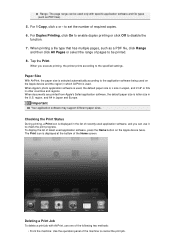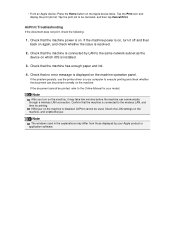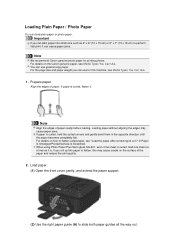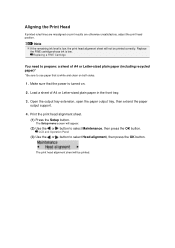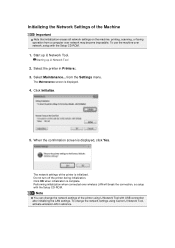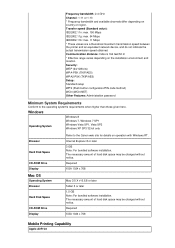Canon PIXMA MX459 Support Question
Find answers below for this question about Canon PIXMA MX459.Need a Canon PIXMA MX459 manual? We have 3 online manuals for this item!
Question posted by faithful37042 on November 23rd, 2014
How Can I Get My Canon Mx459 Printer To Print Straight Lines Instead Of Wiggly L
Current Answers
Answer #1: Posted by SoCalWoman on November 23rd, 2014 10:00 PM
The printhead likely needs to be re-aligned. More information and instructions on how you can perform this alignment are on Canon's Support website for you device here
Much appreciation to those who acknowledge our members for their contribution toward finding a solution.
~It always seems impossible until it is done~
Nelson Mandela
Related Canon PIXMA MX459 Manual Pages
Similar Questions
printer, and I can't get it out. I've lowered the front, and pulled at the paper. It only tore off w...
My Canon MX459 is printing the same TX REPORT over and over again, every time I push the fax button ...
When I photocopy a document, I will often find a line of faded print down the center of the document...
The paper jammed once and I did manage to extract the major portion via the transport underneath. St...
printer prints black line on left margin of paper when copying from paper feeder?