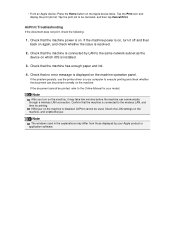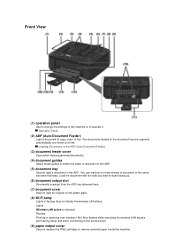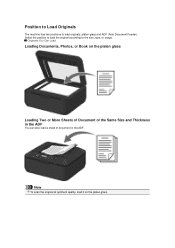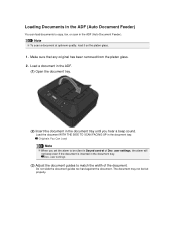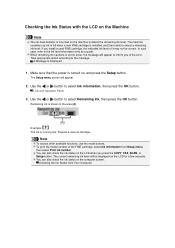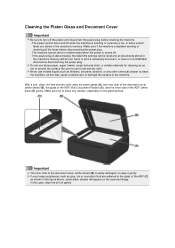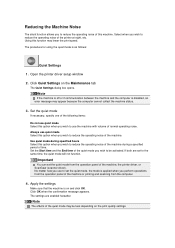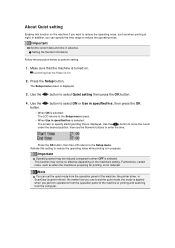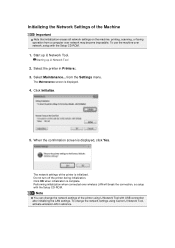Canon PIXMA MX459 Support Question
Find answers below for this question about Canon PIXMA MX459.Need a Canon PIXMA MX459 manual? We have 3 online manuals for this item!
Question posted by robc50 on October 13th, 2013
Scanning Cannon Mx459
I cant get the unit to scan. It prints and faxes and copies but will not scan. I get a "wait a while""msg then back to "scan local(USB)".
Current Answers
Related Canon PIXMA MX459 Manual Pages
Similar Questions
I Have The Cannon Mx459 Printer. I Have A Sheet Of Paper Jammed Inside The
printer, and I can't get it out. I've lowered the front, and pulled at the paper. It only tore off w...
printer, and I can't get it out. I've lowered the front, and pulled at the paper. It only tore off w...
(Posted by donnasdugger 8 years ago)
Can You Tell Me How To Use Scan? Its Keep Show Up Like A Scan Local(usb)
can you tell me how to use scan? its keep show up like a scan local(usb)
can you tell me how to use scan? its keep show up like a scan local(usb)
(Posted by masterayw 11 years ago)