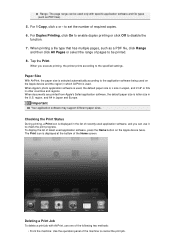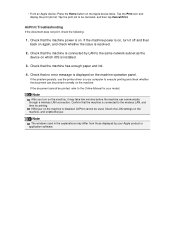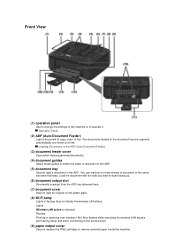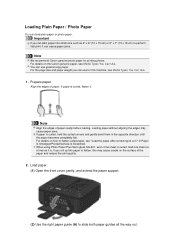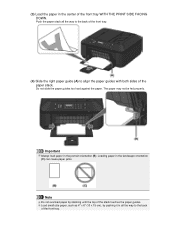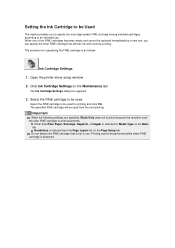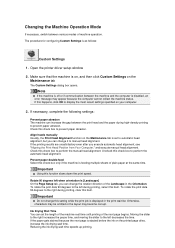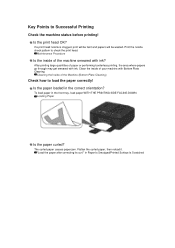Canon PIXMA MX459 Support Question
Find answers below for this question about Canon PIXMA MX459.Need a Canon PIXMA MX459 manual? We have 3 online manuals for this item!
Question posted by richm6 on March 28th, 2021
How Do You Clear A Paper Jam Inside The Printer
The person who posted this question about this Canon product did not include a detailed explanation. Please use the "Request More Information" button to the right if more details would help you to answer this question.
Current Answers
Answer #1: Posted by techyagent on March 29th, 2021 6:25 AM
How to Fix a Paper Jam in a Printer
https://ij.manual.canon/ij/webmanual/ErrorCode/MG3600%20series/EN/ERR/err_other0100.html
Thanks
- Turn off and unplug the printer. ...
- Remove all printer paper from the tray and then reload it. ...
- Open the rear access door or duplexer (or any other doors that give you access to the paper's path through the printer) ...
- Close the doors and plug in the printer.
https://ij.manual.canon/ij/webmanual/ErrorCode/MG3600%20series/EN/ERR/err_other0100.html
Thanks
Techygirl
Related Canon PIXMA MX459 Manual Pages
Similar Questions
Clear A Paper Jam On Cannon Mx 459 Please.
Clear paper jam on cannon mx 459 please.
Clear paper jam on cannon mx 459 please.
(Posted by solder30016 8 years ago)
I Have The Cannon Mx459 Printer. I Have A Sheet Of Paper Jammed Inside The
printer, and I can't get it out. I've lowered the front, and pulled at the paper. It only tore off w...
printer, and I can't get it out. I've lowered the front, and pulled at the paper. It only tore off w...
(Posted by donnasdugger 8 years ago)
How Do I Remove A Paper Jam Inside My Mx459 Printer
(Posted by rayandnita56 9 years ago)
Pixma Mx330 Paper Output Slot Error Saying To Clear Paper Jam Will Not Clear
pixma mx330 paper output slot error saying to clear paper jam will not clear even thogh theres's no ...
pixma mx330 paper output slot error saying to clear paper jam will not clear even thogh theres's no ...
(Posted by romasoogrim 12 years ago)