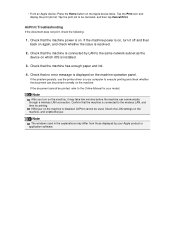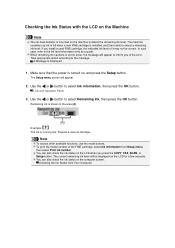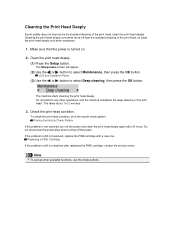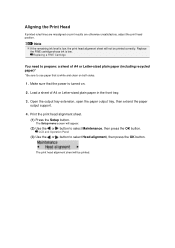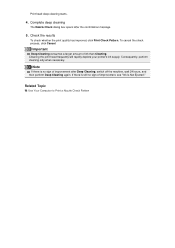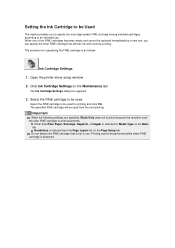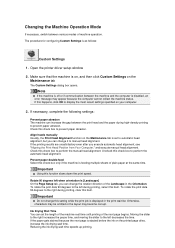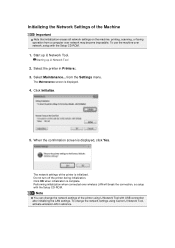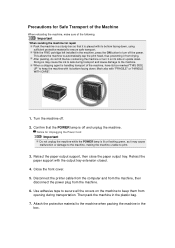Canon PIXMA MX459 Support Question
Find answers below for this question about Canon PIXMA MX459.Need a Canon PIXMA MX459 manual? We have 3 online manuals for this item!
Question posted by Anonymous-124426 on November 10th, 2013
About Ink.
Current Answers
Answer #1: Posted by BusterDoogen on November 10th, 2013 1:57 PM
I hope this is helpful to you!
Please respond to my effort to provide you with the best possible solution by using the "Acceptable Solution" and/or the "Helpful" buttons when the answer has proven to be helpful. Please feel free to submit further info for your question, if a solution was not provided. I appreciate the opportunity to serve you!
Related Canon PIXMA MX459 Manual Pages
Similar Questions
Will a Canon #245 ink cartridge work in my Canon MX459?