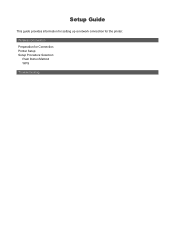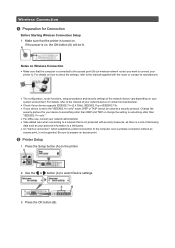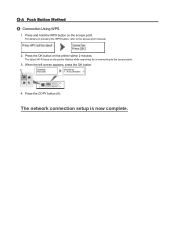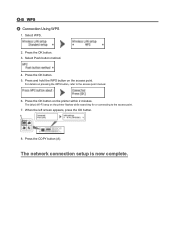Canon PIXMA MX452 Support Question
Find answers below for this question about Canon PIXMA MX452.Need a Canon PIXMA MX452 manual? We have 2 online manuals for this item!
Question posted by barbaraheiser on July 16th, 2013
Why Can't I Connect To Canon Pixma Mx452 Printer?
why can't i connect to canon pixma mx452 printer?
Current Answers
Related Canon PIXMA MX452 Manual Pages
Similar Questions
I Cannot Get The Scanner To Work On My Mx452 Printer.
I am having trouble getting the scanner to work on my MX452 printer.
I am having trouble getting the scanner to work on my MX452 printer.
(Posted by kiorndorf 9 years ago)
Pixma Mx452 Paperjam 1303
Pixma Mx452 Shows Paperjam 1303 Will Not Work No Sign Of Any Actual Paper Jam How Do We Proceed? Pri...
Pixma Mx452 Shows Paperjam 1303 Will Not Work No Sign Of Any Actual Paper Jam How Do We Proceed? Pri...
(Posted by dgjh4fun 10 years ago)
How Do I Reduce/enlarge On A Canon Pixma Mx452 Printer?
How do i reduce/enlarge on a canon pixma mx452 printer?
How do i reduce/enlarge on a canon pixma mx452 printer?
(Posted by Anonymous-120118 10 years ago)
My Pixma Mx452 Won't Print
I have an ipad so I had to do set up at my son's on his iMac. Wifi is on but it won't print. Can I a...
I have an ipad so I had to do set up at my son's on his iMac. Wifi is on but it won't print. Can I a...
(Posted by StarAmbrosia 11 years ago)