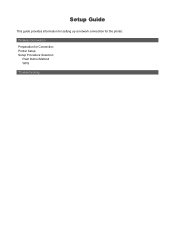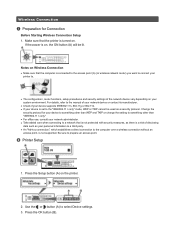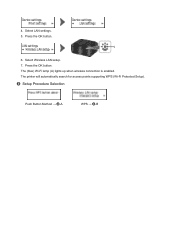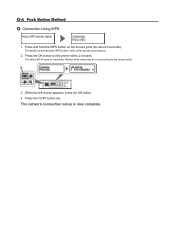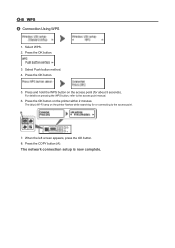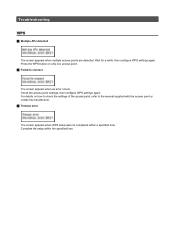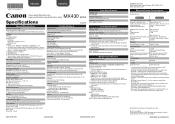Canon PIXMA MX439 Support Question
Find answers below for this question about Canon PIXMA MX439.Need a Canon PIXMA MX439 manual? We have 5 online manuals for this item!
Question posted by TERIWOLFORD on December 12th, 2016
Erroe Code 5100
Current Answers
Answer #1: Posted by Odin on December 12th, 2016 6:20 PM
Hope this is useful. Please don't forget to click the Accept This Answer button if you do accept it. My aim is to provide reliable helpful answers, not just a lot of them. See https://www.helpowl.com/profile/Odin.
Answer #2: Posted by waelsaidani1 on December 12th, 2016 9:51 PM
To try and resolve the issue, please follow these steps:
1. With a flashlight or other bright light, please check the paper feed areas of the printer and verify that there are no paper jams or obstructions in the printer that may be causing the error.
2. Look inside of the printer where the inks are located and ensure that there are no obstructions in there that may be causing the print head not to move freely.
3. Remove and reseat all of the ink tanks in the printer.
If you still experience the same error after performing the steps above, the printer will require servicing to resolve the issue. Please click on the Conact Us link below to obtain your servicing options.
Related Canon PIXMA MX439 Manual Pages
Similar Questions
my cannon pixma mg2520 which i have only had for about 5 months and printed maybe 40 pages out of sa...
The printer stays in paper jam mode even though there is no paper in the unit. Whats up?