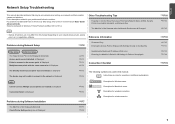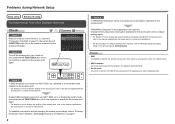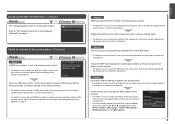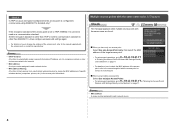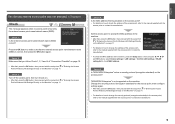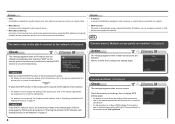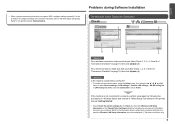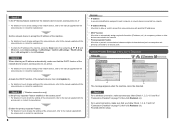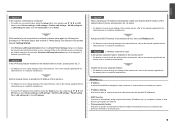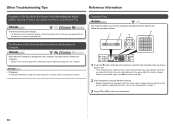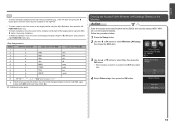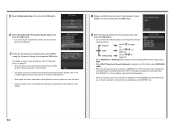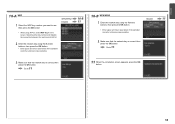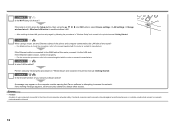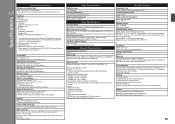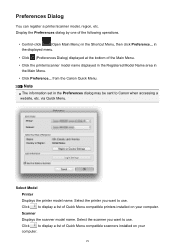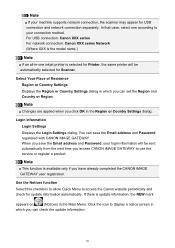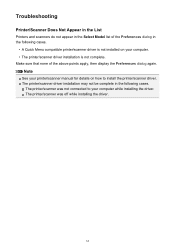Canon PIXMA MX420 Support Question
Find answers below for this question about Canon PIXMA MX420.Need a Canon PIXMA MX420 manual? We have 3 online manuals for this item!
Question posted by hashlaura on October 20th, 2015
I Have A Full Ink Cartridge In The Printer And It Gives Me A U162 Message
Have tried turning off and on. Reloaded 2 new cartridges and prints for 20 pages and then comes on again. Cleaned the ink cartridge. Placed cartridge in a number of times. Any help?
Current Answers
Answer #1: Posted by TechSupport101 on October 20th, 2015 2:35 AM
Hi. See the video here www.youtube.com/watch?v=_sEH2GAtNTY for assistance.
Related Canon PIXMA MX420 Manual Pages
Similar Questions
Paper Jam Error On Printer Display
Im having a problem i cannot figure out how to fix the paper jam error on my printer pixma mx 420 th...
Im having a problem i cannot figure out how to fix the paper jam error on my printer pixma mx 420 th...
(Posted by gentragarcia 9 years ago)
I Refilled My Ink Cartridges For My Canon Mx420 & Now It Won't Print The Same
(Posted by dpNorm 10 years ago)
Message Of E 7 Won't Print Cannon Pixma 3120 Tried Turning Off No Response
(Posted by tlestrella 11 years ago)
Canon Printer Pixma 2120 Series - Told Cd Not Necessary For Install?
purchased canon printer pixma 2120 last night at walmarts. i toldkid working there my laptop didn't ...
purchased canon printer pixma 2120 last night at walmarts. i toldkid working there my laptop didn't ...
(Posted by safrn5 11 years ago)