Canon PIXMA MX410 Support Question
Find answers below for this question about Canon PIXMA MX410.Need a Canon PIXMA MX410 manual? We have 3 online manuals for this item!
Question posted by toddEl on September 7th, 2014
How To Scan Using The Mx 410, Please Wait Awhile
The person who posted this question about this Canon product did not include a detailed explanation. Please use the "Request More Information" button to the right if more details would help you to answer this question.
Current Answers
There are currently no answers that have been posted for this question.
Be the first to post an answer! Remember that you can earn up to 1,100 points for every answer you submit. The better the quality of your answer, the better chance it has to be accepted.
Be the first to post an answer! Remember that you can earn up to 1,100 points for every answer you submit. The better the quality of your answer, the better chance it has to be accepted.
Related Canon PIXMA MX410 Manual Pages
Network Setup Troubleshooting - Page 2
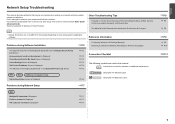
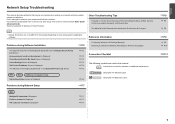
... Know the Access Point Name/Network Name (SSID), Security Protocol (encryption standard), and Network Key
The Machine is Not Detected after setup, refer to Be Used Screen is Displayed
P.3
Check Settings Screen is Displayed
P.3
Set Printer IP Address Screen is Displayed
P.4
The Machine is Not Displayed (Detected) on the Detected...
Network Setup Troubleshooting - Page 4


... to provide seamless communication when multiple access points with the same SSID are in use roaming, select Use multiple access points (D), then click OK or Continue (C).
Make sure that the .... • SSID
An identifier to another nearby access point upon interruption of "Set Printer IP Address Screen is Displayed
Action
The message appears when multiple access points
with the setup...
Network Setup Troubleshooting - Page 5
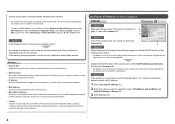
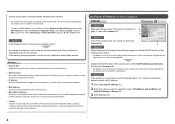
... MAC addresses of specific wireless devices (computers, printers, etc.) to the access point beforehand.
• Firewall A system to use computers connected to the Internet and corporate networks... function A function to automatically assign required information (IP address, etc.) to computers, printers or other devices connected to the network.
• IP address A numerical identification assigned...
Network Setup Troubleshooting - Page 6


... supplied with specified IP addresses.
• DHCP function A function to automatically assign required information (IP address, etc.) to computers, printers or other devices connected to the network.
• Subnet mask A number used to distinguish the network and host portions of the access point, then click Redetect.
• For details on page 11...
Network Setup Troubleshooting - Page 7
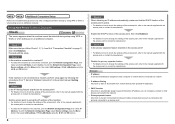
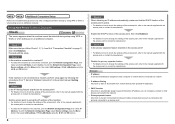
... wireless settings by following the procedures from network devices with
the access point or contact its manufacturer. Set Up New Printer Screen is not connected to a network, perform setup again by using WPS or WCN, or when setting up on how to change the settings of the machine, print the Network Configuration...
Network Setup Troubleshooting - Page 8
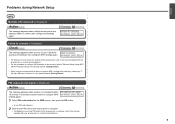
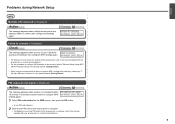
... "7 Set Up a Wireless Connection" in the printed manual: Getting Started.
• When using an access point that does not support WPS, configure the settings by referring to the manual ...configure WPS settings of the machine, refer to "Wireless Setup Using WPS (Wi-Fi Protected Setup)" in the printed manual: Getting Started. Wait for a while, then configure the settings again.
PIN codes ...
Network Setup Troubleshooting - Page 9
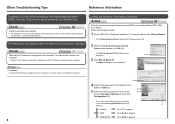
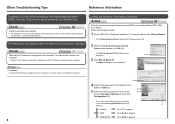
...; Go to either of the access point, refer to a network. C
5 Select the security protocol for the machine again after the Network Environment is Changed
Check
Wait until the IP address is displayed.
E
Disable
Go to the selected Encryption Method (security protocol).
A
3 Click Manual Setup (B).
• The Manual Setup screen is assigned...
Network Setup Troubleshooting - Page 10
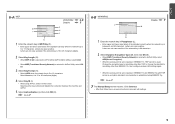
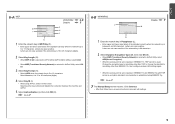
...encryption standard, communication is 5 or 13 characters.
ENGLISH
6-A WEP
G I ).
• When using IEEE802.11g. Selecting other than IEEE802.11n, then configure wireless LAN settings again.
• When ...; Enter upper and lower case letters of the alphabet correctly when the network key is established using AirPort, select 1 in the screen. Select Hex when it is 10 or 26 characters (...
Network Setup Troubleshooting - Page 11


The LAN setting of the machine to the default state.
1 Use the Menu button to select Device settings.
2 Use the [ or ] button to select LAN settings, then press the OK button.
3 Select Reset LAN settings, then press the OK button.
4 Select Yes, then press ...
Network Setup Troubleshooting - Page 12
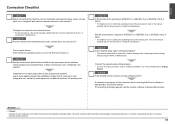
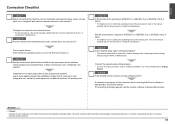
...the machine is required for network settings when configuring wireless settings
without using the WPS or WCN function. Check 3 Are the access point ... the operating mode of the access point, refer to always allow access. Glossary
• Firewall A system to use computers connected to the network? ENGLISH
Connection Checklist
Check 1 Before connecting the machine, are possible? Install them in...
MX410 series Getting Started - Page 65
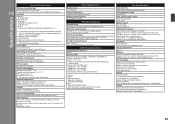
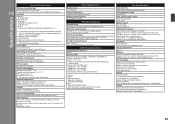
... 2.2 W *1*2 OFF: Approx. 0.3 W *1 *1 USB connection to PC *2 The wait time for standby cannot be used at 33.6 kbps (Based on Canon COLOR FAX TEST SHEET.)
Gradation Black: 256 levels Color...AE copy)
Reduction/Enlargement 25 % - 400 % (1 % unit)
Scan Specifications
Scanner driver TWAIN/WIA (for Windows 7/Windows Vista/Windows XP)
Maximum scanning size A4/Letter, 8.5'' X 11.7''/216 X 297 mm (Platen ...
Quick Menu Guide - Page 2


Contents
Read Me First 3 How to Use the Online Manual 4 Trademarks and Licenses 5 Search Tips 6 General Notes (Quick Menu 8 What Is Quick Menu 9
What You Can Do with Quick Menu 10 Starting ...
Quick Menu Guide - Page 3


...images) checkbox in the desktop version.
• In Internet Explorer 9 or 10
1. How to Print
Use the print function of your Web browser to display the menus.
Press the Alt key to print this...this guide.
• Although the contents of this guide have been prepared with the product when using a product that is prohibited.
• In principle, Canon shall change or delete the contents of...
Quick Menu Guide - Page 4


... including important information. Note
• Icons may vary depending on the operating system.
To avoid damage and injury or improper use of the product, be sure to Use the Online Manual
Symbols Used in This Document Warning
Instructions that , if ignored, could result in death or serious personal injury caused by incorrect operation...
Quick Menu Guide - Page 5
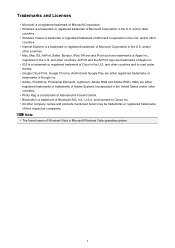
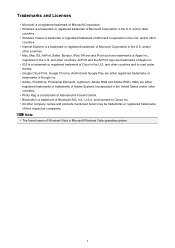
..., iPad, iPhone and iPod touch are either
registered trademarks or trademarks of Adobe Systems Incorporated in the United States and/or other countries and is used under
license. • Google Cloud Print, Google Chrome, Android and Google Play are either registered trademarks or
trademarks of Google Inc. • Adobe, Photoshop, Photoshop...
Quick Menu Guide - Page 7


Note
• The displayed screen varies depending on a scanning procedure page Refer to learn how to print collages with My Image Garden Enter...8226; Searching for reference pages described in the search window and perform a search
7 Enter "(your product's model name) scan Color Settings Tab" in this guide by the following sentence on your model name and a page title. Example: When you...
Quick Menu Guide - Page 8


... selected items, you agree to the license agreement by following restrictions. Internet connection is required depending on your scanner or printer. Internet connection is required for selecting the folders to be used. Internet connection fees apply.
8 General Notes (Quick Menu)
Quick Menu is subject to the following the procedure below, images saved...
Quick Menu Guide - Page 10


...Display
(1) Shortcut Menu
The menu that you like is found, you mainly use with one
click. Add frequently used applications, etc. It is installed. created automatically by the item recommendation function...consists of Shortcut Menu, which allows you to start them with useful functions such as photo printing and scanning, is available when My Image Garden, an application enriched with one...
Quick Menu Guide - Page 30


...) displayed at the bottom of the following operations.
• Right-click
(Open Main Menu) in the Preferences dialog box may be sent to use .
30 Select Model Printer Displays the printer model name. Scanner Displays the scanner model name. Display the Preferences dialog box by one of the Main Menu.
• Click the...
Quick Menu Guide - Page 31


...Displays the Region or Country Settings dialog box in which you click OK in -one inkjet printer is update information, the NEW mark
31 Note
If an all-in the Region or Country ...Note
This function is available only if you want to use the service or register a product. If there is selected for Printer, the same printer will be automatically selected for update information automatically. Such ...
Similar Questions
How To Scan Using Pixma Mg2922
How to scan using PIXMA MG2922
How to scan using PIXMA MG2922
(Posted by lakesiderealtyarkansas 8 years ago)
How To Scan Multiple Pages To Pdf Using The Mx 410 Canon Printer/scanner
(Posted by Linjrakno 10 years ago)

