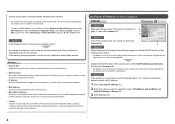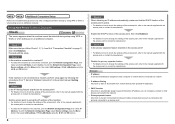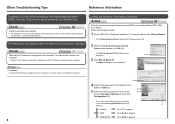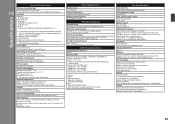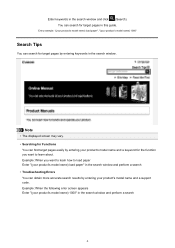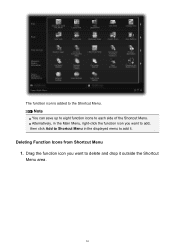Canon PIXMA MX410 Support Question
Find answers below for this question about Canon PIXMA MX410.Need a Canon PIXMA MX410 manual? We have 3 online manuals for this item!
Question posted by julesjc on January 9th, 2013
Good Afternoon I Need To Scan Three Separate Pages & Save In The 1 Pdf File. Thn
Good Afternoon, How do I scan three separate pages to be saved in the one PDF file?
Many thanks, Jules
Current Answers
Related Canon PIXMA MX410 Manual Pages
Similar Questions
How Do I Scan Multiple Pages Into One Pdf File Mg3100
(Posted by Pbevenk 10 years ago)
How To Scan Multiple Pages Into One Pdf Canon Mx410
(Posted by louistai 10 years ago)
How To Scan Multiple Pages As One Pdf File With Canon Mx410
(Posted by 123lal 10 years ago)
How Do I Scan All 6 Pages To 1 Pdf File?
How do I scan a 6 page document on Canaon MX410? It's only scanning 1 pg & saving 1 pg at a time...
How do I scan a 6 page document on Canaon MX410? It's only scanning 1 pg & saving 1 pg at a time...
(Posted by lbbradshawlori 10 years ago)
Scan Multiple Pages Into 1 Pdf File
I want to scan multiple pages into 1 pdf file. How can I do this w/Canon D420?
I want to scan multiple pages into 1 pdf file. How can I do this w/Canon D420?
(Posted by gewoodwind 11 years ago)