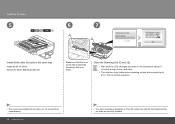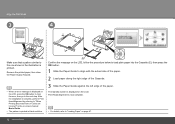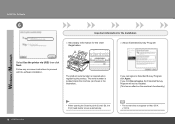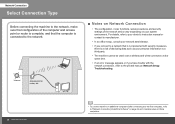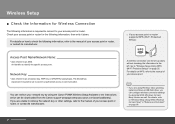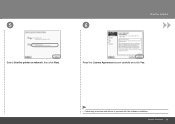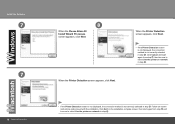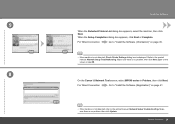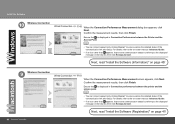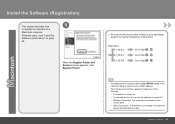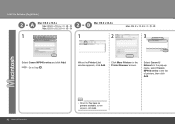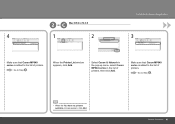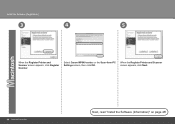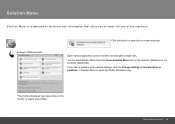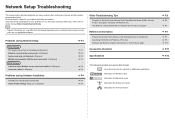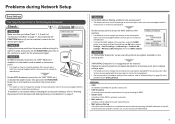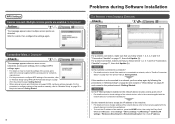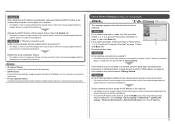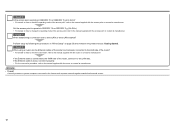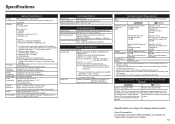Canon PIXMA MP640 Support Question
Find answers below for this question about Canon PIXMA MP640.Need a Canon PIXMA MP640 manual? We have 2 online manuals for this item!
Question posted by mrawie on April 2nd, 2015
Printer Error Coed 6c10 A
Current Answers
Answer #1: Posted by BusterDoogen on April 2nd, 2015 6:35 AM
I hope this is helpful to you!
Please respond to my effort to provide you with the best possible solution by using the "Acceptable Solution" and/or the "Helpful" buttons when the answer has proven to be helpful. Please feel free to submit further info for your question, if a solution was not provided. I appreciate the opportunity to serve you!
Related Canon PIXMA MP640 Manual Pages
Similar Questions
what is error code 6c10 -- i keep turning on and off and its still the same
When powering up my MP640, I get the message "printer error has occured. Turn off power then back o...
How do I fix error code 6c10 on a Canon MG5320 printer?