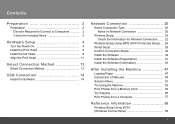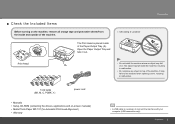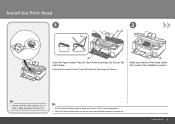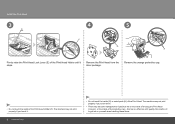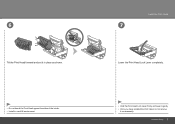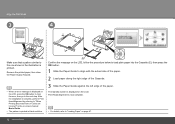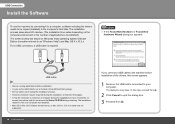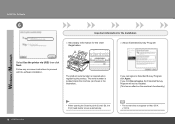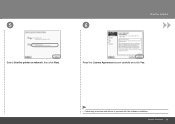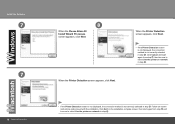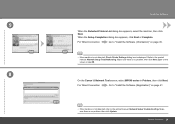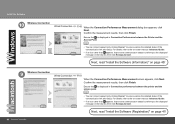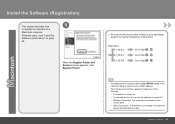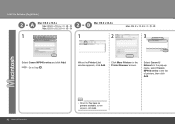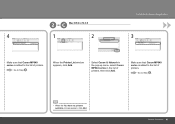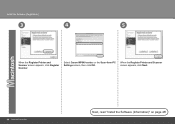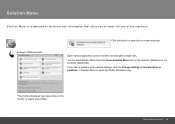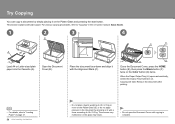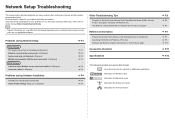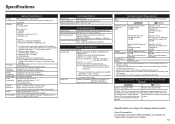Canon PIXMA MP640 Support Question
Find answers below for this question about Canon PIXMA MP640.Need a Canon PIXMA MP640 manual? We have 2 online manuals for this item!
Question posted by mrawie on April 2nd, 2015
Black 520 New Installed Does Not Work
I just installed a new black 520 cartridge in my Pixma MP 640 printer, and the black ink does not come out, does not print.What do I have to do to correct this???Marijke Rawie
Current Answers
Answer #1: Posted by TommyKervz on April 2nd, 2015 4:38 AM
If the device is not functioning properly or to clear memory, reset it.
- On the operator panel, press the button. (The display will go blank.)
Note: It may be necessary to unplug the power cord if pressing the ON button does not shut off the printer. - Wait approximately ten seconds and then press the button again.
- Wait until the device has completed its cycling process before submitting another job request.
Note: It may be necessary to unplug the power cord and retry if the above steps do not solve the problem
make sure the cartridge is install properly ( scroll down to "
Replace ink tank(s) MP640"Related Canon PIXMA MP640 Manual Pages
Similar Questions
Troubleshooting For Canon Mp 640 Printer Manual
My Canon MP640 printer (purchased in 2009) prints everything with a red-orange tinge. I have tried r...
My Canon MP640 printer (purchased in 2009) prints everything with a red-orange tinge. I have tried r...
(Posted by pamkivi 8 years ago)
New Black Ink Cartridge Is Not Working.
I changed the new black PIXMA 8 BK (CLI-8BK) ink cartridge correctly, but black is not printing, The...
I changed the new black PIXMA 8 BK (CLI-8BK) ink cartridge correctly, but black is not printing, The...
(Posted by jimduncan1 8 years ago)
Canon Mx360 Series Printer Has No Color But Has Black Ink And Won't Print?
(Posted by zoeygroove 10 years ago)
Canon Mp640 Troubleshooting
Using Canon ink and Canon Pro Platium photo paper, I'm suddening getting black ink smudges on the la...
Using Canon ink and Canon Pro Platium photo paper, I'm suddening getting black ink smudges on the la...
(Posted by Anonymous-129907 10 years ago)