Canon PIXMA MP450 Support Question
Find answers below for this question about Canon PIXMA MP450.Need a Canon PIXMA MP450 manual? We have 2 online manuals for this item!
Question posted by rigargo on August 11th, 2014
My Canon Mp450 Keeps Saying That There Is Paper Jammed And Won't
The person who posted this question about this Canon product did not include a detailed explanation. Please use the "Request More Information" button to the right if more details would help you to answer this question.
Current Answers
There are currently no answers that have been posted for this question.
Be the first to post an answer! Remember that you can earn up to 1,100 points for every answer you submit. The better the quality of your answer, the better chance it has to be accepted.
Be the first to post an answer! Remember that you can earn up to 1,100 points for every answer you submit. The better the quality of your answer, the better chance it has to be accepted.
Related Canon PIXMA MP450 Manual Pages
MP450 User's Guide - Page 3


... are not guaranteed or warranted, and they are licensed to your Canon MP450 Series.
has reviewed this product meets the ENERGY STAR® guidelines for enhancing the communication between digital cameras and printers. Copyright ©2005 CANON INC. As an ENERGY STAR® partner, Canon Inc. and are not intended to be, nor should they...
MP450 User's Guide - Page 4


...Printing Photographs Directly From A PictBridge-Compliant Device ...........61 Printing Photographs Directly From A Canon "Bubble Jet Direct" Compatible Digital Camera 65
8 Printing Photos From A Wireless .../ Cannot Print To End Of Job 100 Back Of Paper Is Smudged/ Paper Does Not Feed Properly/ Printed Surface Is Scratched 104 Paper Jams 107 Cannot Print Properly From A Photo Index Sheet 108...
MP450 User's Guide - Page 7
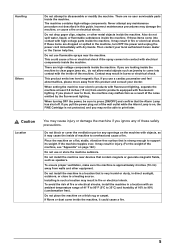
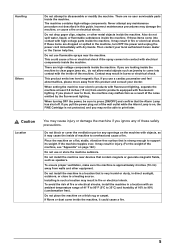
... feel abnormalities, please move away from walls and other metal objects inside of machine to clear paper jams etc., do not spill water, liquid, or flammable substances inside the machine. If you are...machine. Do not install the machine in this product and consult your local authorized Canon dealer or the Canon help line. Also do not allow metal objects such as speakers. Do not ...
MP450 User's Guide - Page 9
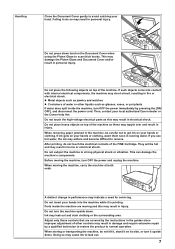
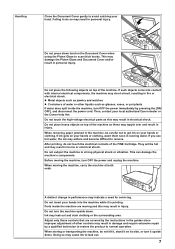
...water does spill inside the machine are covered by pressing the [ON/ OFF], and disconnect the power cord. When removing paper jammed in fire or electrical shock. This can damage the machine's components. They will be careful not to get ink on its...a need for servicing. Handling
Close the Document Cover gently to avoid catching your local authorized Canon dealer or the Canon help line.
MP450 User's Guide - Page 12
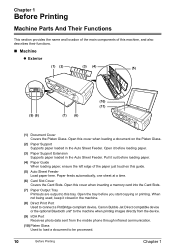
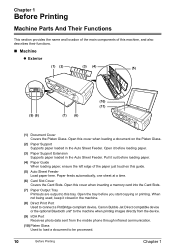
...not being used, keep it closed in the machine.
(8) Direct Print Port Used to connect a PictBridge compliant device, Canon Bubble Jet Direct....
(6) Card Slot Cover Covers the Card Slots. Open this cover when inserting a memory card into the Card Slots.
(7) Paper Output Tray Printouts are output to be processed.
10
Before Printing
Chapter 1 Open this machine, and also describes their functions....
MP450 User's Guide - Page 13
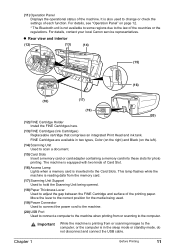
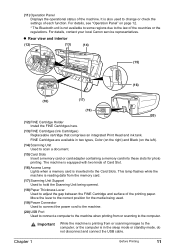
...
11 For details, see "Operation Panel" on the left). (14) Scanning Unit
Used to the law of the printing paper. z Rear view and interior
(12)
(13)
(14)
(15)
(16)
(18)
(17)
(19)
(... for the media being opened. (18) Paper Thickness Lever Used to change or check the settings of each function. For details, contact your local Canon service representatives.
Move the lever to the ...
MP450 User's Guide - Page 14
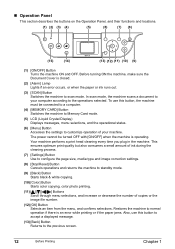
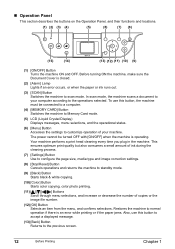
...(13) [Back] Button Returns to normal operation if there is an error while printing or if the paper jams. Also, use this button, the machine must be turned OFF with [ON/OFF] when the machine ...is closed.
(2) [Alarm] Lamp Lights if an error occurs, or when the paper or ink runs out.
(3) [SCAN] Button Switches the machine to standby mode.
(9) [Black] Button Starts black ...
MP450 User's Guide - Page 18


... recommended for printing photographs or graphics. punched holes) z Very thin paper (less than 28 lb. or 105 g/m2) other than Canon genuine paper z Postcards with photographs or stickers adhered to them z Envelopes made with embossed or treated surfaces
„ Handling Paper
z Hold the paper as close as possible to its packet when not using it...
MP450 User's Guide - Page 19
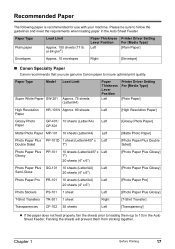
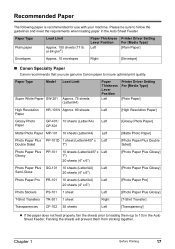
... to loading them from sticking together. or 64 g/m2)
Paper Thickness Lever Position
Left
Printer Driver Setting For [Media Type]
[Plain Paper]
Envelopes
Approx. 10 envelopes
Right
[Envelope]
„ Canon Specialty Paper
Canon recommends that you use with your machine. Recommended Paper
The following paper is recommended for use genuine Canon paper to insure optimal print quality.
MP450 User's Guide - Page 20
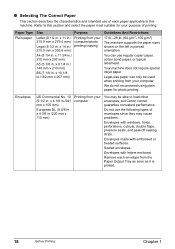
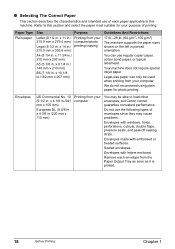
... in . You can only be able to this machine. Do not use regular copier paper, cotton bond paper, or typical letterhead.
x 4 3/8 in./220 mm x 110 mm)
Printing from ...paper sizes shown on the left in . Envelopes made with letters enclosed. Remove each paper applicable to this section and select the paper most suitable for photo printing.
Refer to load other envelopes, but Canon...
MP450 User's Guide - Page 100
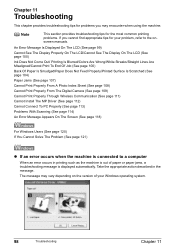
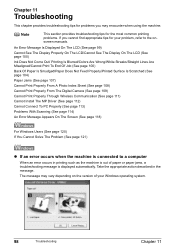
... provides troubleshooting tips for the most common printing problems. If you cannot find appropriate tips for problems you may vary depending on the version of paper or paper jams, a troubleshooting message is connected to the onscreen manuals. Take the appropriate action described in printing such as the machine is out of your problem...
MP450 User's Guide - Page 101


...Printer Driver Guide.
Replace the FINE Cartridge with a new one as soon as possible. U051 U052 U053 U059
The FINE Cartridge may not be the compatible with PictBridge before connecting the device. Some ink cartridges are only invalid images on page 76. Ink used for cleaning is no paper. Canon... finishes.
If paper has jammed in the machine, clear the jam, reload the paper in memory card...
MP450 User's Guide - Page 109
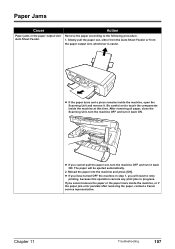
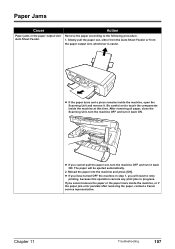
... inside the machine, open the Scanning Unit and remove it. z If the paper tears and a piece remains inside the machine, or if the paper jam error persists after removing the paper, contact a Canon service representative. Chapter 11
Troubleshooting
107 After removing all paper, close the Scanning Unit, turn the machine OFF and turn it back ON...
MP450 User's Guide - Page 110
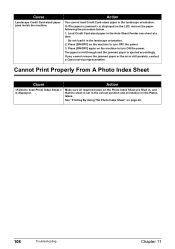
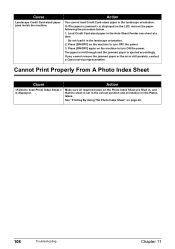
.../OFF] on page 42.
108
Troubleshooting
Chapter 11 If is set in the Auto Sheet Feeder one sheet at a time. If you cannot remove the jammed paper or the error still persists, contact a Canon service representative. Cause
Landscape Credit Card-sized paper jams inside the machine.
MP450 User's Guide - Page 111


... between the machine and the camera.
Error message on camera
Action
Printer in the Auto Sheet Feeder and press [OK] on the machine.
If the Paper Output Tray is closed, open
Close the Scanning Unit on Canon-brand PictBridge-
Paper jam
Remove the jammed paper, load new paper, and press [OK] on page 85.
For clearing errors from...
MP450 User's Guide - Page 120


...this error (Paper is not loaded) is ignored for a certain period of the FINE Cartridge Holder is blocked. A USB port is selected if either USBnnn (Canon MP450) or MPUSBPRNnn (Canon MP450) (where...paper jam or foreign object that the USB cable is securely connected to the computer and try printing again. Click [Start] and select [Control Panel], [Printers and Other Hardware], and then [Printers...
MP450 User's Guide - Page 123


... attempt to satisfy customers. Chapter 11
Troubleshooting
121 Before contacting a Canon service representative, confirm the following: z Product name: PIXMA MP450 z Serial number: written on label at rear of machine z ... in this chapter, please contact the seller of the machine or a Canon service representative.
Caution
Attempts by customers to repair or take apart the machine will...
MP450 User's Guide - Page 127


Delete the MP driver and scanner driver to uninstall the Printer Driver Guide and Scan Guide. Note that this uninstall procedure will uninstall all guides.
1 Click [Start], select [All Programs] (or [Programs]), [Canon MP450 Manual] and
[Uninstall].
2 When the uninstall message appears, click [OK]. When the message prompting you to restart your computer is...
MP450 User's Guide - Page 139
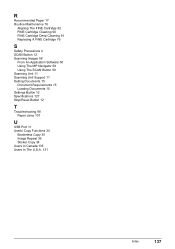
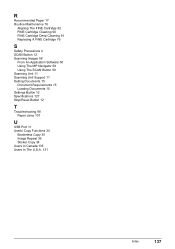
R
Recommended Paper 17 Routine Maintenance 76
Aligning The FINE Cartridge 92 FINE Cartridge Cleaning 90 FINE Cartridge Deep Cleaning... Setting Documents 15 Document Requirements 15 Loading Documents 15 Settings Button 12 Specifications 127 Stop/Reset Button 12
T
Troubleshooting 98 Paper Jams 107
U
USB Port 11 Useful Copy Functions 34
Borderless Copy 35 Image Repeat 36 Sticker Copy 34 Users In Canada...
MP450 Easy Setup Instructions - Page 1


...the software is only available for purchasing the Canon PIXMA MP450. The cartridge moves to change without notice.
QT7-0008-V02
xx2005A
© CANON INC. 2005
PRINTED IN VIETNAM Thank you ...the box. 2 Check the package contents.
• See the flapped lid of the stack. 4 Open the Paper Output Tray.
(1)
(3) (A)
(2)
IMPORTANT (US only) • Write down into place. The hardware setup...
Similar Questions
Three Blinking Lights Says Paper Jam
I cant get the error to go away...there's no paper in it and I've tried turning it off and unpluging...
I cant get the error to go away...there's no paper in it and I've tried turning it off and unpluging...
(Posted by kcmogrl 8 years ago)
Keep Getting Paper Jams
Whenever I go to print or make copies the printer keeps encountering paper jams. It doesn't seem to ...
Whenever I go to print or make copies the printer keeps encountering paper jams. It doesn't seem to ...
(Posted by dbraunstein 11 years ago)

