Canon PIXMA MP280 Support Question
Find answers below for this question about Canon PIXMA MP280.Need a Canon PIXMA MP280 manual? We have 2 online manuals for this item!
Question posted by ramptonrob on May 22nd, 2012
Will An Install Cd For A Canon Pixma Mp 280 Install On A Canon Pixma Ip2702
The person who posted this question about this Canon product did not include a detailed explanation. Please use the "Request More Information" button to the right if more details would help you to answer this question.
Current Answers
There are currently no answers that have been posted for this question.
Be the first to post an answer! Remember that you can earn up to 1,100 points for every answer you submit. The better the quality of your answer, the better chance it has to be accepted.
Be the first to post an answer! Remember that you can earn up to 1,100 points for every answer you submit. The better the quality of your answer, the better chance it has to be accepted.
Related Canon PIXMA MP280 Manual Pages
MP280 series Gu쟠de inicio [Spanish Version] - Page 29


...: For bundled software installation. CD-ROM Drive
Required
Required
Display
SVGA 800 x 600
XGA 1024 x 768
• Windows: Operation can be formatted as Mac OS Extended (Journaled) or
Mac OS Extended. • Macintosh: After upgrading from Mac OS X v.10.5 or lower to Mac OS X
v.10.6, install software bundled with the Canon inkjet printer. • Internet...
On-Screen Manual - Page 21
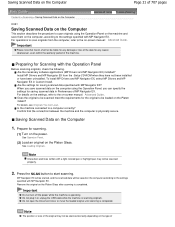
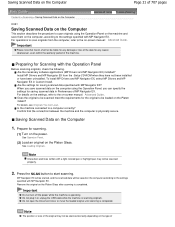
...
Before scanning originals, check the following. Confirm that Canon shall not be scanned correctly depending on -screen manual: Advanced Guide .
Press the SCAN button to a computer correctly? Do not plug in or unplug the USB cable while the machine is completed.
Install MP Drivers and MP Navigator EX from the computer, refer to the...
On-Screen Manual - Page 33
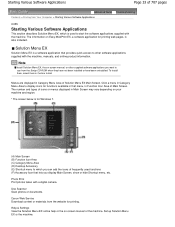
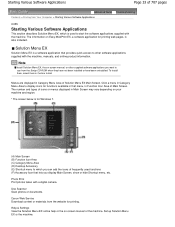
...install them, select them in Category Menu Area of Solution Menu EX Main Screen.
Canon Web Service Download content or materials from the Setup CD-ROM when they have not been installed... Desktop Accessory (E) Shortcut menu to which is also included. Menus are displayed in Custom Install. Click a menu in Function Icon Area of Main Screen.
Starting Various Software Applications
Page...
On-Screen Manual - Page 45


Install it avoiding heat, humidity, and direct sunlight. Env. #10 (4.12 x 9.50 inches / 104.6 x 241.3 mm) DL Env. (4.33 x 8.66 inches / 110.0... sheet from the package, just before continuously printing to 105 g/m2 (except for Canon genuine paper) Do not use A5, B5, and Legal-sized paper, and envelopes for Canon genuine paper), as it on the Setup CDROM. However, this may result in the...
On-Screen Manual - Page 101


..., the image data at the time of shooting is installed on the procedure for enhancing the communication between digital cameras and printers. Important
Easy-PhotoPrint EX can only be used and .... Help appears. By connecting to create albums, calendars and stickers easily using photos taken with Canon inkjet printers. A000
What Is Easy-PhotoPrint EX? Click Help in a screen or dialog box, or ...
On-Screen Manual - Page 180


...
Page 180 of 707 pages
Advanced Guide > Printing from a Computer > Printing with Canon digital cameras supporting MOV format video recording) is supported under the 64-bit editions of...Capture/Movie Print Window " for details on your environment.
Important
This function is not installed.
Therefore, color tones may not play smoothly depending on the Video Frame Capture
window.
...
On-Screen Manual - Page 183


...Movie Print Window
Page 183 of 707 pages
Advanced Guide > Printing from a Computer > Printing with Canon digital cameras supporting MOV format video recording) is started.
(1) Settings and Operation Buttons Area (2) ...still images.
The window displayed varies depending on how Easy-PhotoPrint EX is not installed. When the color tone of Windows XP. Important
This function is not reflected...
On-Screen Manual - Page 219
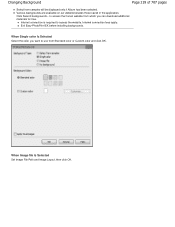
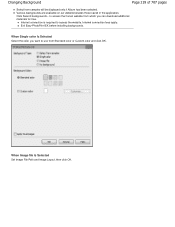
Internet connection fees apply. Exit Easy-PhotoPrint EX before installing backgrounds.
When Single color Is Selected Select the color you can download additional materials for free. Click Search backgrounds... to access the Canon website from which you want to access the website. Changing Background
Page 219 of 707 pages
Select from Standard color...
On-Screen Manual - Page 228


to access the Canon website from which you can download additional materials for details on a selected page at one time. Internet connection is required to access the website. will ... apply. Framing Photos
Page 228 of 707 pages
Select the Apply to all the images on frames. Click Search frames... Exit Easy-PhotoPrint EX before installing frames. Search frames... Page top
On-Screen Manual - Page 313


...Nozzles Cleaning Inside the Machine
Overview of the Printer Driver
Canon IJ Printer Driver XPS Printer Driver How to Open the Printer Driver Setup Window Maintenance Tab Canon IJ Status Monitor Canon IJ Preview
Updating the MP Drivers
Obtaining the Latest MP Drivers Deleting the Unnecessary MP Drivers Before Installing the MP Drivers Installing the MP Drivers
Appendix
Editing the Print Document or...
On-Screen Manual - Page 314
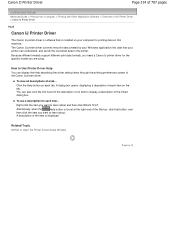
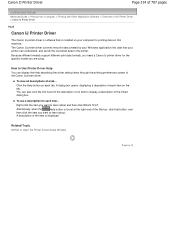
... click the link found at the right end of the title bar, click that is installed on your printer can display the Help describing the driver setting items through the printing preferences screen of the Canon IJ printer driver.
Canon IJ Printer Driver
Page 314 of 707 pages
Advanced Guide > Printing from a Computer > Printing with Other...
On-Screen Manual - Page 315


... with the machine, and then select "XPS Printer Driver" from Custom Install to print from a Computer > Printing with Other Application Software > Overview of the Printer Driver > Canon IJ Printer Driver > XPS Printer Driver
P416
XPS Printer Driver
The following two printer drivers can be installed on your printer name XPS." Page top
XPS Printer Driver
Page 315 of 707 pages
Advanced...
On-Screen Manual - Page 336


... on .
2.
The machine is not yet installed, insert the Setup CDROM into the computer's disc drive, then perform Custom Install and select MP Drivers and MP Navigator EX to PC) . Do not plug...You can be scanned: Photos, postcards, visiting cards, magazines, newspapers, documents, BD/DVD/CDs The following items can specify the destination and the file name in the optimized size and ...
On-Screen Manual - Page 457
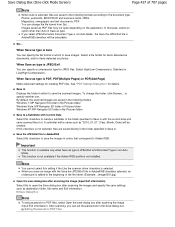
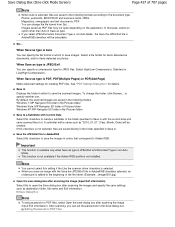
...this to open depending on the application. Photos, postcards, BD/DVD/CD and business cards: JPEG Magazines, newspapers and text documents: PDF ... 7: MP Navigator EX folder in My Pictures folder Windows Vista: MP Navigator EX folder in Pictures folder Windows XP: MP Navigator ...this setting if the Use the scanner driver checkbox is not installed. Images saved as PDF files may not open the Save ...
On-Screen Manual - Page 482
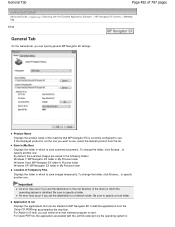
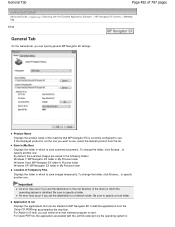
... the folder, click Browse... An error may occur if you set the destination to use , select the desired product from the list. Install the applications from the Setup CD-ROM that MP Navigator EX is currently configured to a network folder. General Tab
Page 482 of 707 pages
Advanced Guide > Scanning > Scanning with the...
On-Screen Manual - Page 611


... the machine off.
6. Deleting the Unnecessary MP Drivers If you use. Cannot Install the MP Drivers
Page 611 of 707 pages
The printer is your setup manual to install the drivers. Click Exit on the Installation Failure screen.
3. Restart the computer.
7. Insert the CD-ROM again, then perform Easy Install to reinstall the MP Drivers.
1. In other cases:
Follow...
On-Screen Manual - Page 612


... the message, then follow the instructions on the computer screen to install it . A connection charge is disabled.
Note
If Easy-WebPrint EX is not installed on Internet Explorer, confirm the following. Check 2: Is Canon Easy-WebPrint EX selected on the Setup CD-ROM, then select Easy-WebPrint EX to enable it may be displayed...
On-Screen Manual - Page 642
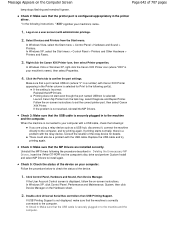
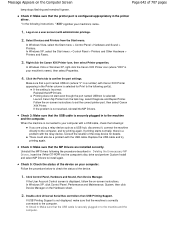
..., select the Start menu > Control Panel > Printers and Other Hardware > Printers and Faxes.
3. Right-click the Canon XXX Printer icon, then select Printer properties.
When the machine is securely plugged in Deleting the Unnecessary MP Drivers, insert the Setup CD-ROM into the computer's disc drive and perform Custom Install and select MP Drivers to the computer. There could...
On-Screen Manual - Page 659


From the Start menu, select All Programs > Canon Utilities > MP Navigator EX 4.0 > MP
Navigator EX Uninstall. Insert the Setup CD-ROM into the computer's disc drive, then select Custom Install and reinstall the MP Drivers and MP Navigator EX. Scanner Does Not Work After Upgrading Windows
Page 659 of 707 pages
Advanced Guide > Troubleshooting > Problems with Scanning > Scanner...
On-Screen Manual - Page 697
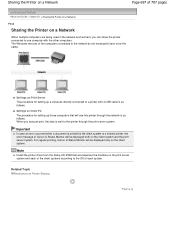
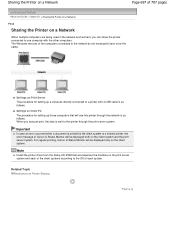
... is as follows: Settings on the client system.
For regular printing, Canon IJ Status Monitor will use this printer through the print server system. The Windows versions of each of the... for setting up those computers that accompanies the machine on Printer Sharing
Page top Note
Install the printer driver from the Setup CD-ROM that will be the same.
Settings on Print Server...
Similar Questions
How To Scan Into Open Office With The Canon Pixma Mp 280
(Posted by ExPINKTA 10 years ago)
The Ink Absorber Is Almost Full Canon Pixma Mp 280 How To Clean
(Posted by jcakvjimen 10 years ago)
Can I Install The Canon Pixma Mp 280 To An Ipad?
(Posted by Ogarzonlopez 11 years ago)
Canon Pixma Mp 280 Printer. Why Do I Get A Vertical Line Down My Printed Page?
(Posted by bridaljewelryscom 11 years ago)

