Canon PIXMA MP280 Support Question
Find answers below for this question about Canon PIXMA MP280.Need a Canon PIXMA MP280 manual? We have 2 online manuals for this item!
Question posted by jcakvjimen on December 3rd, 2013
The Ink Absorber Is Almost Full Canon Pixma Mp 280 How To Clean
The person who posted this question about this Canon product did not include a detailed explanation. Please use the "Request More Information" button to the right if more details would help you to answer this question.
Current Answers
There are currently no answers that have been posted for this question.
Be the first to post an answer! Remember that you can earn up to 1,100 points for every answer you submit. The better the quality of your answer, the better chance it has to be accepted.
Be the first to post an answer! Remember that you can earn up to 1,100 points for every answer you submit. The better the quality of your answer, the better chance it has to be accepted.
Related Canon PIXMA MP280 Manual Pages
MP280 series Gu쟠de inicio [Spanish Version] - Page 29


...Windows Vista or Windows XP pre-installed.
• Windows: Uninstall software bundled with the Canon inkjet printer before upgrading from Windows Vista to Windows 7, then, install the bundled software again.
&#... (dpi)
Multiple copy
4800* (horizontal) X 1200 (vertical)
1 - 9, 20 pages
7
* Ink droplets can be used at minimum. Print width
8 inches/203.2 mm (for 5 years after production...
On-Screen Manual - Page 34


... default setting has been changed, Solution Menu EX starts automatically when you can display the printer driver setup window, and get information on what action to take if you want to ...Start the supplied software applications such as ink from the Start menu, select All Programs, Canon Utilities, Solution Menu EX, then Solution Menu EX. With My Printer, you can start Solution Menu EX from...
On-Screen Manual - Page 52
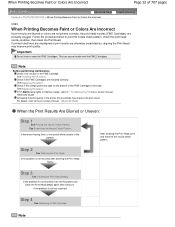
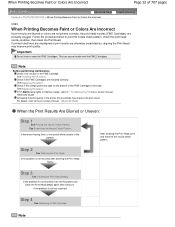
...the Nozzle Check Pattern.
If the problem is removed. Increasing the print quality in the printer driver settings may improve print quality. For details, refer to the on the bottom ...ruled lines are misaligned or print results are installed correctly. See Checking the Ink Status. See Replacing Procedure. Step 2
See Cleaning the Print Head. If there are probably clogged. If the problem is...
On-Screen Manual - Page 66


... on the taskbar.
Note
While printing, you can also display the printer status monitor by clicking the printer icon on the Maintenance sheet.
Checking the Ink Status
action.
Page 66 of 707 pages
Page top In Windows Vista or Windows XP, click Canon XXX Printer (where " XXX" is your machine's name) on -screen manual: Advanced...
On-Screen Manual - Page 74
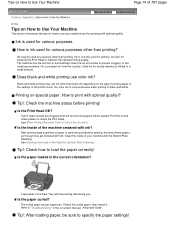
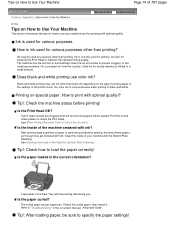
...!: Check the machine status before printing! Tip!: After loading paper, be wasted. Black-and-white printing may be used for printing with ink.
See Cleaning the Inside of the printer driver.
Is the inside of paper or performing borderless printing, the area where papers go through may get smeared with optimal quality.
Is...
On-Screen Manual - Page 84


... Launching MP Navigator EX Whenever Pressing the SCAN Button on the Machine
Problems with Scanning Scanner Does Not Work ScanGear (Scanner Driver) Does Not Start Error Message Appears and the ScanGear (Scanner Driver) Screen Does Not Appear Scan Quality (Image Displayed on the Computer Screen
Error Number: B200 A printer error has occurred. MP280...
On-Screen Manual - Page 287
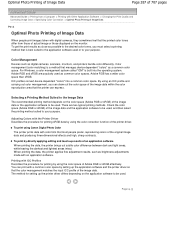
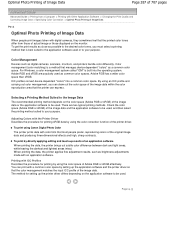
...of actual image or those of an application software When printing the data, the printer brings out subtle color difference between dark and light areas, while leaving the darkest ...results as close as digital cameras, scanners, monitors, and printers handle color differently.
To print by using Canon Digital Photo Color The printer prints data with color tints that most people prefer, reproducing colors...
On-Screen Manual - Page 313


... the Print Head Nozzles Cleaning Inside the Machine
Overview of the Printer Driver
Canon IJ Printer Driver XPS Printer Driver How to Open the Printer Driver Setup Window Maintenance Tab Canon IJ Status Monitor Canon IJ Preview
Updating the MP Drivers
Obtaining the Latest MP Drivers Deleting the Unnecessary MP Drivers Before Installing the MP Drivers Installing the MP Drivers
Appendix
Editing the...
On-Screen Manual - Page 316
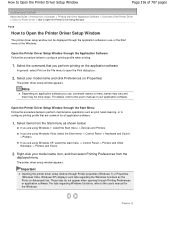
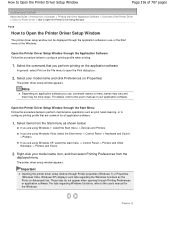
... Guide > Printing from a Computer > Printing with Other Application Software > Overview of the Printer Driver > Canon IJ Printer Driver > How to Open the Printer Driver Setup Window
P409
How to the user's manual for all application software.
1.
For tabs regarding the Windows functions as print head cleaning, or to configure printing profile when printing.
1. Open the...
On-Screen Manual - Page 317


... Position Checking the Print Head Nozzles Cleaning Inside the Machine Setting the Ink Cartridge to perform machine maintenance or change the settings of the machine.
Maintenance Tab
Page 317 of 707 pages
Advanced Guide > Printing from a Computer > Printing with Other Application Software > Overview of the Printer Driver > Canon IJ Printer Driver > Maintenance Tab
P410
Maintenance...
On-Screen Manual - Page 318


... as described.
You will know the status of paper or if the ink is low). Note
To open the Canon IJ Status Monitor when the printer is sent to the printer. Page top
on the task bar. When Errors Occur The Canon IJ Status Monitor is an application software that shows the status of the...
On-Screen Manual - Page 345
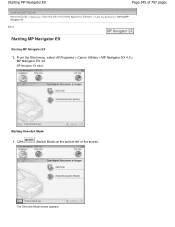
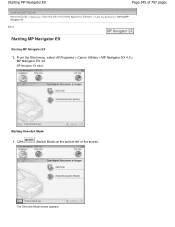
... the screen. Click
(Switch Mode) at the bottom left of 707 pages
Advanced Guide > Scanning > Scanning with the Bundled Application Software > Let's Try Scanning > Starting MP Navigator EX S111
Starting MP Navigator EX
Starting MP Navigator EX
1. MP Navigator EX starts.
Starting One-click Mode
1.
From the Start menu, select All Programs...
On-Screen Manual - Page 584


... sure that the machine is on the Maintenance tab
The Print Head Cleaning dialog box opens. To cancel the check process, click Cancel. Perform deep cleaning when two Cleaning attempts do not resolve the print head problem.
1. Open the printer driver setup window
2. Click Initial Check Items to display the items you need to...
On-Screen Manual - Page 585
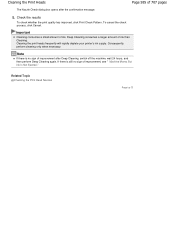
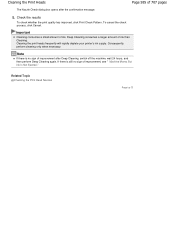
.... Check the results
To check whether the print quality has improved, click Print Check Pattern. Cleaning the print heads frequently will rapidly deplete your printer's ink supply.
Related Topic Checking the Print Head Nozzles
Page top Important
Cleaning consumes a small amount of ink than Cleaning.
Cleaning the Print Heads
Page 585 of improvement, see " Machine Moves But...
On-Screen Manual - Page 592


Also perform bottom plate cleaning if ink smudges caused by something other than print data appear on the Maintenance tab
The Bottom Plate Cleaning dialog box opens.
... printer driver setup window
2. Page top Perform the bottom plate cleaning
Make sure that the machine is as follows:
Bottom Plate Cleaning
1.
Bottom plate cleaning starts. The procedure for performing bottom plate cleaning...
On-Screen Manual - Page 602
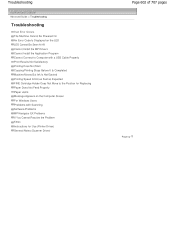
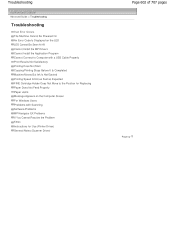
... Satisfactory Printing Does Not Start Copying/Printing Stops Before It Is Completed Machine Moves But Ink Is Not Ejected Printing Speed Is Not as Fast as Expected FINE Cartridge Holder Does...Screen For Windows Users Problems with Scanning Software Problems MP Navigator EX Problems If You Cannot Resolve the Problem FAQs Instructions for Use (Printer Driver) General Notes (Scanner Driver)
Page 602 of...
On-Screen Manual - Page 606


... optimum qualities.
Press the machine's Black or Color button to continue printing without this printer. The function for any malfunction or trouble caused by continuation of 707 pages
(LED display) E, 0, 8
Ink absorber is installed in order to use new genuine Canon cartridges in the correct position. The FINE Cartridge may have run out. Routine...
On-Screen Manual - Page 621
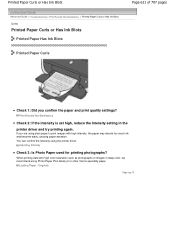
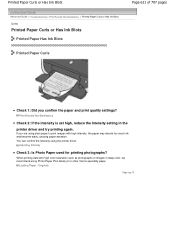
... the paper may absorb too much ink and become wavy, causing paper abrasion. You can confirm the intensity using Photo Paper Plus Glossy II or other Canon speciality paper.
If...printer driver. Printed Paper Curls or Has Ink Blots
Advanced Guide > Troubleshooting > Print Results Not Satisfactory > Printed Paper Curls or Has Ink Blots
U316
Printed Paper Curls or Has Ink Blots
Printed Paper Has Ink...
On-Screen Manual - Page 627
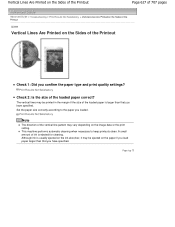
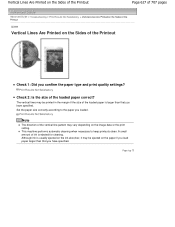
... size correctly according to keep printouts clean.
Although ink is usually ejected on the ink absorber, it may be printed in the margin if the size of the loaded paper is ejected for cleaning. Page top A small amount of ink is larger than that you loaded.
This machine performs automatic cleaning when necessary to the paper you...
On-Screen Manual - Page 659


... Windows 7 or Windows Vista, a confirmation/warning dialog box may appear when installing, uninstalling or starting up software. MP Navigator EX is complete, click OK.
From the Start menu, select All Programs > Canon Utilities > MP Navigator EX 4.0 > MP
Navigator EX Uninstall. If you are required to an administrator account, follow the on to perform a task...
Similar Questions
Can I Install The Canon Pixma Mp 280 To An Ipad?
(Posted by Ogarzonlopez 11 years ago)
Canon Pixma Mp 280 Printer. Why Do I Get A Vertical Line Down My Printed Page?
(Posted by bridaljewelryscom 11 years ago)
How Do I Removed The Waste Ink Absorber So I Can Clean It
(Posted by aliceibm 12 years ago)

