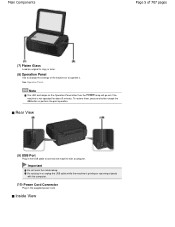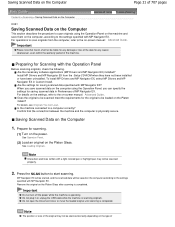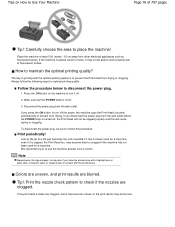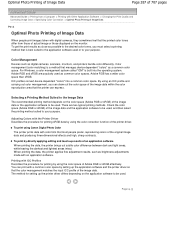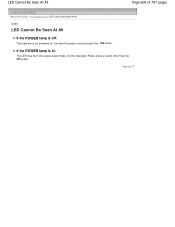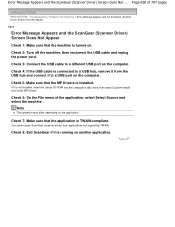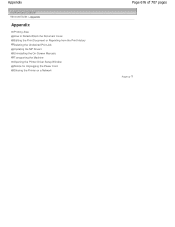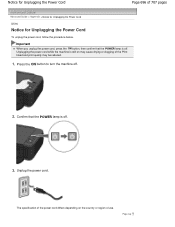Canon PIXMA MP280 Support Question
Find answers below for this question about Canon PIXMA MP280.Need a Canon PIXMA MP280 manual? We have 2 online manuals for this item!
Question posted by fminerva on July 8th, 2014
Canon Pixma M280 Not Connected To Power
Where is the power cord that goes from Printer into wall located on back of it??
Current Answers
Answer #1: Posted by sabrie on July 8th, 2014 11:27 PM
use the manual on the link below, it will help you connect your printer
www.techboss.co.za
Related Canon PIXMA MP280 Manual Pages
Similar Questions
How To Connect Wireless Printer Pixma Mx342 Connect To Wifi
(Posted by bluenmb 10 years ago)
S-400-s Power Cord
Where can I obtain a power cord for a canon s-400-s projector?
Where can I obtain a power cord for a canon s-400-s projector?
(Posted by dyoungjr89 10 years ago)
I Lost The Cd For Software Application Can't Connect My Printer In Laptop.
(Posted by gracetamayo31 10 years ago)