Canon PIXMA MP280 Support Question
Find answers below for this question about Canon PIXMA MP280.Need a Canon PIXMA MP280 manual? We have 2 online manuals for this item!
Question posted by mikoro on April 8th, 2014
How To Reset Canon Pixma Mp280 Error 5200
The person who posted this question about this Canon product did not include a detailed explanation. Please use the "Request More Information" button to the right if more details would help you to answer this question.
Current Answers
There are currently no answers that have been posted for this question.
Be the first to post an answer! Remember that you can earn up to 1,100 points for every answer you submit. The better the quality of your answer, the better chance it has to be accepted.
Be the first to post an answer! Remember that you can earn up to 1,100 points for every answer you submit. The better the quality of your answer, the better chance it has to be accepted.
Related Canon PIXMA MP280 Manual Pages
MP280 series Gu쟠de inicio [Spanish Version] - Page 29


...Windows XP pre-installed.
• Windows: Uninstall software bundled with the Canon inkjet printer before upgrading from Windows Vista to Windows 7, then, install the bundled ...upgrading from Mac OS X v.10.5 or lower to Mac OS X
v.10.6, install software bundled with the Canon inkjet printer. • Internet Explorer 7 or later is required to PC
External dimensions
Approx. 17.8 (W) X 13.2 ...
On-Screen Manual - Page 1


Troubleshooting Canon MP280 series On-screen Manual
How to Use This Manual Printing This Manual
Page 1 of 707 pages
MC-4700-V1.00
Basic Guide
Describes the summary of this product.
Advanced Guide
Describes the detailed function of this product.
On-Screen Manual - Page 7
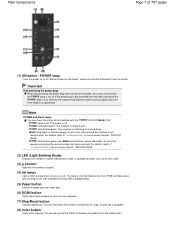
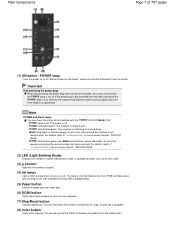
... LED (Light Emitting Diode)
Displays the number of copies, Maintenance code, or operational status such as an error code.
(3) [+] button
Specifies the number of the machine with the POWER lamp and Alarm lamp. -...the left indicates the Color FINE Cartridge status and the lamp on the computer.
(7) Stop/Reset button
Cancels operations. You can also press this button to save it on the right ...
On-Screen Manual - Page 14


... and 8.5" x 11" (Letter) . Press the [ +] button again to return to "Fast", print speed is set the print quality to release the error. A4 or 8.5" x 11" Plain Paper -
Press the Stop/Reset button to "Fast" (speed priority) 1. To set to "1". Important
Do not open the Document Cover or move the loaded original until...
On-Screen Manual - Page 26


... 707 pages
5.
For details on the operation, refer to print. In Windows Vista or Windows XP, click Canon XXX Printer (where " XXX" is your machine's name) on the taskbar. To display the printer status monitor, click the printer icon on the taskbar. Printing Photos (Easy-PhotoPrint EX)
Page 26 of the required print result.
On-Screen Manual - Page 30


... the Print Head . To cancel a print job in progress, press the Stop/Reset button on the machine or click Cancel Printing on the taskbar. Page top
In ..., adjust the print head position. For details on the settings to as "Windows Vista") or Windows XP, click Canon XXX Printer (where " XXX" is your machine's name) on the taskbar. This message will appear when printing on them....
On-Screen Manual - Page 60
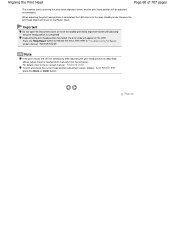
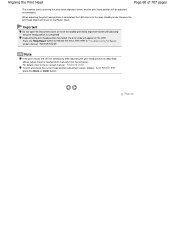
...position will appear on the LED.
If adjusting the print head position has failed, the error code will be adjusted automatically.
Note
If the print results are still not satisfactory after... position adjustment values, display L on -screen manual: Advanced Guide . Press the Stop/Reset button to release the error, then refer to the on the LED, then press the Black or Color button. ...
On-Screen Manual - Page 80


MP280 series Advanced Guide
Page 80 of 707 pages
Setting the Stapling Margin Execute Borderless... to Improve Coloration Reducing Photo Noise Overview of the Printer Driver Printer Driver Operations Canon IJ Printer Driver XPS Printer Driver How to Open the Printer Driver Setup Window Maintenance Tab Canon IJ Status Monitor Canon IJ Preview
Scanning
Scanning
Scanning Images Scanning Images Before ...
On-Screen Manual - Page 84


... Speed "There is not enough memory." MP280 series Advanced Guide
Page 84 of 707 pages
Paper Is Smudged/Printed Surface Is Scratched Back of the Paper Is Smudged Vertical Lines Are Printed on the Sides of the printer from the power supply. Is Displayed Error Number: **** A printer error has occurred. Message Is Displayed Computer Stops...
On-Screen Manual - Page 287
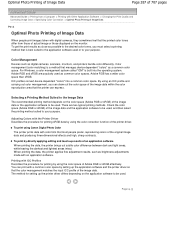
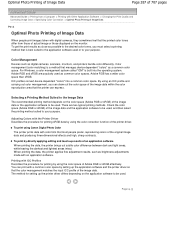
...you can express. Adjusting Colors with the Printer Driver Describes the procedure for printing sRGB data by using Canon Digital Photo Color The printer prints data with color tints that the...operating system.
Printing with an application software.
By using the color correction function of the printer driver. Optimal Photo Printing of Image Data
Page 287 of 707 pages
Advanced Guide >...
On-Screen Manual - Page 318


... paper or if the ink is automatically displayed if an error occurs (e.g., if the printer runs out of printing on the country or region where you are using the XPS printer driver, replace "Canon IJ Status Monitor" with graphics, icons, and messages. When Errors Occur The Canon IJ Status Monitor is low). on the Maintenance tab.
On-Screen Manual - Page 324


.... Press and hold down the Color or Black button for black & white
copying. Remove the original on the Platen Glass after copying is complete. Stop/Reset button to Page copying. Press the release the error. The LED flashes once.
2.
Reducing or Enlarging a Copy
Page 324 of the loaded paper runs out.
On-Screen Manual - Page 328


... at the edges since the copied image is enlarged to 19 copies The paper-out error will occur when all of 707 pages
6.
Remove the original on the Platen Glass after copying... is complete. To cancel copying, press the Stop/Reset button. Press the release the error.
Stop/Reset button to
Important
Do not open the Document Cover or remove the original from...
On-Screen Manual - Page 606


...Canon recommends to use new genuine Canon cartridges in order to continue printing. Install the appropriate FINE Cartridge. Open the Scanning Unit (Cover) and install the FINE Cartridge properly. Routine Maintenance
(LED display) An Error..., press the machine's Stop (Reset) button for at least 5 seconds. If you want to continue printing without this printer.
Routine Maintenance
Page 606 of...
On-Screen Manual - Page 607


...printing, press the machine's Stop (Reset) button for at least 5 seconds with the computer. Make sure if Print Head nozzles are not dirty.
An Error Code Is Displayed on the Platen ...if printing is selected.
Check the position and direction of the original cannot be disabled. Press the Stop/Reset button to check the status of 707 pages
E, 1, 6
(LED display) E, 3, 0
The ink...
On-Screen Manual - Page 611


...your computer, and then reinstall the MP Drivers. Page top Click Start Over on the PIXMA XXX screen (where "XXX" is not detected. Make sure that appears next.
4. Turn...on the screen that you may be in your setup manual to a Windows error, the system may be displayed depending on the computer you reinstall the MP ...printer is your machine's name), then
remove the CD-ROM.
5.
On-Screen Manual - Page 639
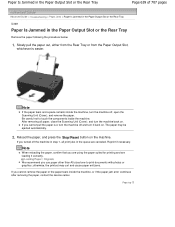
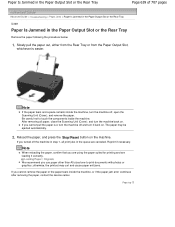
...than A5 sized one to touch the components inside the machine, or if the paper jam error continues after removing the paper, contact the service center.
After removing all print jobs in the...machine. otherwise, the printout may be ejected automatically.
2. Reload the paper, and press the Stop/Reset button on . Reprint if necessary.
Paper Is Jammed in the Paper Output Slot or the Rear ...
On-Screen Manual - Page 682
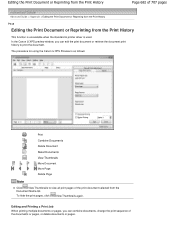
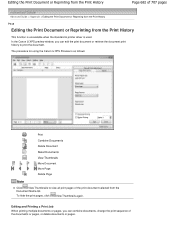
...History
Page 682 of the documents or pages, or delete documents or pages. In the Canon IJ XPS preview window, you can edit the print document or retrieve the document print ... the Print History
This function is unavailable when the standard IJ printer driver is as follows:
Print Combine Documents Delete Document Reset Documents View Thumbnails Move Document Move Page Delete Page
Note
Click ...
On-Screen Manual - Page 683


Open the printer driver setup window
2.
Important
To display the multiple documents in the Canon IJ XPS preview. Check the contents of the displayed message ... on the Edit menu, select Move Document from the Document Name list, and on the Edit menu, select Reset Documents from Pages. Deleting print documents and print pages
To delete a print document, select the target document from...
On-Screen Manual - Page 697
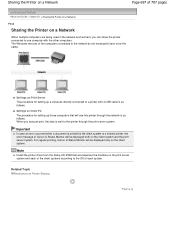
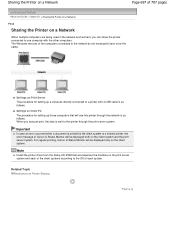
... according to one computer with a USB cable is sent to a shared printer, the error message of Canon IJ Status Monitor will be the same.
For regular printing, Canon IJ Status Monitor will use this printer through the print server system.
Note
Install the printer driver from the Setup CD-ROM that will be displayed only on...
Similar Questions
How Do I Fix The Error 5200 In The Pixma Mx340?
How do I fix the error 5200 in the PIXMA MX340
How do I fix the error 5200 in the PIXMA MX340
(Posted by ahhyehletem 11 years ago)

