Canon PIXMA MP280 Support Question
Find answers below for this question about Canon PIXMA MP280.Need a Canon PIXMA MP280 manual? We have 2 online manuals for this item!
Question posted by panrm10 on November 14th, 2013
Pixma 5320 Wont Copy Document
The person who posted this question about this Canon product did not include a detailed explanation. Please use the "Request More Information" button to the right if more details would help you to answer this question.
Current Answers
There are currently no answers that have been posted for this question.
Be the first to post an answer! Remember that you can earn up to 1,100 points for every answer you submit. The better the quality of your answer, the better chance it has to be accepted.
Be the first to post an answer! Remember that you can earn up to 1,100 points for every answer you submit. The better the quality of your answer, the better chance it has to be accepted.
Related Canon PIXMA MP280 Manual Pages
On-Screen Manual - Page 2


MP280 series Basic Guide
How to Use This Manual Printing This Manual
MP-4500-V1.00
Contents
Overview of the Machine Main Components LED Display and Basic Operations
Copying Copying Documents Copying Photos Fit-to-Page Copying
Scanning Saving Scanned Data on the Computer
Printing from Your Computer Printing Photos (Easy-PhotoPrint EX) Printing Documents Printing Web Pages...
On-Screen Manual - Page 11
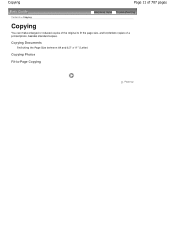
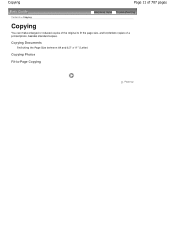
Copying Documents
Switching the Page Size between A4 and 8.5" x 11" (Letter)
Copying Photos
Fit-to fit the page size, and borderless copies of a printed photo, besides standard copies.
Copying
Page 11 of 707 pages
Contents > Copying
Advanced Guide Troubleshooting
Copying
You can make enlarged or reduced copies of the original to -Page Copying
Page top
On-Screen Manual - Page 12
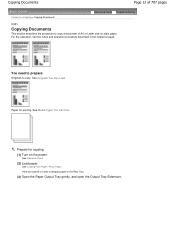
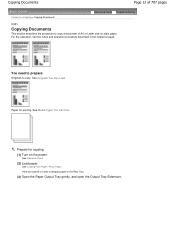
... Can Load . Prepare for printing. See Operation Panel .
(2) Load paper.
You need to prepare:
Originals to copy a document of 707 pages
Contents > Copying > Copying Documents
Advanced Guide Troubleshooting
C021
Copying Documents
This section describes the procedure to copy. Paper for copying.
(1) Turn on plain paper. See Media Types You Can Use .
1. See Loading Plain Paper / Photo Paper...
On-Screen Manual - Page 13


... and conditions of 707 pages
(4) Load an original on the LED.
See Loading Originals.
Then close the Document Cover gently. Copying Documents
Page 13 of the original which can be copied properly.
2. Load the original WITH THE SIDE TO COPY FACING DOWN and align it with a light colored pen or highlight pen may not be...
On-Screen Manual - Page 14


... in the print quality "Standard". To give priority to "Fast" (speed priority) only when A4 or Letter-sized plain paper is in the same size.
Copying Documents
Page 14 of 707 pages
Each time you press the [ +] button, the number on the LED increases by one . When F appears, the number of the...
On-Screen Manual - Page 15


... switch the page size to select 8.5" x 11" (Letter). This setting is set to 8.5" x 11" (Letter), load Letter-sized plain paper or photo paper. Page top Copying Documents
Page 15 of 707 pages
You can switch the size of paper loaded in the Rear Tray regardless of the size indicated on the Operation...
On-Screen Manual - Page 16


....
(1) Turn on the Operation Panel.
The Paper lamp indicates the selected page size and media type. Here we load 4" x 6" / 10 x 15 cm photo paper in Copying Documents.
(2) Press the Paper button repeatedly to select the page size and media type. See Switching the Page Size between A4 and 8.5" x 11" (Letter) regardless of...
On-Screen Manual - Page 18


... completed. Note
You can set the print quality to "Fast" (speed priority) . Fit-to-Page Copying
Page 18 of copies. See step 1 in Copying Documents.
3. The Fit to Page lamp lights up and the Fit-to "Fast", press and hold down the Color or Black button for the page size ...
On-Screen Manual - Page 29
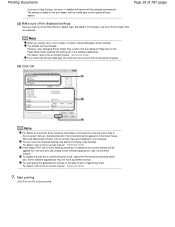
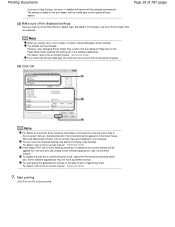
...may not have a preview function. Printing Documents
Commonly Used Settings, the items in Additional Features will also appear. If you specify two or more copies in Copies, the printed pages will be collated....view the online help or the on the Page Setup sheet matches the setting set in Printer Paper Size are selected. You can name the changed . The settings suitable for Page...
On-Screen Manual - Page 39


... not load sheets of the loaded paper in Printer Paper Size and Media Type in the printer driver. When printing with a computer, select the size and type of paper higher than the Load Limit Mark (D). See Printing Documents . Page top
See Copying. After loading paper
When copying, select the size and type of 707 pages...
On-Screen Manual - Page 43


... the fun of Canon genuine paper for photo or document. For information on the page sizes available for detailed... Types You Can Use
Choose paper suitable for printing, for making copies when selecting the media type with the paper for each Canon genuine...as papers for printing your important photos. Paper load limit -
Printer driver: Plain Paper
- Paper load limit - Canon provides you...
On-Screen Manual - Page 44


... Plus Glossy II *1
-
Printer driver: Matte Photo Paper
- You can be used for making copies when selecting the media type with...(except for 4" x 6" / 10 x 15 cm
-
Paper Output Tray load limit - For printing business documents: High Resolution Paper - Paper load limit - Printer driver: Glossy Photo Paper
-
Paper load limit -
Media type settings - Media type settings - Rear Tray:...
On-Screen Manual - Page 75
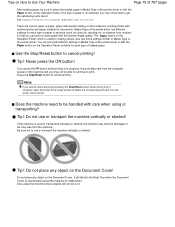
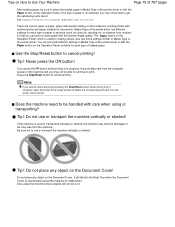
...that you can print with different settings in Media Type of the printer driver or with optimal quality and paper suitable for making copies, also has some settings similar to use or transport the machine ...the machine may become damaged or ink may leak from the printer status monitor. It will not fall into the Rear Tray when the Document Cover is not selected, you may not be able to ...
On-Screen Manual - Page 80


MP280 series Advanced Guide
Page 80 of 707 pages
Setting the Stapling Margin Execute ... Combination of the Print Quality Level and a Halftoning Method Printing a Color Document in Monochrome Specifying Color Correction Optimal Photo Printing of Image Data Adjusting Colors with the Printer Driver Printing with ICC Profiles Adjusting Color Balance Adjusting Brightness Adjusting Intensity Adjusting ...
On-Screen Manual - Page 84


...printer error has occurred. Turn the printer off and unplug the power cord of the Printout Colors Are Uneven or Streaked Printing Does Not Start Copying... Image Is Surrounded by Extra White Areas Cannot Scan Multiple Documents at One Time Cannot Scan Properly in the Paper Output ...is not enough memory." Then contact the service center. MP280 series Advanced Guide
Page 84 of 707 pages
Paper Is ...
On-Screen Manual - Page 85


MP280 series Advanced Guide
Page 85 of 707 pages
Scanned Image Is Printed Enlarged (Reduced) Scanned Image Is Enlarged ...Size Position or Size of the Image Cannot be Detected Correctly When Scanning Using the Operation Panel Document Is Placed Correctly, but the Scanned Image Is Slanted Document Is Placed Correctly, but the Orientation Changes in the Scanned Image If You Cannot Resolve the Problem...
On-Screen Manual - Page 245


Open the printer driver setup window
2.
Print from Last Page: /Collate:
Print from the first page. Setting the Number of Copies and Printing Order
Page 245 of 707 pages
Advanced Guide... set the number of copies on the Page Setup tab, specify the number of a document and want to be printed
For Copies on the Quick Setup tab.
1. Specify the number of copies to print all pages...
On-Screen Manual - Page 246


... execute print, the specified number of copies will be used to create the document has the same function, give priority to -Page, Scaled, Page Layout, and Duplex Printing. Print from the last page. Note
By setting both the application and this printer driver, the number of copies may not be enabled. When you can...
On-Screen Manual - Page 313


...(Printer Driver) | How to Use This Manual | Printing This Manual |
Various Printing Methods
Printing with Easy Setup Setting a Page Size and Orientation Setting the Number of Copies ... a Combination of the Print Quality Level and a Halftoning Method
Printing a Color Document in Monochrome Specifying Color Correction Adjusting Color Balance Adjusting Brightness Adjusting Intensity Adjusting Contrast...
On-Screen Manual - Page 438


... to select the print density.
Note
Selectable paper sizes depend on the selected printer.
Print Quality Select the print quality. Preview before printing. Note
To cancel while... to print the document in the confirmation window for printing.
Print
Start printing with some images may be printed. Page top Click
(Copy setting) to select the number of copies to be fixed depending...
Similar Questions
My Pixma Mp287 Shows A Faded Line Of Print Down The Center Of A Copied Document.
When I photocopy a document, I will often find a line of faded print down the center of the document...
When I photocopy a document, I will often find a line of faded print down the center of the document...
(Posted by lahanezone 9 years ago)
How To Make A Copy Home Printer Canon Pixma Mp280
(Posted by josermctx 10 years ago)

