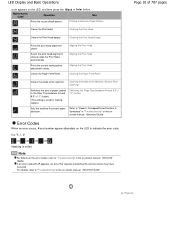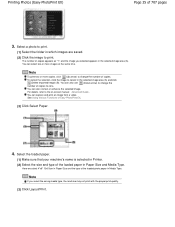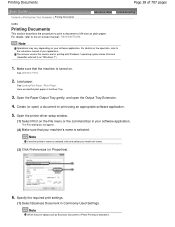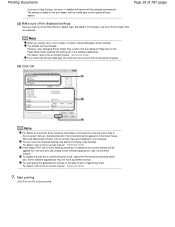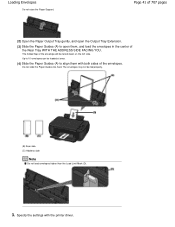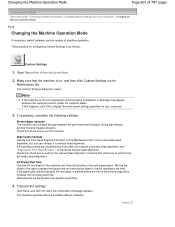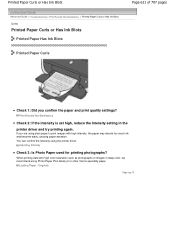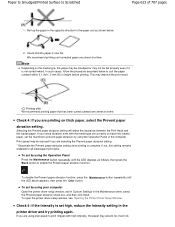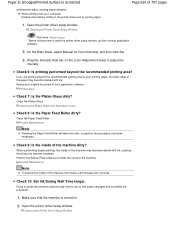Canon PIXMA MP280 Support Question
Find answers below for this question about Canon PIXMA MP280.Need a Canon PIXMA MP280 manual? We have 2 online manuals for this item!
Question posted by janelaw on April 25th, 2013
Mx340 Paper Abrasion?
Current Answers
Answer #1: Posted by RathishC on April 25th, 2013 11:26 AM
Please click the link mentioned below to get more information on Paper Abrasion (Windows):
To Set "Prevent Paper Abrasion", please click the link mentioned below:
Hope this is the information you are looking for.
Thanks & RegardsRathish C
#iworkfordell
Related Canon PIXMA MP280 Manual Pages
Similar Questions
keeps giving me error messages of printer ofline