Canon PIXMA MP280 Support Question
Find answers below for this question about Canon PIXMA MP280.Need a Canon PIXMA MP280 manual? We have 2 online manuals for this item!
Question posted by workimihaio on April 5th, 2014
I Lost My Disk Install For My Pixma 280 What Do I Download
The person who posted this question about this Canon product did not include a detailed explanation. Please use the "Request More Information" button to the right if more details would help you to answer this question.
Current Answers
There are currently no answers that have been posted for this question.
Be the first to post an answer! Remember that you can earn up to 1,100 points for every answer you submit. The better the quality of your answer, the better chance it has to be accepted.
Be the first to post an answer! Remember that you can earn up to 1,100 points for every answer you submit. The better the quality of your answer, the better chance it has to be accepted.
Related Canon PIXMA MP280 Manual Pages
MP280 series Gu쟠de inicio [Spanish Version] - Page 29


... be available with Windows Media Center. • Macintosh: Hard Disk must be formatted as Mac OS Extended (Journaled) or
Mac OS Extended. • Macintosh: After upgrading from Mac OS X v.10.5 or lower to Mac OS X
v.10.6, install software bundled with the Canon inkjet printer. • Internet Explorer 7 or later is required to -page...
On-Screen Manual - Page 29
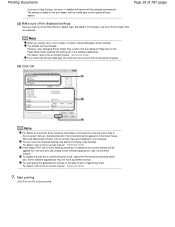
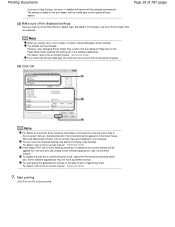
...-screen manual: Advanced Guide . Some software applications may not print with Current Settings check box is installed on -screen manual: Advanced Guide .
7.
For details, refer to the on -screen manual: ...to the on your computer.
You can be selected automatically. Note
For details on the printer driver functions, click Help or Instructions to view the online help or the on the ...
On-Screen Manual - Page 33
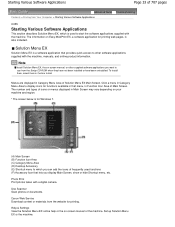
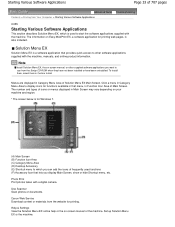
... Menu EX, the on -screen manual of the machine. Menus are displayed in Custom Install. Click a menu in Function Icon Area of Main Screen. Canon Web Service Download content or materials from the website for functions available in that provides quick access to use from the Setup CD-ROM when they have...
On-Screen Manual - Page 52
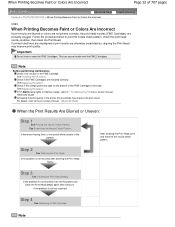
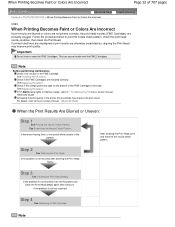
... FINE Cartridge. Check if the FINE Cartridges are missing lines or horizontal white streaks in the printer driver settings may improve print quality. For details, refer to print the nozzle check pattern, ...Step 3
See Cleaning the Print Head Deeply . See Checking the Ink Status.
If there are installed correctly. If the Alarm lamp lights or flashes orange, refer to " Troubleshooting" in the ...
On-Screen Manual - Page 65


... screen. Prepare a new ink cartridge.
Note
The ink level detector is installed, and then starts to inform you install a used FINE Cartridge, the indicated ink level of it may appear while... printing. If you of the on the Operation Panel or with the printer status monitor. Color...
On-Screen Manual - Page 101


... for details on a computer that supports Easy-PhotoPrint EX is used with the Bundled Application Software > What Is Easy-PhotoPrint EX?
If a printer that already has Easy-LayoutPrint installed, EasyLayoutPrint will be used and optimized, yielding extremely high quality prints. Starting Easy-PhotoPrint EX from the Help menu. What Is Easy-PhotoPrint...
On-Screen Manual - Page 219
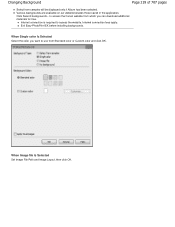
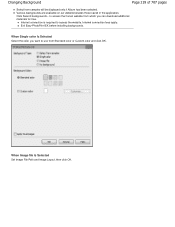
... Standard color or Custom color and click OK. Exit Easy-PhotoPrint EX before installing backgrounds. When Image file Is Selected
Set Image File Path and Image Layout,... selected. Internet connection fees apply. When Single color Is Selected Select the color you can download additional materials for free. Click Search backgrounds... Various backgrounds are available on our website besides those...
On-Screen Manual - Page 228


Click Search frames... Exit Easy-PhotoPrint EX before installing frames.
Page top
will be displayed only if Album has been selected. See Help for free. Search frames... Internet connection is required to access the Canon website from which you can download additional materials for details on frames. Framing Photos
Page 228 of 707...
On-Screen Manual - Page 293
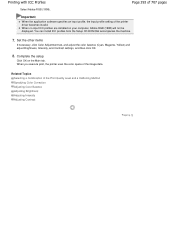
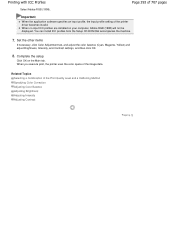
When no input ICC profiles are installed on the Main tab. Related Topics Selecting a Combination of the printer driver becomes invalid. Important
When the application software ...can install ICC profiles from the Setup CD-ROM that accompanies the machine.
7. Complete the setup
Click OK on your computer, Adobe RGB (1998) will not be displayed. When you execute print, the printer uses...
On-Screen Manual - Page 313


...
Canon IJ Printer Driver XPS Printer Driver How to Open the Printer Driver Setup Window Maintenance Tab Canon IJ Status Monitor Canon IJ Preview
Updating the MP Drivers
Obtaining the Latest MP Drivers Deleting the Unnecessary MP Drivers Before Installing the MP Drivers Installing the MP Drivers
Appendix
Editing the Print Document or Reprinting from...
On-Screen Manual - Page 314
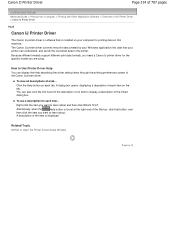
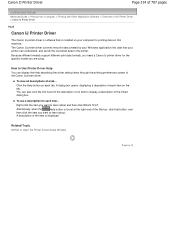
... > Printing from a Computer > Printing with Other Application Software > Overview of the Printer Driver > Canon IJ Printer Driver
P025
Canon IJ Printer Driver
The Canon IJ printer driver is software that is installed on your printer can understand, and sends the converted data to the printer.
A dialog box opens, displaying a description of each item on this machine. The...
On-Screen Manual - Page 315


... Other Application Software > Overview of the Printer Driver > Canon IJ Printer Driver > XPS Printer Driver
P416
XPS Printer Driver
The following two printer drivers can be used. Installing the XPS Printer Driver Load the Setup CD-ROM that comes with printers, such as Easy-PhotoPrint EX and My Printer, cannot be installed on your printer name XPS."
Page top
Important
To...
On-Screen Manual - Page 430


...to Main Menu is not displayed when the window is the scanned or sent date.
Note
The actual image files are installed. Image Handling Buttons
Image Handling Buttons
Specify what to the Main Menu. Selecting a folder and clicking it highlights the folder... this guide. Image date is the scanned, captured or updated date. Specify Folder Displays all hard disks and folders in tree view.
On-Screen Manual - Page 439
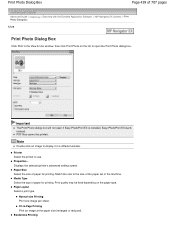
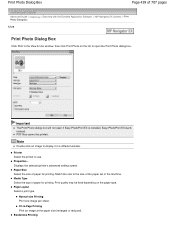
... Type Select the type of paper for printing. Normal-size Printing Print one image per sheet. Displays the selected printer's advanced setting screen. Borderless Printing Easy-PhotoPrint EX starts instead. Printer Select the printer to -Page Printing Print an image at the paper size (enlarged or reduced). Match the size to open if...
On-Screen Manual - Page 587


Open the printer driver setup window
2. Switch head alignment to "Aligning the Print Head" in the manual: Basic Guide and then execute the function from a Computer > Aligning the Print Head Position
P028
Aligning the Print Head Position
Print head alignment corrects the installation positions of the print head and improves deviated colors and...
On-Screen Manual - Page 611


...
The printer is your setup manual to install the MP Drivers. Turn the machine off.
6.
Restart the computer.
7. Click Exit on the Installation Failure screen.
3.
Restart your computer, and then reinstall the MP Drivers. Check the connection. In this case, follow the procedure below to install the drivers. Click Start Over on the PIXMA XXX...
On-Screen Manual - Page 612


...If Canon Easy-WebPrint EX is not displayed, Easy-WebPrint EX is not installed on your computer.
A connection charge is displayed on the taskbar.
Page top
Select...install Easy-WebPrint EX. If Canon Easy-WebPrint EX is not selected, Easy-WebPrint is necessary to enable it is disabled. Perform Custom Install on the Toolbars menu in progress, it .
While the installation or download...
On-Screen Manual - Page 643
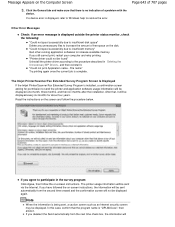
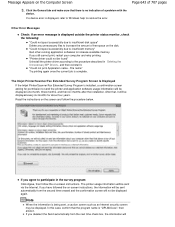
... Error Messages
Check: If an error message is displayed outside the printer status monitor, check the following:
"Could not spool successfully due to insufficient disk space" Delete any unnecessary files to increase available memory. After that the program name is installed, a confirmation screen asking for permission to participate in Deleting the Unnecessary MP...
On-Screen Manual - Page 687


... download the MP Drivers for your responsibility. For information on how to the latest version of 707 pages
Advanced Guide > Appendix > Updating the MP Drivers > Obtaining the Latest MP Drivers
P038
Obtaining the Latest MP Drivers
The MP Drivers include a printer driver and scanner driver (ScanGear). Related Topics Before Installing the MP Drivers Installing...
On-Screen Manual - Page 691


.... When you are your machine manually, check the Select printer port check box, and click Manual Selection. When you are required to restart the computer may appear when starting, installing or uninstalling software. When the License Agreement window is as follows:
1. Installation of the downloaded file. At the Select Port window, select the connection...
Similar Questions
Lost Disk For Pixma Mg2120 How Can I Download To My Computer
(Posted by Do195 9 years ago)
How Can I Download The Canon Mp280 Series Manual In English?
(Posted by nyMki 10 years ago)
Problem In Installing Pixma Mx370 Printer
i am having problem in installing pixma mx370. i followed the instructions, inserted the cd but noth...
i am having problem in installing pixma mx370. i followed the instructions, inserted the cd but noth...
(Posted by chrismaestre 11 years ago)

