Canon PIXMA MP280 Support Question
Find answers below for this question about Canon PIXMA MP280.Need a Canon PIXMA MP280 manual? We have 2 online manuals for this item!
Question posted by dogsego on February 10th, 2014
How Do I Manually Install Pixma Mp280 Setup Cd
The person who posted this question about this Canon product did not include a detailed explanation. Please use the "Request More Information" button to the right if more details would help you to answer this question.
Current Answers
There are currently no answers that have been posted for this question.
Be the first to post an answer! Remember that you can earn up to 1,100 points for every answer you submit. The better the quality of your answer, the better chance it has to be accepted.
Be the first to post an answer! Remember that you can earn up to 1,100 points for every answer you submit. The better the quality of your answer, the better chance it has to be accepted.
Related Canon PIXMA MP280 Manual Pages
On-Screen Manual - Page 21
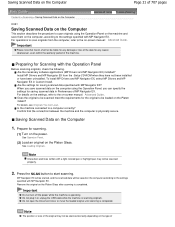
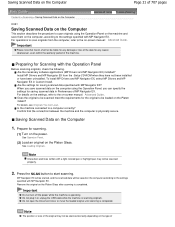
...in Preferences of MP Navigator EX. For details on the settings, refer to the on -screen manual: Advanced Guide . See Operation Panel .
(2) Load an original on the type of Do not ...scan originals from the Setup CD-ROM when they have not been installed or have been uninstalled. Install MP Drivers and MP Navigator EX from the computer, refer to the on -screen manual: Advanced Guide .
Press...
On-Screen Manual - Page 24
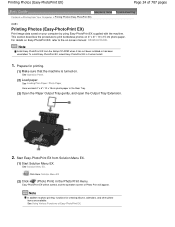
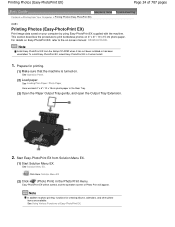
...manual: Advanced Guide . Prepare for creating albums, calendars, and other photo items are available. Easy-PhotoPrint EX will appear.
This section describes the procedure to the on 4" x 6" / 10 x 15 cm photo paper. Note
Install...the Photo Print menu. Start Easy-PhotoPrint EX from the Setup CD-ROM when it has not been installed or has been uninstalled.
Note
In addition to photo printing...
On-Screen Manual - Page 29
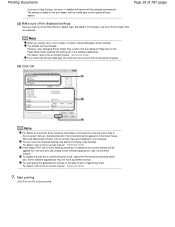
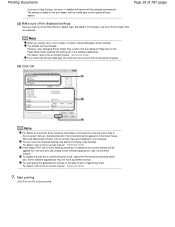
...in Print Quality, and A4 in Printer Paper Size are selected. The Instructions button appears on the Quick Setup, Main and Maintenance sheets if the on-screen manual is selected, the current settings will ...with Current Settings check box is installed on the Main sheet or Page Setup sheet. You can name the changed . To display the preview to the on-screen manual: Advanced Guide .
If you ...
On-Screen Manual - Page 33
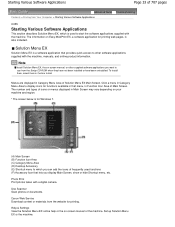
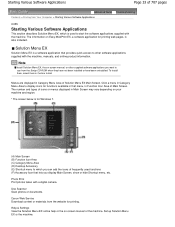
... or the on -screen manual, or other software applications supplied with the machine, manuals, and online product information. Note
Install Solution Menu EX, the on -screen manual of the machine.
Starting ...Canon Web Service Download content or materials from the Setup CD-ROM when they have not been installed or have been uninstalled. To install them, select them in Category Menu Area of...
On-Screen Manual - Page 35


... follow the instructions on your Internet Explorer screen. Page top You can also install Easy-WebPrint EX from the Setup CD-ROM . Page 35 of 707 pages
Note
Installing Easy-WebPrint EX If Easy-WebPrint EX is not installed, the guidance for installation of the taskbar. Starting Various Software Applications
Easy-WebPrint EX
When Easy-WebPrint...
On-Screen Manual - Page 66


... " XXX" is your machine's name) on the taskbar.
Page 66 of 707 pages
Page top Click View Printer Status on -screen manual: Advanced Guide .
2.
Open the printer driver setup window. To confirm the FINE Cartridge information, click the Ink Details menu. Refer to open the confirmation screen.
1. Checking the Ink Status
action. Follow the...
On-Screen Manual - Page 293
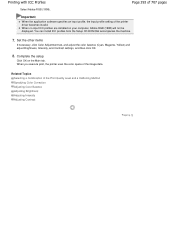
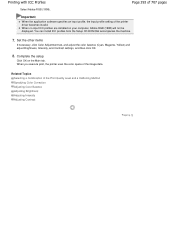
.... You can install ICC profiles from the Setup CD-ROM that accompanies the machine.
7. Set the other items
If necessary, click Color Adjustment tab, and adjust the color balance (Cyan, Magenta, Yellow) and adjust Brightness, Intensity, and Contrast settings, and then click OK.
8. Printing with ICC Profiles
Page 293 of the printer driver becomes...
On-Screen Manual - Page 315


... from a Computer > Printing with the machine, and then select "XPS Printer Driver" from an application that comes with Other Application Software > Overview of the Printer Driver > Canon IJ Printer Driver > XPS Printer Driver
P416
XPS Printer Driver
The following two printer drivers can be used.
Installing the XPS Printer Driver Load the Setup CD-ROM that supports XPS printing.
On-Screen Manual - Page 336


..., visiting cards, magazines, newspapers, documents, BD/DVD/CDs The following :
The necessary application software (MP Drivers and MP Navigator EX) is installed.
Make sure that the machine is turned on the ...MP Drivers and MP Navigator EX) is not yet installed, insert the Setup CDROM into the computer's disc drive, then perform Custom Install and select MP Drivers and MP Navigator EX to...
On-Screen Manual - Page 482
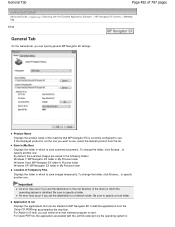
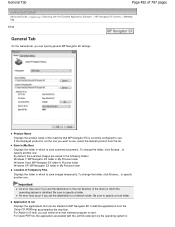
...Guide > Scanning > Scanning with the .pdf file extension by the operating system is installed.
Save in (My Box)
Displays the folder in which to a network folder....Install the applications from the list. If the displayed product is currently configured to save images temporarily. By default, the scanned images are saved in which to use , select the desired product from the Setup CD...
On-Screen Manual - Page 483
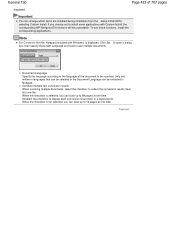
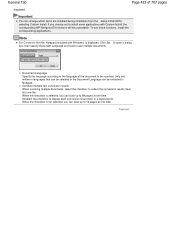
...Document Language Specify the language according to text file, Notepad (included with Custom Install, the corresponding MP Navigator EX functions will be selected in a separate file.... to install some applications with Windows) is selected, you can change which items are installed during installation from the Setup CD-ROM by selecting Custom Install. To use those functions, install the ...
On-Screen Manual - Page 610
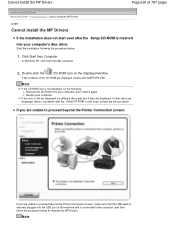
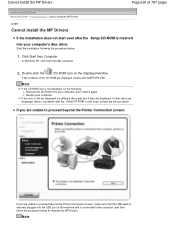
... you are unable to proceed beyond the Printer Connection screen:
If you are displayed. Cannot Install the MP Drivers
Page 610 of 707 pages
Advanced Guide > Troubleshooting > Cannot Install the MP Drivers
U308
Cannot Install the MP Drivers
If the installation does not start even after the Setup CD-ROM is inserted into the USB port of...
On-Screen Manual - Page 611


... MP Drivers. Page top Click Start Over on the Setup CD-ROM, then select MP Drivers. Cannot Install the MP Drivers
Page 611 of 707 pages
The printer is your setup manual to reinstall the MP Drivers. Check the connection. may not be displayed depending on the PIXMA XXX screen (where "XXX" is not detected. Click Back...
On-Screen Manual - Page 612


...Explorer's View menu? Check 2: Is Canon Easy-WebPrint EX selected on the Setup CD-ROM, then select Easy-WebPrint EX to install it is taken upon yourself. A connection charge is necessary to access the Internet...WebPrint EX does not start up or its menu does not appear on the computer screen to install Easy-WebPrint EX. Check 1: Is Canon Easy-WebPrint EX is disabled. Click the message, then...
On-Screen Manual - Page 642
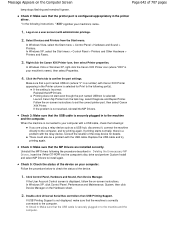
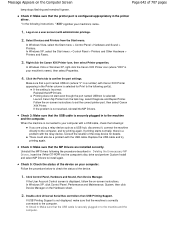
... following the procedure described in Deleting the Unnecessary MP Drivers, insert the Setup CD-ROM into the computer's disc drive and perform Custom Install and select MP Drivers to install again. Select Devices and Printers from the task tray, select Diagnose and Repair Printer. In Windows Vista, select the Start menu > Control Panel > Hardware and Sound...
On-Screen Manual - Page 649
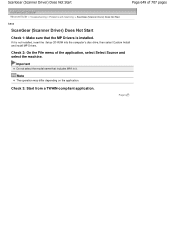
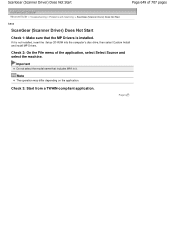
Important
Do not select the model name that the MP Drivers is not installed, insert the Setup CD-ROM into the computer's disc drive, then select Custom Install and install MP Drivers.
Check 3: Start from a TWAIN-compliant application. ScanGear (Scanner Driver) Does Not Start
...Start
S903
ScanGear (Scanner Driver) Does Not Start
Check 1: Make sure that includes WIA in it is installed.
On-Screen Manual - Page 650
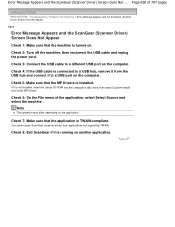
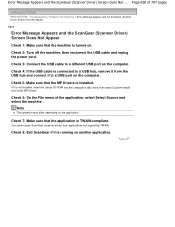
... Message Appears and the ScanGear (Scanner Driver) Screen Does Not Appear
Check 1: Make sure that the machine is not installed, insert the Setup CD-ROM into the computer's disc drive, then select Custom Install and install MP Drivers. Check 7: Make sure that the MP Drivers is TWAIN-compliant.
Check 5: Make sure that the application is...
On-Screen Manual - Page 659


....
3. Step 1: Uninstall the MP Drivers. If you are required to an administrator account, follow the on-screen instructions.
2.
Step 2: Uninstall MP Navigator EX.
1. Insert the Setup CD-ROM into the computer's disc drive, then select Custom Install and reinstall the MP Drivers and MP Navigator EX.
On-Screen Manual - Page 676
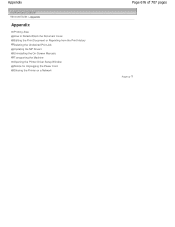
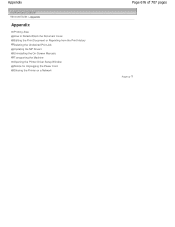
... Document Cover Editing the Print Document or Reprinting from the Print History Deleting the Undesired Print Job Updating the MP Drivers Uninstalling the On-Screen Manuals Transporting the Machine Opening the Printer Driver Setup Window Notice for Unplugging the Power Cord Sharing the Printer on a Network
Page 676 of 707 pages
Page top
On-Screen Manual - Page 697
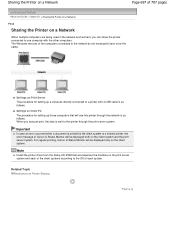
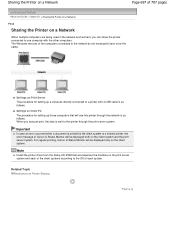
... necessarily have to the OS of each of Canon IJ Status Monitor will use this printer through the print server system.
Related Topic Restrictions on the client system. Important
In case ... accompanies the machine on the client system and the print server system. Note
Install the printer driver from the Setup CD-ROM that will be displayed both on the print server system and each system...
Similar Questions
How To Fix Ink Absorber Full In Pixma Mp280 Printer
(Posted by arlofabbulacan 9 years ago)
Problem In Installing Pixma Mx370 Printer
i am having problem in installing pixma mx370. i followed the instructions, inserted the cd but noth...
i am having problem in installing pixma mx370. i followed the instructions, inserted the cd but noth...
(Posted by chrismaestre 11 years ago)

