Canon PIXMA MP280 Support Question
Find answers below for this question about Canon PIXMA MP280.Need a Canon PIXMA MP280 manual? We have 2 online manuals for this item!
Question posted by shahni46 on May 2nd, 2016
Default Printing.
I want to set default printing to Black ink. How do I do this ?
Current Answers
There are currently no answers that have been posted for this question.
Be the first to post an answer! Remember that you can earn up to 1,100 points for every answer you submit. The better the quality of your answer, the better chance it has to be accepted.
Be the first to post an answer! Remember that you can earn up to 1,100 points for every answer you submit. The better the quality of your answer, the better chance it has to be accepted.
Related Canon PIXMA MP280 Manual Pages
On-Screen Manual - Page 1


Troubleshooting Canon MP280 series On-screen Manual
How to Use This Manual Printing This Manual
Page 1 of 707 pages
MC-4700-V1.00
Basic Guide
Describes the summary of this product.
Advanced Guide
Describes the detailed function of this product.
On-Screen Manual - Page 2


MP280 series Basic Guide
How to Use This Manual Printing This Manual
MP-4500-V1.00
Contents
Overview of the Machine Main Components LED Display and Basic Operations
Copying Copying Documents Copying Photos Fit-to-Page Copying
Scanning Saving Scanned Data on the Computer
Printing from Your Computer Printing Photos (Easy-PhotoPrint EX) Printing Documents Printing... When Printing Becomes Faint...
On-Screen Manual - Page 29
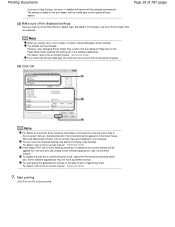
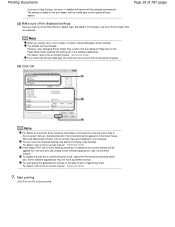
..., refer to the on -screen manual: Advanced Guide . Click Print (or OK) to confirm the print result, select the Preview before printing check box. The settings suitable for Page Size on the Page Setup sheet matches the setting set in Printer Paper Size are selected.
However, after changing Printer Paper Size, confirm that Plain Paper in Media Type...
On-Screen Manual - Page 34


... EX and My Printer. Select the Help & Settings menu, then click (Solution Menu EX's Help) to take if you start Solution Menu EX from the website.
Easy-PhotoPrint EX will appear.
With My Printer, you can start a software application, and also directly access a function of a software application that you want to photo printing, functions for...
On-Screen Manual - Page 61
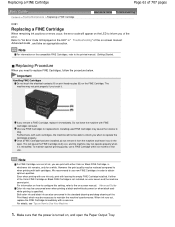
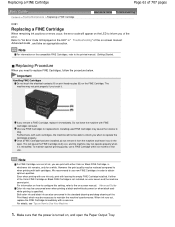
..., replace it out in whichever ink remains, only for replacement.
Both color ink and black ink are also consumed in " Troubleshooting " of the on the LED" in the standard cleaning and deep cleaning of the Print Head, which may be consumed even when printing a black-and-white document or when black-andwhite printing is turned on the compatible FINE...
On-Screen Manual - Page 65


... on the machine to detect the remaining ink level. Prepare a new ink cartridge. With the Computer Screen
You can confirm the ink status with the Ink lamps.
(1) Alarm lamp (2) Color Ink lamp (3) Black Ink lamp Color Ink lamp or Black Ink lamp lights
The ink is mounted on the Operation Panel or with the printer status monitor. A symbol appears in the area...
On-Screen Manual - Page 74
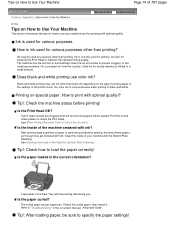
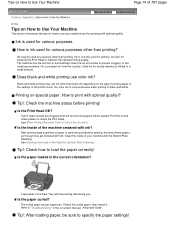
...purposes other than black ink depending on the type of printing paper or the settings of the printer driver. Tip!: Check how to specify the paper settings!
Tip!: Check the machine status before printing! After printing large quantities of paper or performing borderless printing, the area where papers go through may use ink other than printing? Ink is used for printing with the...
On-Screen Manual - Page 78


... the Bundled Application Software What Is Easy-PhotoPrint EX? MP280 series Advanced Guide
Page 78 of 707 pages
MC-4740-V1.00
Basic Guide
Printing
Scanning
Copying
Troubleshooting How to Use This Manual Printing This Manual Maintenance Changing the Machine Settings Appendix
When you display this on-screen manual in a language environment other than...
On-Screen Manual - Page 79


... Margins? Which Side of the Displayed Image Does the Printing Start from Photo Sharing Sites Window Questions and Answers How Can I Print with Easy Setup Setting a Page Size and Orientation Setting the Number of Copies and Printing Order How Do I Move (or Copy) the Saved File? MP280 series Advanced Guide
Page 79 of 707 pages
Using...
On-Screen Manual - Page 80


MP280 series Advanced Guide
Page 80 of 707 pages
Setting the Stapling Margin Execute Borderless Printing Fit-to-Page Printing Scaled Printing Page Layout Printing Poster Printing Booklet Printing Duplex Printing Stamp/Background Printing Registering a Stamp Registering Image Data to be Used as a Background Printing an Envelope Displaying the Print Results before Printing Setting Paper Dimensions...
On-Screen Manual - Page 81


...MP280 series Advanced Guide
Page 81 of 707 pages
Scanning with Using the Operation Panel of the Machine Forwarding Scanned Data to the Computer Using the Operation Panel of the Machine Appendix: Various Scan Settings... Saving as PDF Files Creating/Editing PDF Files Printing Documents Printing Photos Sending via E-mail Editing Files Setting Passwords for PDF Files Opening/Editing Password-protected ...
On-Screen Manual - Page 82


... with Other Application Software What Is ScanGear (Scanner Driver)? MP280 series Advanced Guide
Page 82 of 707 pages
Print Photo Dialog Box Send via E-mail Dialog Box Correct/Enhance... Custom Dialog Box Preferences Dialog Box General Tab Scanner Button Settings Tab (Save to PC) Scan Settings Dialog Box (Scanner Button Settings) Appendix: Opening Files Other than Scanned Images Opening Images ...
On-Screen Manual - Page 84


MP280 series Advanced Guide
Page 84 of 707 pages
Paper Is Smudged/Printed Surface Is Scratched Back of the Paper Is Smudged Vertical Lines Are Printed on the Sides of the printer... You Want to the...printer off and unplug the power cord of the Printout Colors Are Uneven or Streaked Printing Does Not Start Copying/Printing Stops Before It Is Completed Machine Moves But Ink Is Not Ejected Printing...
On-Screen Manual - Page 85


MP280 series Advanced Guide
Page 85 of 707 pages
Scanned Image Is Printed Enlarged (Reduced) Scanned Image Is Enlarged (Reduced) on the Computer Monitor Scanned Image Does Not Open MP Navigator ... but the Orientation Changes in the Scanned Image If You Cannot Resolve the Problem FAQs Instructions for Use (Printer Driver) General Notes (Scanner Driver)
Using Easy-PhotoPrint EX
Using MP Navigator EX
On-Screen Manual - Page 284


Printing a Color Document in Monochrome
Note
During Grayscale Printing, color inks may be used as well as black ink. Page 284 of 707 pages
Page top
On-Screen Manual - Page 294


...application software when you want to change the color balance significantly. Open the printer driver setup window
2.
No adjustment Adjust color balance The procedure for Color/Intensity, and click Set.... Adjusting Color Balance
Page 294 of 707 pages
Advanced Guide > Printing from a Computer > Printing with Other Application Software > Changing the Print Quality and Correcting Image...
On-Screen Manual - Page 564
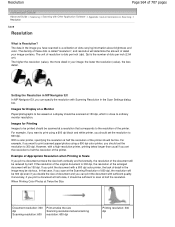
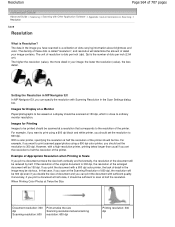
... be 300 dpi even if you double the size of document and you print a document at half the resolution.
For example, if you want to print scanned paper/photos using a 600 dpi black and white printer, you should set the resolution to 300 dpi. The density of these dots is 300 dpi, the resolution of the...
On-Screen Manual - Page 598
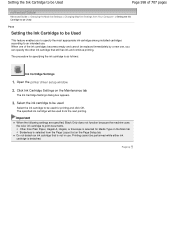
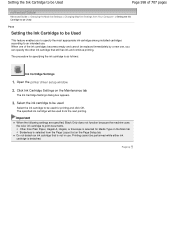
... Borderless is selected from the next printing. Select the ink cartridge to be used
Select the ink cartridge to be performed while either ink cartridge is as follows:
Ink Cartridge Settings
1. Printing cannot be used from the Page Layout list on the Maintenance tab
The Ink Cartridge Settings dialog box appears.
3. Open the printer driver setup window
2.
Other than Plain...
On-Screen Manual - Page 625
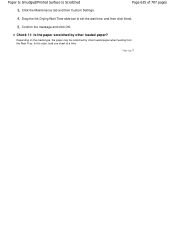
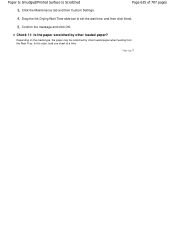
... by other loaded paper? Drag the Ink Drying Wait Time slide bar to set the wait time, and then click Send.
5. Click the Maintenance tab and then Custom Settings.
4.
Confirm the message and click OK. In this case, load one sheet at a time. Paper Is Smudged/Printed Surface Is Scratched
Page 625 of 707...
On-Screen Manual - Page 698
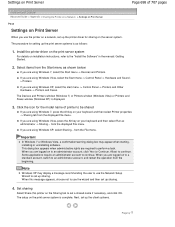
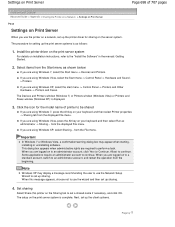
...:
1. Some applications require an administrator account to set a shared name if necessary, and click OK. Next, set up the printer driver for the model name of 707 pages
Advanced Guide > Appendix > Sharing the Printer on a Network > Settings on Print Server
P043
Settings on Print Server
When you use the printer on a network, set up the client systems.
Page top Click...
Similar Questions
Print Head Cannot Read Black Ink
Black Ink 810 Of My Cannon Printer Mp287 Cannot Read Its Result Red Alarm. What Is The Solution Of T...
Black Ink 810 Of My Cannon Printer Mp287 Cannot Read Its Result Red Alarm. What Is The Solution Of T...
(Posted by mwr015505 10 years ago)

