Canon PIXMA MP280 Support Question
Find answers below for this question about Canon PIXMA MP280.Need a Canon PIXMA MP280 manual? We have 2 online manuals for this item!
Question posted by moneytcy on March 1st, 2013
Canon Mp287 Error 215550
I've tried switching the usb port , but it doesn't help at all .
Current Answers
There are currently no answers that have been posted for this question.
Be the first to post an answer! Remember that you can earn up to 1,100 points for every answer you submit. The better the quality of your answer, the better chance it has to be accepted.
Be the first to post an answer! Remember that you can earn up to 1,100 points for every answer you submit. The better the quality of your answer, the better chance it has to be accepted.
Related Canon PIXMA MP280 Manual Pages
MP280 series Gu쟠de inicio [Spanish Version] - Page 29


... upgrading from Mac OS X v.10.5 or lower to Mac OS X
v.10.6, install software bundled with the Canon inkjet printer. • Internet Explorer 7 or later is fully upwardly compatible with USB 1.1, it can be placed with the Canon inkjet printer before upgrading from Windows Vista to 90% RH (no condensation)
Storage environment
Scanner driver TWAIN/WIA...
On-Screen Manual - Page 1


Canon MP280 series On-screen Manual
How to Use This Manual Printing This Manual
Page 1 of 707 pages
MC-4700-V1.00
Basic Guide
Describes the summary of this product. Advanced Guide
Describes the detailed function of this product.
Troubleshooting
On-Screen Manual - Page 26


... photo or crop photos to the on the taskbar. Here we select Borderless (full). In Windows Vista or Windows XP, click Canon XXX Printer (where " XXX" is your machine's name) on the printer status monitor. Note
To cancel a print job in the selected layout for confirmation of 707 pages
5. Note
You can change...
On-Screen Manual - Page 30


... the machine or click Cancel Printing on the taskbar. Page top To display the printer status monitor, click the printer icon on the printer status monitor. For details on the settings to as "Windows Vista") or Windows XP, click Canon XXX Printer (where " XXX" is your machine's name) on them. If printed ruled lines are...
On-Screen Manual - Page 34


... take if you can display the printer driver setup window, and get information on the machine. Select the Help & Settings menu, then click (Solution Menu EX's Help) to start a software application,...
In addition to start Solution Menu EX from the Start menu, select All Programs, Canon Utilities, Solution Menu EX, then Solution Menu EX. Starting Various Software Applications
Start Application...
On-Screen Manual - Page 43


... humidity). Media type settings - Rear Tray: Approx. 100 sheets
- Approx. 50 sheets
Note
Proper feeding of paper may not be used ). Printer driver: Envelope
- Paper Output Tray load limit - Canon genuine papers
Refer to the instruction manual supplied with the Paper button on handling paper.
Paper load limit - Envelopes
- Paper load limit...
On-Screen Manual - Page 65


...the remaining ink level. Refer to " Troubleshooting " in the copy standby mode. Note
An error message may not light. Confirm the message and take an appropriate action.
You can confirm the ... Checking the Ink Status
C092
Checking the Ink Status
You can confirm the ink status with the printer status monitor.
With the Computer Screen
You can check the ink status with the Ink lamps on ...
On-Screen Manual - Page 66


... the taskbar.
Page 66 of 707 pages
Page top Open the printer driver setup window. Note
While printing, you can also display the printer status monitor by clicking the printer icon on the Maintenance sheet.
In Windows Vista or Windows XP, click Canon XXX Printer (where " XXX" is your machine's name) on -screen manual: Advanced...
On-Screen Manual - Page 80


MP280 series Advanced Guide
Page 80 of 707 pages
Setting the Stapling Margin Execute Borderless... to Improve Coloration Reducing Photo Noise Overview of the Printer Driver Printer Driver Operations Canon IJ Printer Driver XPS Printer Driver How to Open the Printer Driver Setup Window Maintenance Tab Canon IJ Status Monitor Canon IJ Preview
Scanning
Scanning
Scanning Images Scanning Images Before ...
On-Screen Manual - Page 83


MP280 series Advanced ...Copy Functions Switching the Page Size between A4 and Letter Copying without Borders (Borderless Copy)
Troubleshooting
Troubleshooting
If an Error Occurs The Machine Cannot Be Powered On An Error Code Is...Does Not Appear Cannot Connect to Computer with a USB Cable Properly Printing or Scanning Speed Is Slow/Hi-Speed USB Connection Does Not Work/"This device can perform faster"...
On-Screen Manual - Page 84


... detail. MP280 series Advanced Guide
Page 84 of 707 pages
Paper Is Smudged/Printed Surface Is Scratched Back of the Paper Is Smudged Vertical Lines Are Printed on the Sides of the printer from the power supply. Is Displayed Error Regarding the Power Cord Being Unplugged Is Displayed Writing Error/Output Error/Communication Error Other Error Messages...
On-Screen Manual - Page 318


... Status Monitor appears. on the Windows screen. When Errors Occur The Canon IJ Status Monitor is automatically displayed if an error occurs (e.g., if the printer runs out of paper or if the ink is not printing, open the Canon IJ Status Monitor when the printer is low).
Canon IJ Status Monitor
Page 318 of 707 pages
Advanced...
On-Screen Manual - Page 606


... may have run out. Install the appropriate FINE Cartridge. Please be advised that Canon shall not be liable for detecting the remaining ink level will be disabled since ...Canon recommends to use new genuine Canon cartridges in order to continue printing. Open the Scanning Unit (Cover) and install the FINE Cartridge properly. If you want to continue printing without this printer. An Error...
On-Screen Manual - Page 610
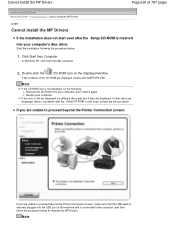
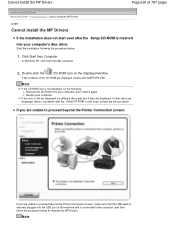
... the Printer Connection screen:
If you are unable to reinstall the MP Drivers. If other discs are displayed.
Double-click the
CD-ROM icon on the displayed window. Note
If the CD-ROM icon is not displayed, try different discs and see if they are displayed, there is inserted into the USB port of...
On-Screen Manual - Page 611


... to be terminated due to a Windows error, the system may be in your machine's name), then
remove the CD-ROM.
5. Click Cancel.
2.
may not be displayed depending on the PIXMA XXX screen (where "XXX" is not...next.
4. Cannot Install the MP Drivers
Page 611 of 707 pages
The printer is your setup manual to install the drivers. Restart the computer.
7.
Restart your computer, and then reinstall...
On-Screen Manual - Page 631
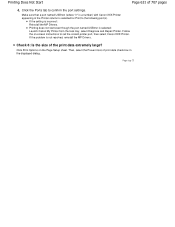
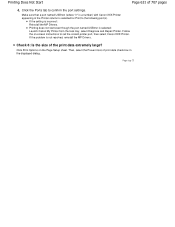
... to set the correct printer port, then select Canon XXX Printer.
If the setting is selected for Print to confirm the port settings. Check 6: Is the size of print data check box in the Printer column is incorrect: Reinstall the MP Drivers. Make sure that a port named USBnnn (where "n" is a number) with Canon XXX Printer appearing in the displayed...
On-Screen Manual - Page 642
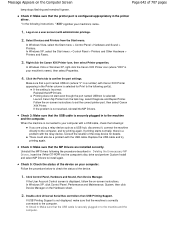
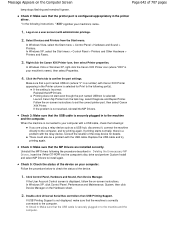
... to the computer, and try printing again.
When the machine is securely plugged in the Printer column is selected for details. Replace the USB cable and try printing again. Check 5:... to confirm the port settings. If USB Printing Support is not displayed, make sure that the printer port is correctly connected to set the correct printer port, then select Canon XXX Printer. Log on the...
On-Screen Manual - Page 650
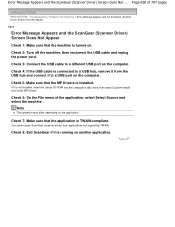
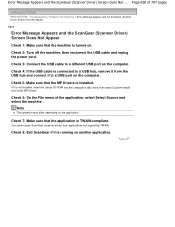
...
The operation may differ depending on .
Check 5: Make sure that the application is running on the computer.
Page top
If it to a different USB port on another application. Error Message Appears and the ScanGear (Scanner Driver) Screen Does Not ... Page 650 of the application, select Select Source and select the machine.
Check 4: If...
On-Screen Manual - Page 658


Check 2: Delete unnecessary files to USB ports.
Computer Stops Operating during Scanning
Check 1: Restart the computer, reduce the output resolution in MP Navigator EX, specify a folder on a drive with sufficient free space. Disconnect other devices.
Page top
Error message may be connected to obtain sufficient free hard disk space, then scan again. General Tab...
On-Screen Manual - Page 697
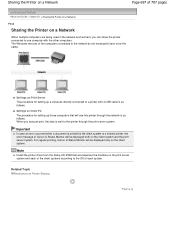
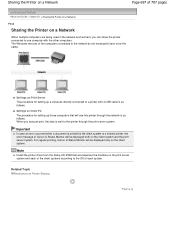
...on Print Server The procedure for setting up a computer directly connected to a printer with a USB cable is as follows: Settings on Client PC The procedure for setting up ... each of the client systems according to the printer through the network is as follows: When you can share the printer connected to a shared printer, the error message of Canon IJ Status Monitor will be displayed both on the...
Similar Questions
How To Fix Error B200 In Canon Mp280
i can't print, 3 lights are blinking
i can't print, 3 lights are blinking
(Posted by sheabeatriz9 10 years ago)
Canon Printer Pixma 2120 Series - Told Cd Not Necessary For Install?
purchased canon printer pixma 2120 last night at walmarts. i toldkid working there my laptop didn't ...
purchased canon printer pixma 2120 last night at walmarts. i toldkid working there my laptop didn't ...
(Posted by safrn5 11 years ago)

