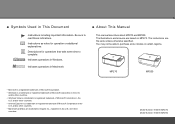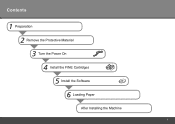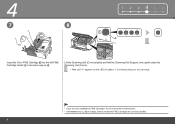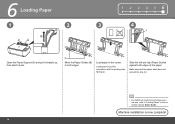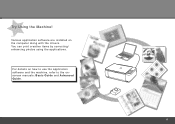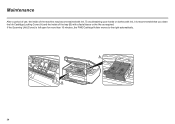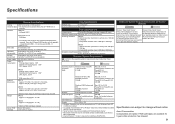Canon PIXMA MP270 Support Question
Find answers below for this question about Canon PIXMA MP270.Need a Canon PIXMA MP270 manual? We have 1 online manual for this item!
Question posted by jimaitkenhead46 on February 7th, 2013
Black Cartridge Fails To Print Even When Replaced. Orange Flashing Light
Black cartridge will not print. Replacement doesn't cure. Permanent flashing light. Colour cartridge ok.
Current Answers
Related Canon PIXMA MP270 Manual Pages
Similar Questions
My On Button Is Lit And The Orange Hazard Light Is On But I Have No Be Picture O
I have no lcd screen? The on button is lit and.the hazard light is on but no screen totally blan
I have no lcd screen? The on button is lit and.the hazard light is on but no screen totally blan
(Posted by happijerigirl 2 years ago)
I Have Cannon Pixma Mp287 Printer . If I Change Only Black Cartridge It Wont Pri
(Posted by shettiprabha 10 years ago)
How Do I Fix The Orange Blinking Light
The orange light is bkinking on my canon mg3122 printer but I have paper and brand new ink installed...
The orange light is bkinking on my canon mg3122 printer but I have paper and brand new ink installed...
(Posted by hoodysgirl77 11 years ago)
Can You Print With Just The Black Ink Cartridge If Your Color Cartridge Is Empty
(Posted by tiaj28 11 years ago)